[EU/US/UK Ship] Xhorse VVDI Mini Prog Programmer Wifi Version Support IOS & Android
![[EU/US/UK Ship] Xhorse VVDI Mini Prog Programmer Wifi Version Support IOS & Android](/upload/pro-xs/21090916311989248522.jpg)
We have Warehouses in the EU,US,UK,CN. No customs fees.
If you need best price, pls contact Emily:
Skype: VVDIfactory.com
Whatapp: +86 13559259147
Email: sales@vvdishop.com
Related Download Files
Product Description
No need to remove chip/solder/cut the wire/lift the pin
No need to dismantle or cut the wire with no risk of damaging PCB
Easy to use for green hands
Xhorse Mini Prog WiFi Bluetooth EEPROM and Chip Programmer with Built-in Battery
The Xhorse VVDI MINI PROG Solder-Free Programmer is a self-contained programming and re-flashing device that can read and write EEPROM data without soldering, VVDI Prog mini can be used for "Re-Flash" type Key Programming, memory device cloning, and module programming.
VVDI Mini programmer does not require a PC to use it, like other EEPROM programmers on the market and it's compatible with any iOS or Android-based smartphone or tablet through Wifi or Bluetooth.
Mini Prog Burst Points:
- Download Xhorse App and connect to your Mini Prog via Bluetooth or WiFi. Mini Prog allows you to finish works like data reading, writing and editing directly on your smartphone, providing greater convenience when working outside.
- Mini Prog supports PIN status detection and will give notice when poor contact arises, which makes it easy to operate and avoid data loss and damage.
- Portable and Easy to use:
Professional intelligent programming device, providing a portable chip programming solution A handheld and standalone device for reading and writing data.
The three different heads can be easily switched to read and write different chips, to meet different requirements - Store data without relying on a computer:
For most 8-pin integrated circuits, you can use a compression contact to read and write data. - No Need to Remove Chip
No need to remove the chip/solder / cut the wire / lift the pin
Many models will also be equipped with the corresponding adapter, such as the BMW CAS adapter - No Need Soldering
Porsche BCM solderless adapter, Land Rover adapter, etc...
(These adapter boards are also expected to work with VVDI PROG and VVDI Key Tool Plus).

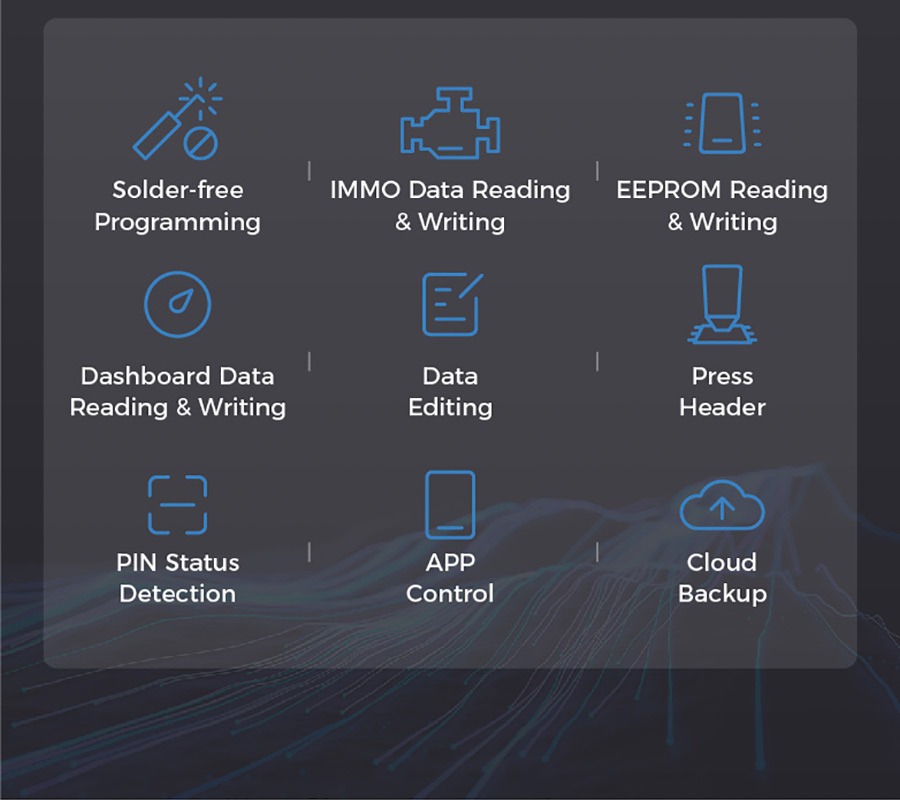
Xhorse Mini Prog Benifits:
- This new MINI PROG is the result of intelligence and speed to provide users easier programming solutions.
- Does not require a PC to use it. You don't need to carry a computer or other devices anymore when you are working. What you need is only a mobile phone!
- You can do the programming work anywhere, your house, car garage, workshop, office, outdoor, coffee shop, car etc. Just take it anywhere, and make it any time!
- 3 Detect Connectors (Test Heads) Suitable for various Transponders.
- Connect MINI PROG to the Xhorse App via Bluetooth & Wifi.
- Works with series of solderless adapters to read chips easily
- Small Prog Language:
English, French, Spanish, Portuguese, Chinese
The language of the rest Besides these five, only the local xhorse dealer can activate the relevant language
For example: If you need the Russian language, it can only be activated for customer xhorse Russia dealer.
Mini Prog feature
- Portable; Easy to use
- No need to remove chip
- No need soldering
- No need to cut the wire
- No need to lift the pin
- Connect to the APP via WiFi or Bluetooth
- Working Speed: The smart screen on top of the MINI PROG clearly shows the real-time working status.
- Built-in battery: and wireless data transmission, no need for external power supply and U disk for data transmission.

What's the function of the new MINI Prog?
- Solder-free Programming
- EEPROM Reading & Writing
- Dashboard Data Reading & Writing
- Data Editing
- Press Header
- PIN Status Detection
- APP Control
- Cloud Backup
Multi-module Reading & Writing
IMMO data reading & writing
BMW: BDC/CAS3/CAS3+/CAS4/CAS4+/FEM
BENZ: EIS/EIZ
PORSCHE: BCM
LANDROVER: RFA
VOLVO: CEM/KVM
EEPROM reading & writing
Support reading and writing 24C××, 93C××,95×××, 25××× etc. EEPROM data
Covering 95% of common EEPROM in market
ECU data reading & writing
Support reading & writing DFLASH and PFLASH of BMW, AUDI, VW
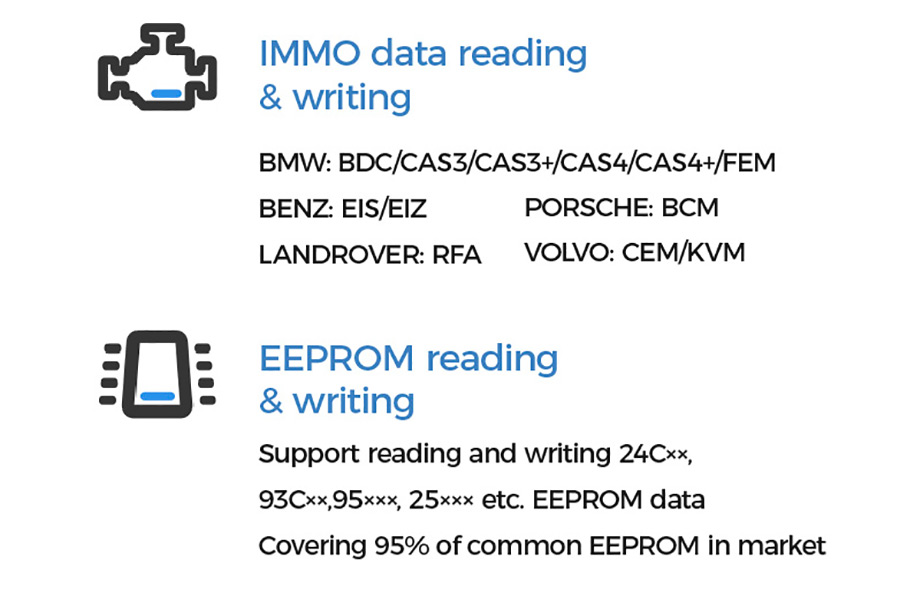
Dashboard data reading & writing
Support Honda, Kia, Hyundai etc.
The support list above is displayed only partially and you can refer to the latest version of MINI PROG for the complete list.
Pin Header Reading Chip Directly, Pioneer in Industry
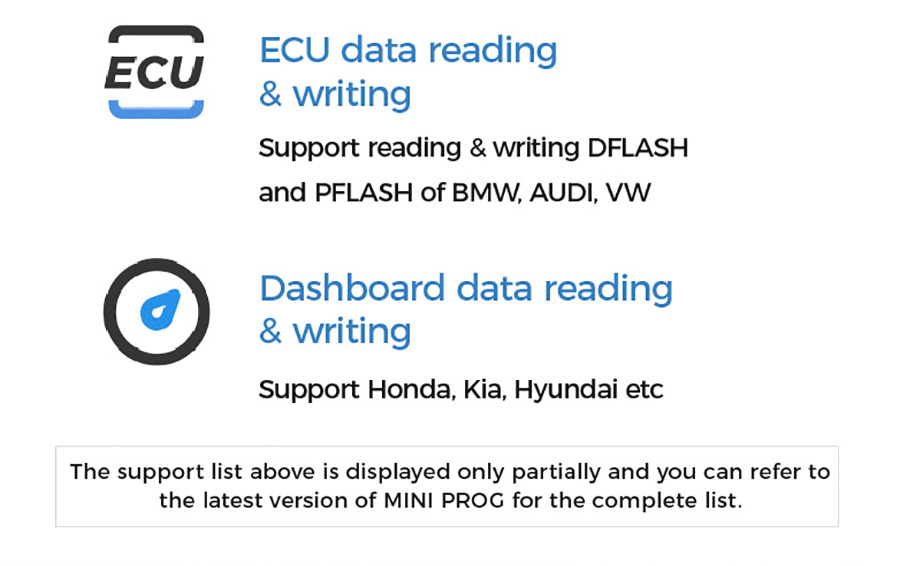
Advantages of VVDI Prog MINI
| XHORSE MINI PROG | Other Programming Devices |
| Connect to the smartphone via Bluetooth and WiFi. To enhance the working efficiency and reduce communication failures. | Connect to the computer via USB cable. You might easily get a vehicle breakdown due to the bad contact caused by the USB cable port. |
| Support reading chip data without soldering. | Solder to PCB, which may lead to car breakdown or data loss if you are not good at soldering. |
| No need to dismantle the device or cut the wire. A user-friendly device for both green hands and experts. | Improper dismantling or cutting may increase the risk of car breakdown. |
| Support pin detection and report when it detects any problems. Largely avoid data loss. | Unable to check the status of pins and data loss may be easily caused due to solder skips. |
| Read & write most 8-pin ic chip data via its 3 pin headers directly without adapters. | Adapter needed and you need to spend a lot on buying all types of adapters. |
| Support multi-module reading & writing, such as EEPROM, ECU, etc. With this device, you can solve most of problems you encounter at work. | Support reading & writing a few modules only. You need to buy many devices to satisfy the needs of work. |
| Support data local & cloud storage, avoiding data loss due to misoperation. | Data loss may arise due to a lack of cloud storage. |
| Built-in battery ensures working without USB cables, saving a lot of trouble when you work outside. | Inconvenient to work outside with USB cable. |
| Provide professional technical backup. Problems can be resolved on Xhorse App directly by Xhorse technicians. | You can only seek help from the product dealer. |

You don't need to carry a computer or other devices anymore when working. What you need is only a mobile phone! Download Xhorse application in APP store and find MINI PROG, then start working! We support both IOS and Andriod systems.
The working interfaces are as above. As a common advantage of all Xhorse products, you will be instructed for every step. Each step such as reading or writing can be finished on your phone. What's more, you can directly resort to Xhorse technicians on Xhorse APP if you encounter any problems. We'd be very happy to help!
Appearance
Ultra-simple operation that adapts to you.
There is no need to remove the chip when reading. All you need is to press the pin header at the appropriate chip and then you can read and write data on Xhorse APP.
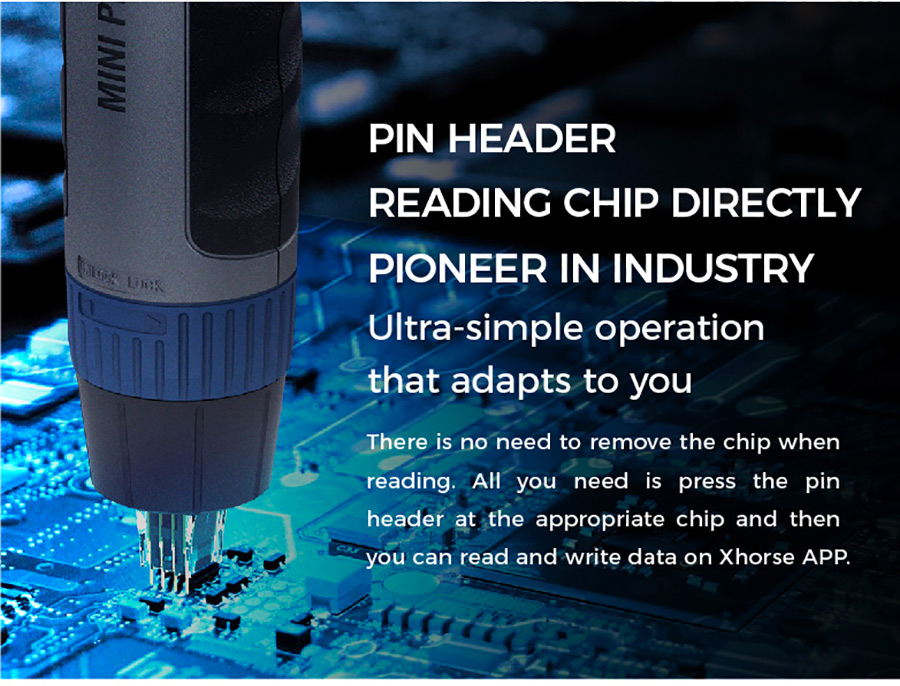
Detect Pin Connection Status with Great Accuracy
Your work, more secure.
MINI Pen Prog supports pin status detection and will give notice when poor contact arises, which makes it easy to operate and avoid data loss and damage.

High-tech made simple
APP Control With No Need to Use Computer Anymore
Download Xhorse APP and connect to your MINI PROG via Bluetooth or WiFi. MINI PROG allows you to finish works like data reading, writing and editing directly on your smartphone, providing greater convenience when working outside.

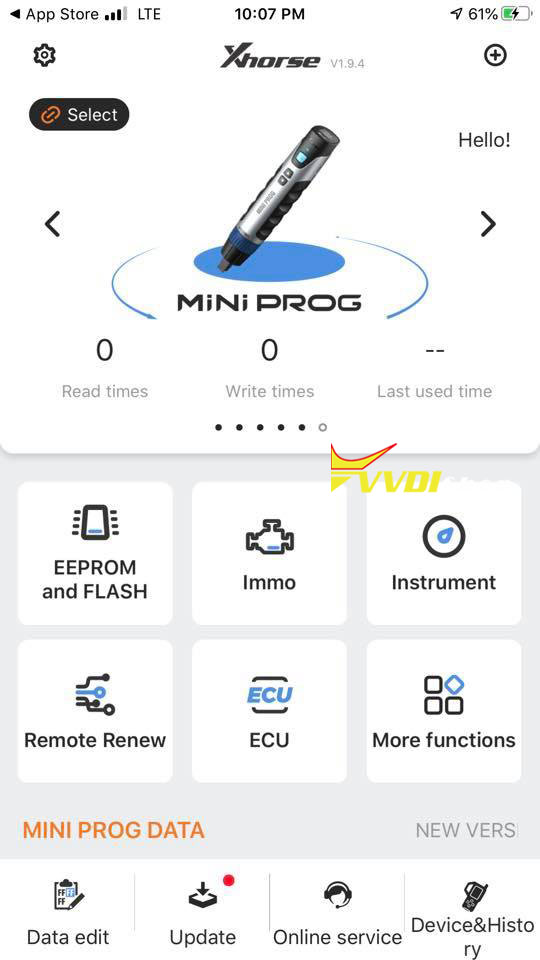
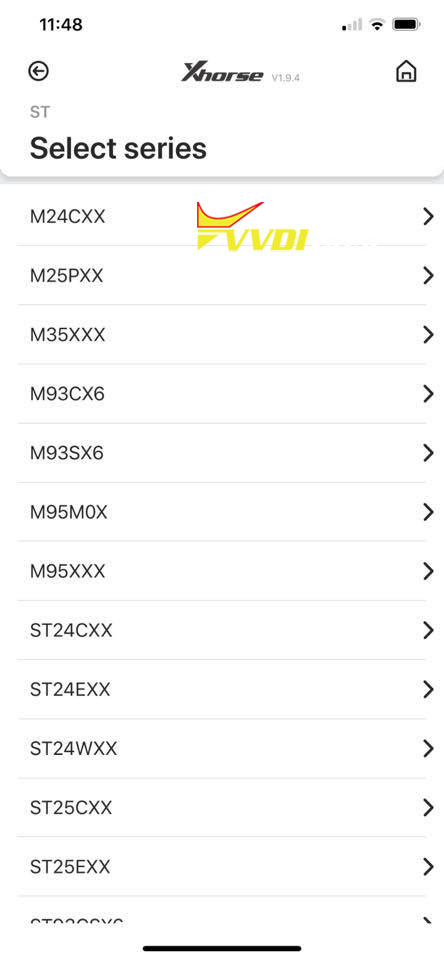
Cloud Storage, Safer Than Ever
Data can be stored in Local File as well as Cloud to ensure the safety of data, avoiding data loss caused by misconduct.

Artfully Crafted
Sleek Design, Best-in-class Experience
Incredibly Light
Extremely Portable
Extraordinarily Convenient
MINI PROG weighs no more than 0.21kg and it's easy to operate and carry. It offers the perfect blend of form and function, fitting into any work environments.

Specifications
Smart App control
WiFi Bluetooth
Capacity: 2550mAh
Normal working hour: >5H
Standby Time: >5D
Recharging current: 1500mAh
Standard Configuration
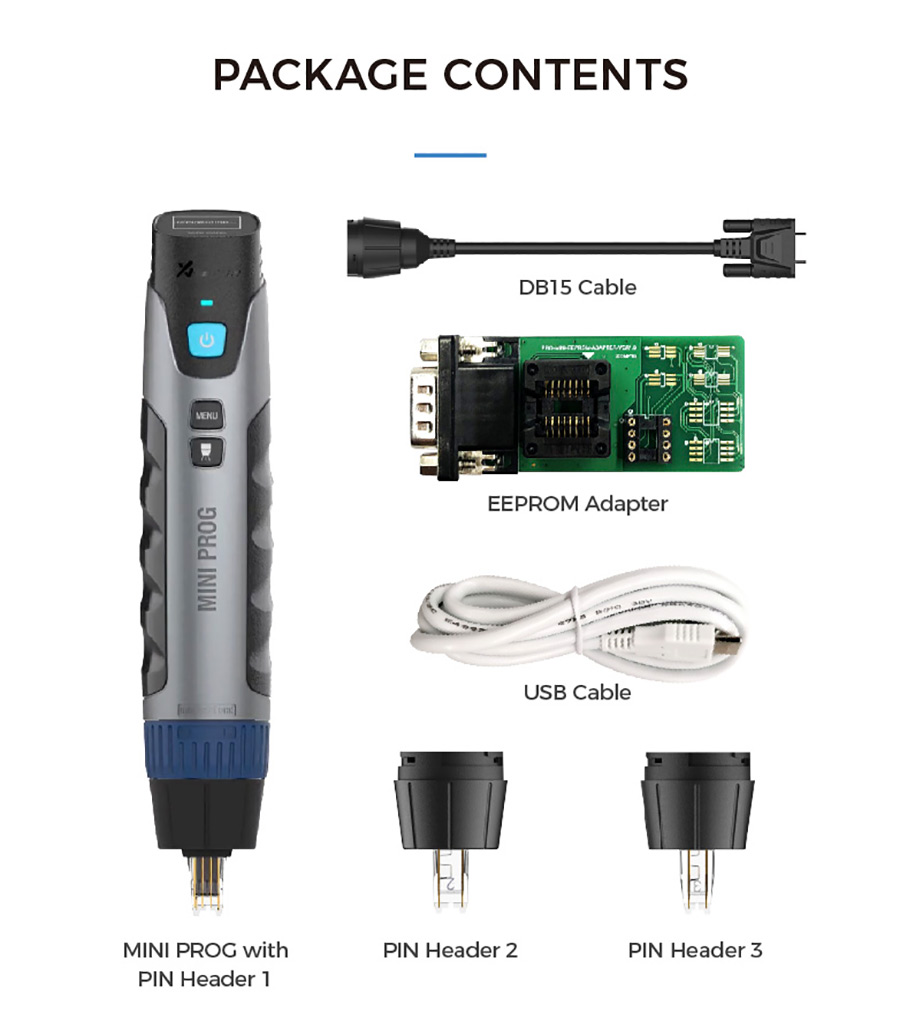
DB15 Cable * 1 pc
EEPROM Adapter * 1pc
Pin Headers *3 pcs
Pin Header 1 supports reading DIP8 chip
Pin Header 2 supports reading SOP8 wide-type package chip
Pin Header 3 supports reading SOP8 standard package chip


BMW Adapters
BMW CAS3/CAS3+, CAS4/CAS4+, FRM, DB15-DB25 adapter(for EWS4 adapter only), D80/35080, ECU interface board kit
PORSCHE IMMO Adapter
Porsche BCM
LANDROVER IMMO Adapter
LANDROVER KVM
VOLVO IMMO Adapters
VOLVO KVM, VOLVO CEM-1, VOLVO CEM-2
MB91F Dashboard Adapter
Honda FIT-H
Honda FIT-L
Hyundai SONATA
KIA K3
KIA K5
ECU Adapter
Remote Renew Adapter
9S12XE cable
MCU cable
DB9 cable
12V+5V power adapter
Pin Header 4
Xhorse XDNP30 ECU Adapter BMW ECU ISN Reading without soldering.
All adapters and cables above are optional and are not included in standard configuration.
We have Warehouses in EU,US,UK,China,Russia,Belgium. No customs fees.
If you need better price, please feel free to contact us.
Skype: VVDIfactory.com
Email: sales@vvdishop.com
Videos
Xhorse VVDI MINI PROG Unboxing & Function Overview
XHORSE MINI PROG Reviews :Read & Write Data free from soldering chips
XHORSE MINI PROG firmware update
Xhorse VVDI Mini Prog Programmer Data storage and Edit data guide
XHORSE VVDI MINI PROG read EEPROM from VOLVO CEM
Tech Support
How to pair & update Xhorse VVDI MINI Prog EEPROM programmer? No worries, this is exactly what the article is talking about. Check below to learn the procedure step by step.How to pair VVDI MINI Prog to a smartphone/Key Tool Max?
- Connect your smart phone/ VVDI Key Tool Max to WiFi.
More functions - Connection mode - WiFi connection
- Press Pair button- Select MINI Prog device - Allow location permissions - Enter WiFi info.
Once connected, Select Pair button again - Allow Bluetooth connection - Select device SN.
Done!
When synced, we can start to install all available updates.
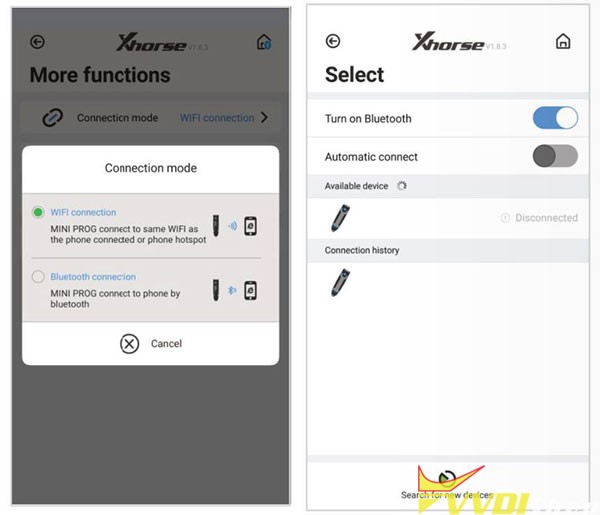


How to update Xhorse MINI Prog software & firmware?
- Press “Download” to start download data.
Just wait for 100%
Update success.
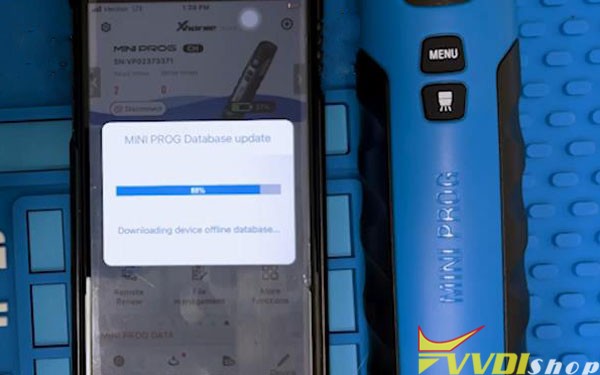
- Go to Update >> Click firmware version in red >> Update >> Confirm update
Wait until 100%...
Update firmware success.



By pressing menu button, we can check its version on MINI Prog screen.
It is the latest version already.

That’s it!
![[EU/US/UK Ship] Xhorse VVDI Mini Prog Programmer Wifi Version Support IOS & Android](/upload/pro-md/21090916311989248522.jpg)
![[EU/US/UK Ship] Xhorse VVDI Mini Prog Programmer Wifi Version Support IOS & Android](/upload/pro-md/21052116215816205313.jpg)
![[EU/US/UK Ship] Xhorse VVDI Mini Prog Programmer Wifi Version Support IOS & Android](/upload/pro-md/21052116215816212871.jpg)
![[EU/US/UK Ship] Xhorse VVDI Mini Prog Programmer Wifi Version Support IOS & Android](/upload/pro-md/21052116215816213693.jpg)
![[EU/US/UK Ship] Xhorse VVDI Mini Prog Programmer Wifi Version Support IOS & Android](/upload/pro-md/21052116215816223429.jpg)
![[EU/US/UK Ship] Xhorse VVDI Mini Prog Programmer Wifi Version Support IOS & Android](/upload/pro-md/21052116215816223975.jpg)
![[EU/US/UK Ship] Xhorse VVDI Mini Prog Programmer Wifi Version Support IOS & Android](/upload/pro-md/21052116215816262518.jpg)
![[EU/US/UK Ship] Xhorse VVDI Mini Prog Programmer Wifi Version Support IOS & Android](/upload/pro-md/21052116215816192177.jpg)
![[EU/US/UK Ship] Xhorse VVDI Mini Prog Programmer Wifi Version Support IOS & Android](/upload/pro-md/21052116215816257966.jpg)
![[EU/US/UK Ship] Xhorse VVDI Mini Prog Programmer Wifi Version Support IOS & Android](/upload/pro-md/21052116215816241002.jpg)
![[EU/US/UK Ship] Xhorse VVDI Mini Prog Programmer Wifi Version Support IOS & Android](/upload/pro-md/21052116215816248689.jpg)
![[EU/US/UK Ship] Xhorse VVDI Mini Prog Programmer Wifi Version Support IOS & Android](/upload/pro-md/21052116215816238025.jpg)
![[EU/US/UK Ship] Xhorse VVDI Mini Prog Programmer Wifi Version Support IOS & Android](/upload/pro-md/21052116215816256296.jpg)












![[EU/UK/US/RU Ship] Xhorse MINI Prog Programmer and Solder Free Adapters Free Shipping](/upload/pro-xs/21090916311989184546.jpg)


