Auto 4% OFF Xhorse XDNP30 BOSH ECU Adapter and Cables for VVDI Key Tool Plus and Mini Prog

We have Warehouses in the EU,US,UK,CN. No customs fees.
If you need best price, pls contact Emily:
Skype: VVDIfactory.com
Whatapp: +86 13559259147
Email: sales@vvdishop.com
Product Description
Support N55 N20 B38 B48 and more than 80% F Series type.
This is an optional adapter compatible with: MINI Prog, Key Tool Plus
PN: XDNP30
Xhorse Adapter for BMW ECU ISN Reading without soldering.
Support N55 N20 B38 B48 and more than 80% F Series type.
Requires 12V power supply (not included)
March 2023 Update:
VVDI Key Tool Plus will read BMW ISN for MSV80, MSV90, MSD80, MSD81, MSD85, MSD87, N20, N55, B38, B48, B58 on bench using XDNP30 BOSH ECU adapter (requires BMW ISN license).
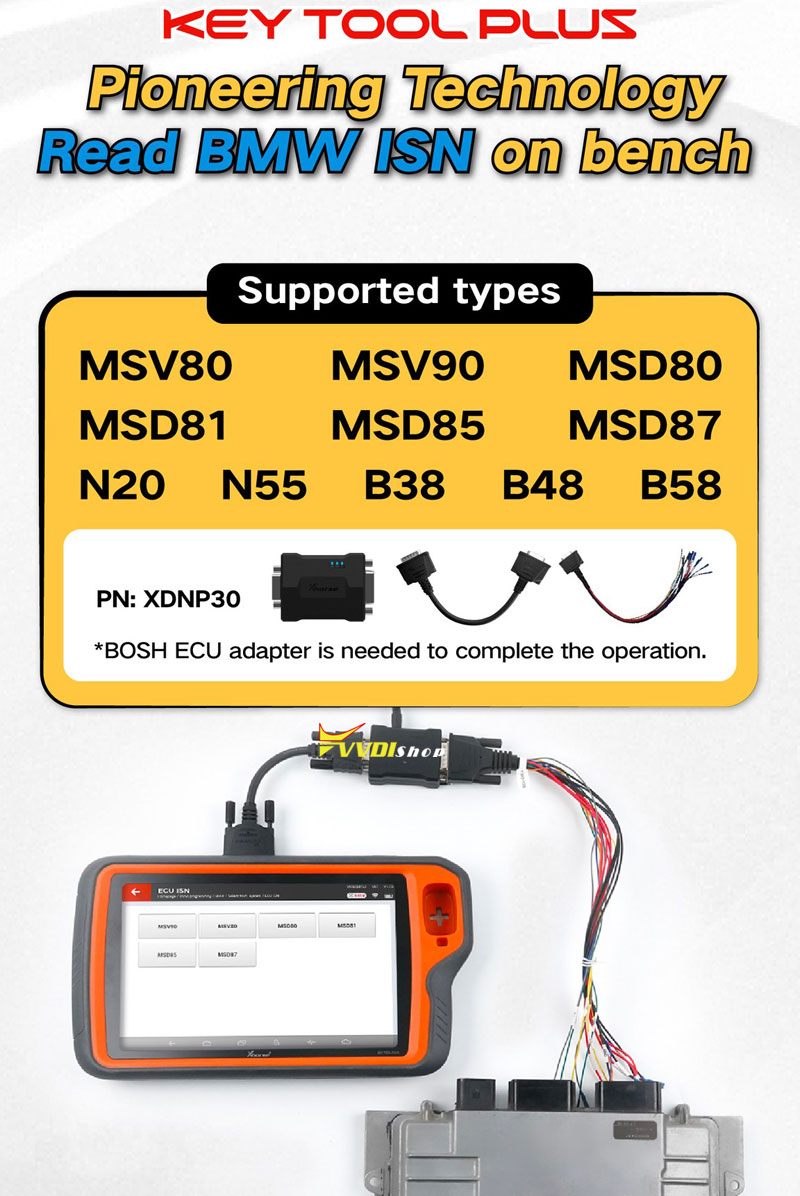
if need other solder free adapters, check SK358.
Package List:
1set* XDNP30 ECU Adapters
How to Connect XDNP30 Adapter with Key Tool Plus to read ISN from DME?

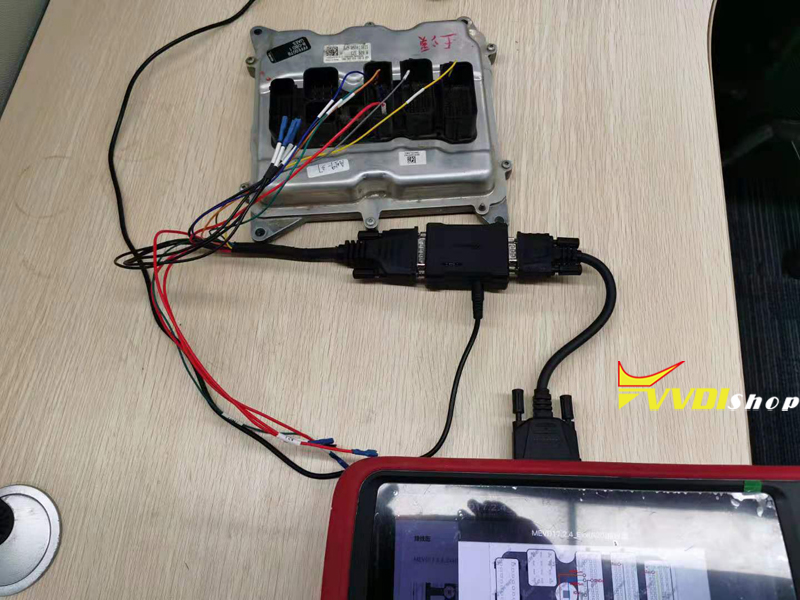

We have Warehouses in EU,US,UK,China,Russia,Belgium. No customs fees.
If you need better price, please feel free to contact us.
Skype: VVDIfactory.com
Email: sales@vvdishop.com
Tech Support
How to use Xhorse XDNP30 BOSH ECU Adapter and Cables with VVDI Key Tool Plus or Mini Prog to read BMW ECU ISN without soldering, support N55, N20, B38, B48 and more than 80% F series type.
Procedure
Step1. Connect XDNP30 Adapter with Adapter Cable & ECU, plug the other side of cable into Key Tool Plus interface;

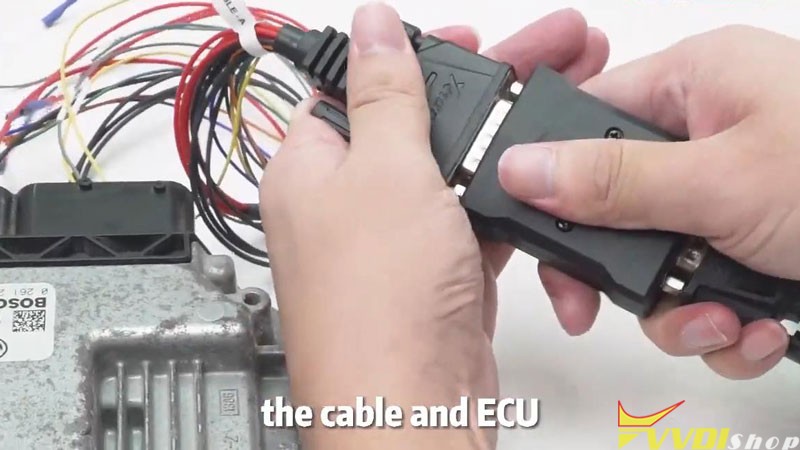

Step2. Supply 12V power to the BOSH ECU Adapter;
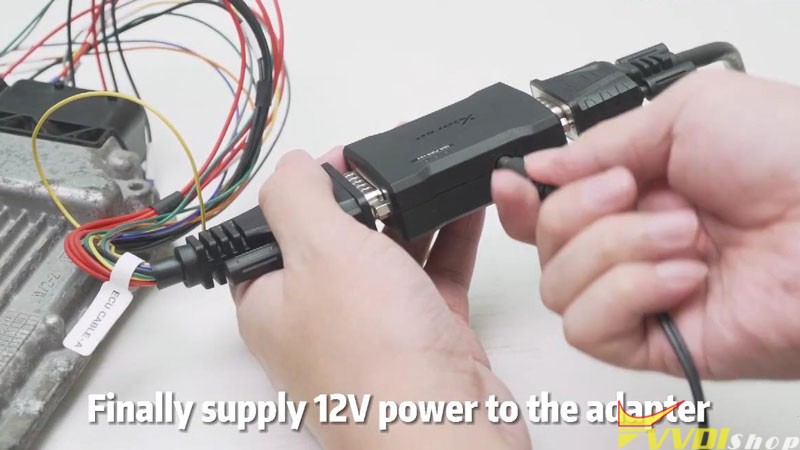
Step3. Turn on Key Tool Plus, select vehicle and ECU type to check connection diagram.
(Prog >> Read ECU with CAN >> …)
Then you can go on reading ECU data.
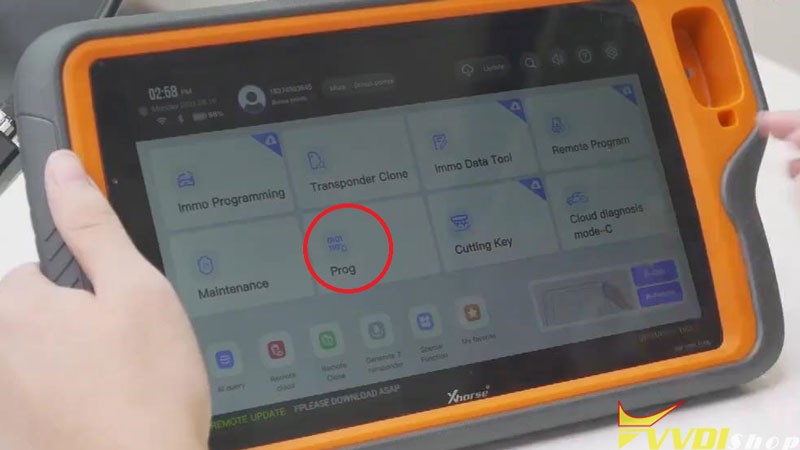
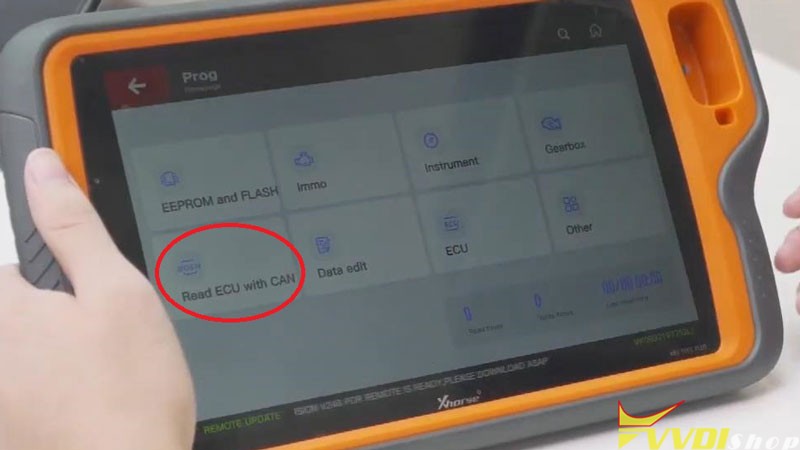
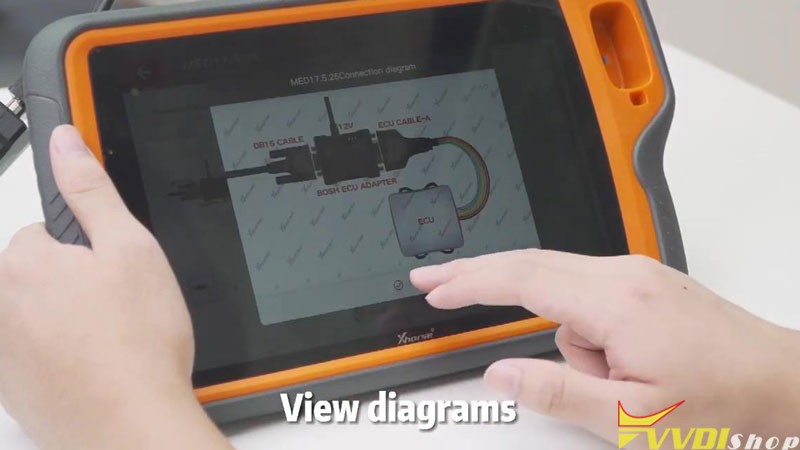
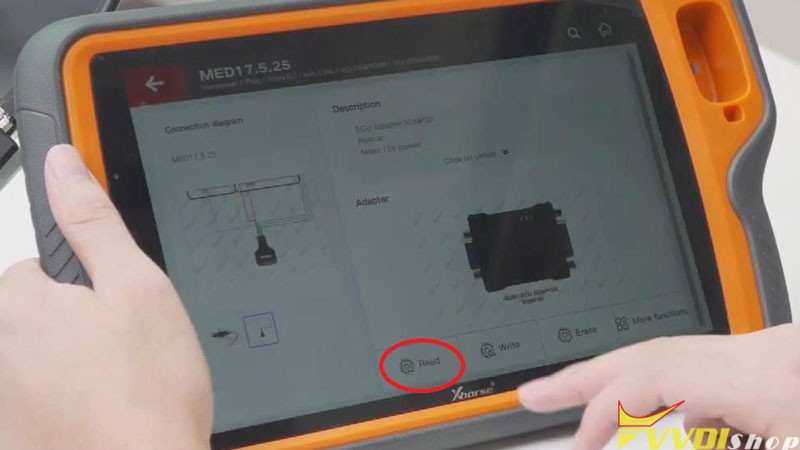
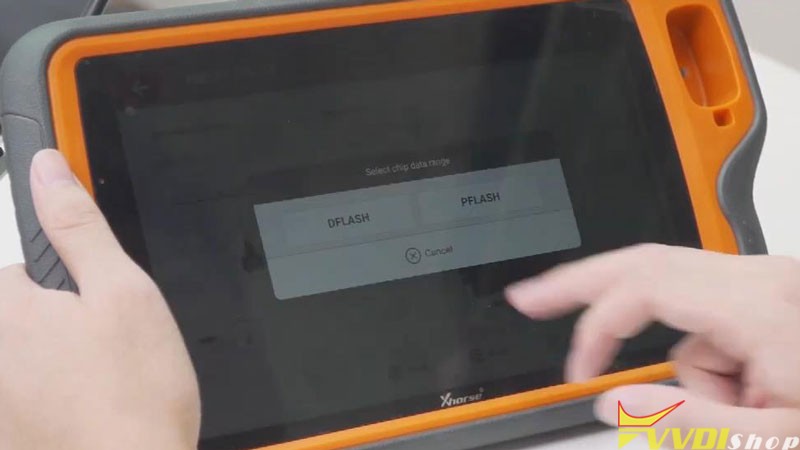
Have the XDNP30 ECU Adapter and Cables, no longer need to solder before programming. That will save much time to improve work efficiency.












![[Ship from US/EU/UK] Original Xhorse VVDI Key Tool Plus Pad Global Advanced Version All-in-One Programmer](/upload/pro-sm/21090916311975802783.jpg)
