Xhorse CAS Plug for VVDI2 BMW, VVDI2 Full and VVDI BIMTool Pro (CAS1-CAS3 on Bench and Add Key BMW EWS)
We have Warehouses in the EU,US,UK,CN. No customs fees.
If you need best price, pls contact Emily:
Skype: VVDIfactory.com
Whatapp: +86 13559259147
Email: sales@vvdishop.com
Product Description
1. It connects to device OBDII port,
2. It is used for EWS, EWS 2, 7 Series CAS1/CAS2 plug and CAS3/CAS3+ plug.
3. By using CAS Plug, you can connect CAN LINE manually, support 12V.
- New CAS Plug work together with VVDI2 full , VVDI2 BMW and VVDI BIMTool Pro
- It connects to device through the OBDII port.
- It is used for EWS, EWS 2, 7 Series CAS1 / CAS2 plug and CAS3 / CAS3+ plug.
- Note: Does not work with BMW Multi Tool.
- By using CAS Plug, you can connect CAN LINE manually, support 12V.
A new version of CAS Plug (for VVDI2 and BIMTool)
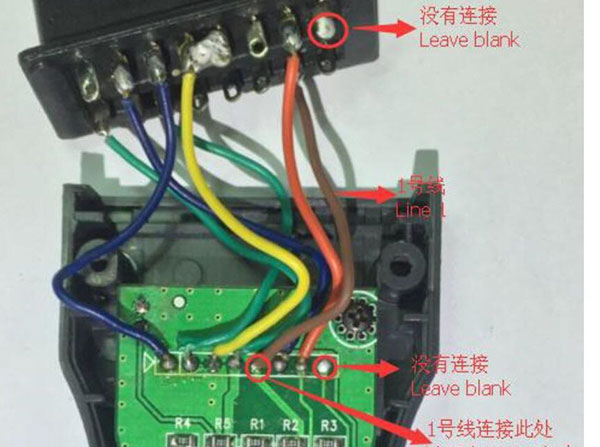
The old version CAS Plug (for BMW MULTI TOOL)
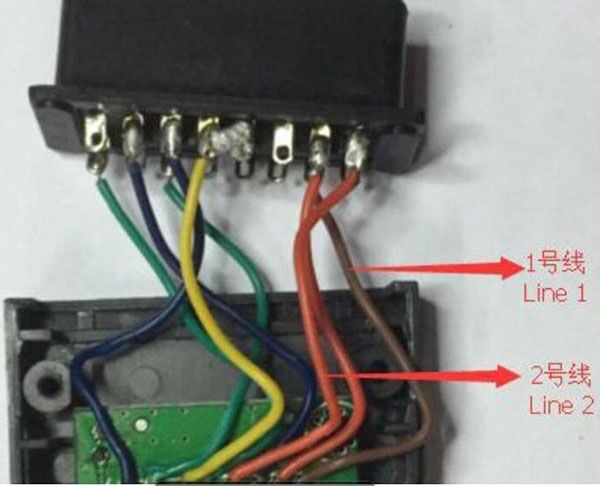
1. Connect to device OBDII
2. Supply 12V voltage
3. EWS OBD line
4. EWS OBD line 2
5. 7 Series CAS1/CAS2 plug
6. CAS3/CAS3+ plug
Package Including:
1pc x CAS plug For VVDI 2
How to Connect CAS Plug with VVDI2?

1)Connect to 7 Series CAS1/2

2)Connect to CAS3/3+

3)Connect to EWS1/2
We have Warehouses in EU,US,UK,China,Russia,Belgium. No customs fees.
If you need better price, please feel free to contact us.
Skype: VVDIfactory.com
Email: sales@vvdishop.com
Tech Support
Here is an example of programming BMW CAS2 all keys lost with xhorse vvdi2 and the new CAS plug on bench.This is a BMW Series 1 E87 year 2005 CAS2 immo system. Key programming is successfully done by xhorse vvdi2 and CAS plug on bench (also possible by OBD). Key cutting with xhorse condor xc-mini plus by mechanical key code.
Key info.
ID46 Hitag PCF7953
remote key, frequency 868MHz

Remove CAS2 module under the instrument on the driver side
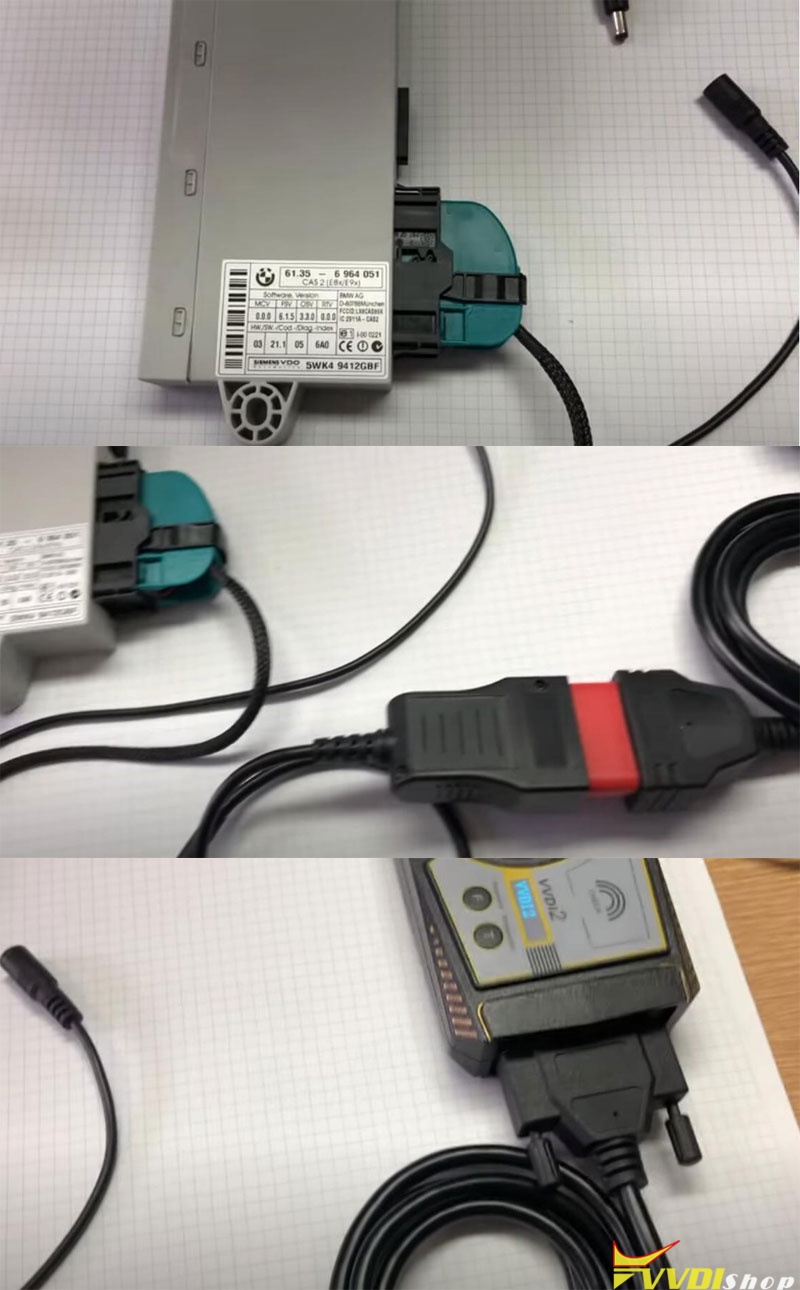
Connect CAS2 module with vvdi2 bmw and xhorse CAS plug
Run VVDI2 software, select BMW function
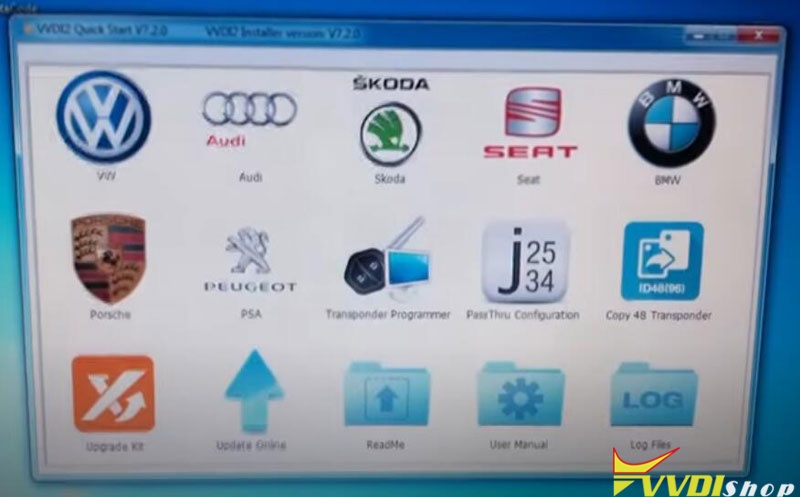
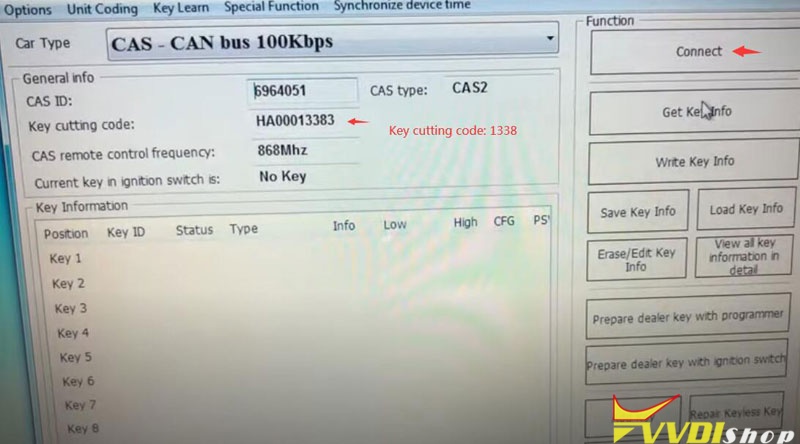
Press Connect and detect CAS info
Get key cutting code
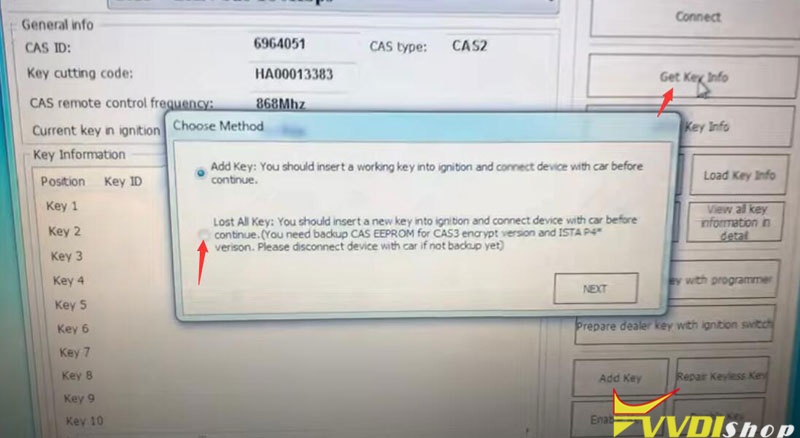
Press Get key info and select all keys lost
the dealer key should be taken away from ignition switch, if key is keyless, more it out of car
save key info
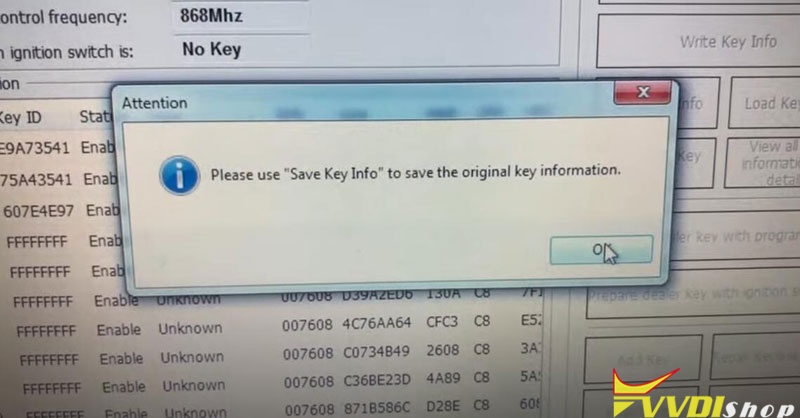
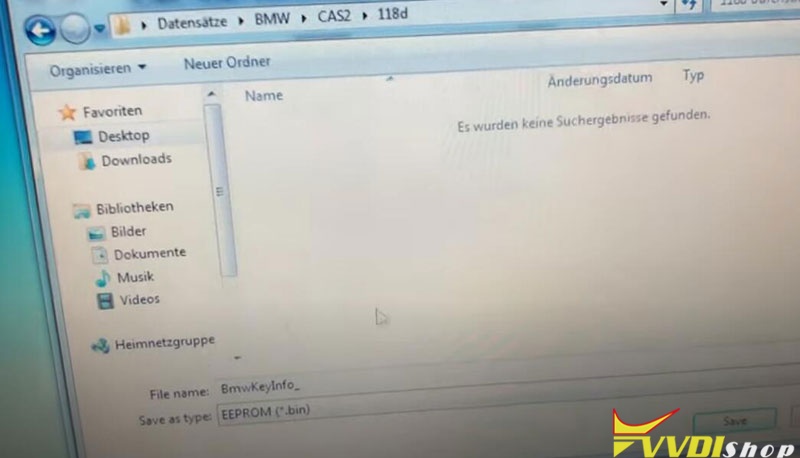
select an unused key position

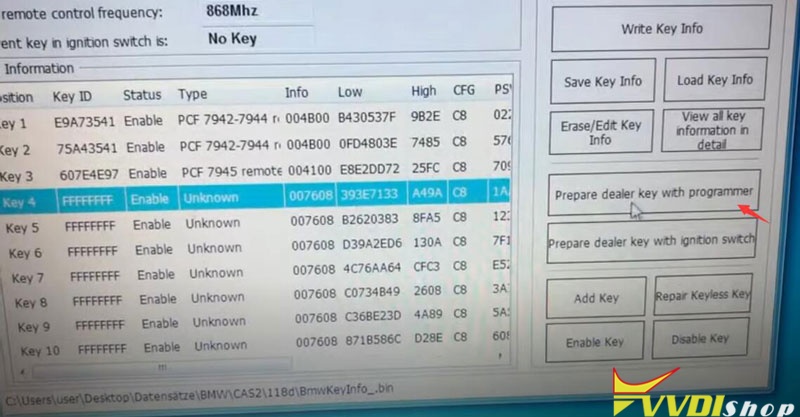
insert key to be programmed into vvdi2 bmw
press Prepare dealer key with programmer
vvdi2 ask if key has keyless, press No
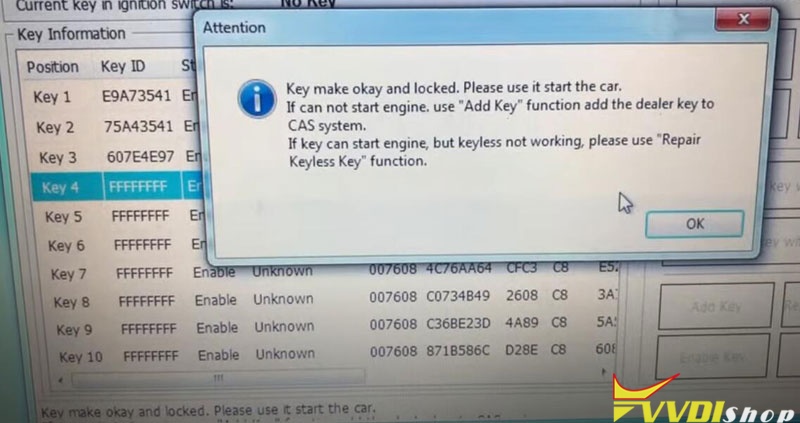
make key success and locked.
if cannot start engine, use Add key function add the dealer key to CAS system
install CAS2 module back to the vehicle
Then cut key with xhorse condor xc-mini plus key cutting machine
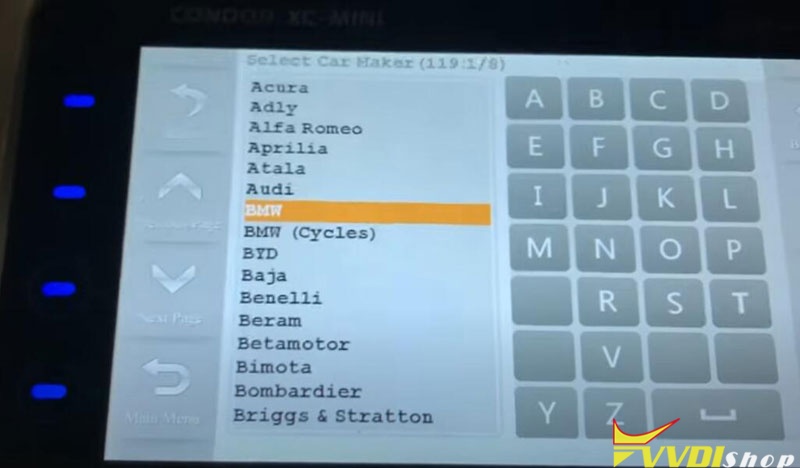
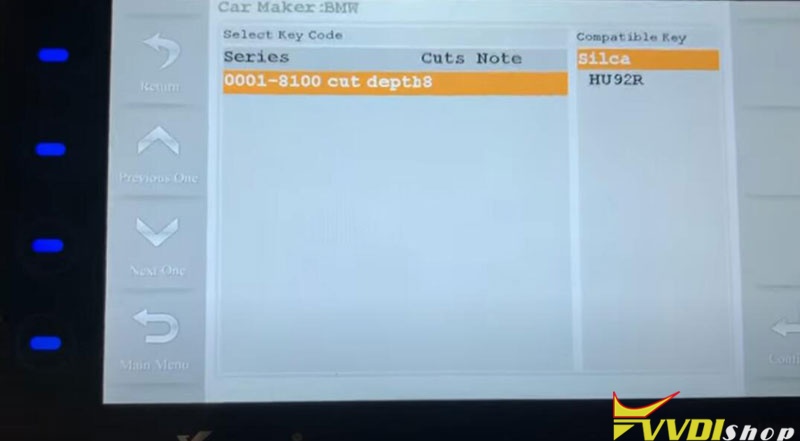
Test the key and remote control

Done.










![V7.3.6 Xhorse VVDI2 Full Version All 13 Software Activated Ship from EU/UK/US/RU [Send mini key tool + BMW FEM/BDC Test Platform]](/upload/pro-sm/21040916179629956979.jpg)