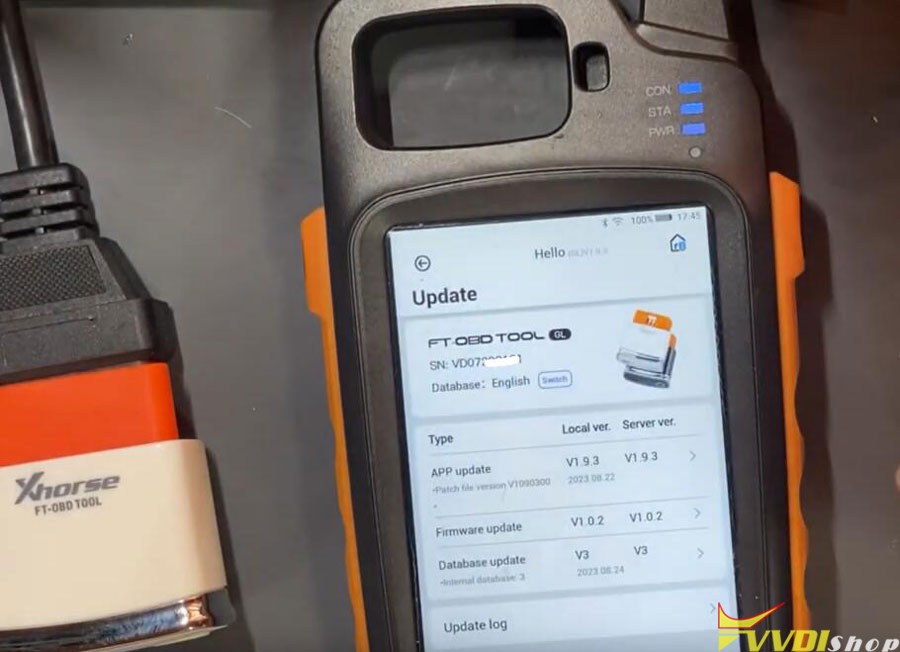Xhorse XDMOT0GL FT-OBD Mini OBD Tool for Toyota Add Key and All Keys Lost till 2023
We have Warehouses in the EU,US,UK,CN. No customs fees.
If you need best price, pls contact Emily:
Skype: VVDIfactory.com
Whatapp: +86 13559259147
Email: sales@vvdishop.com
Related Download Files
Product Description
Support over 95% of Toyota Add Key and All Keys Lost
Xhorse FT-OBD Tool is a new handy tool for Toyota/Lexus key programming. MINI OBD TOOL (FT-OBD VERSION) covers immobilizer data of over 95% of Toyota vehicles with a continuously updating database. What's more, it supports Toyota remote programming and immo programming via OBD without opening.
Xhorse Mini OBD Tool Features:
Wireless Connection
Support over 95% of Toyota Add Key and All Keys Lost till year 2023.
Remote Programming
IMMO Programming
Control by Xhorse App
Program 2022+ Toyota BA proximity with XD8ABAGL Toyota BA All Keys Lost Adapter

Mini OBD Tool APP Multi-Language: English
Other languages need to be authorized by local dealer.
Xhorse Mini OBD Tool Function
1)[Select by model], [Immo system], [Remote system], [Smart Key before 2016], [Smart Key after 2016]: Select type for key programming
2)[Generate emergency key]: Connect to VVDI Mini OBD Tool to generate emergency key
3)[Self-query password]: Buy PIN Code
4)[Help]: Data about Toyota immo
5)[More functions]: History, Test Function, Self-test…
Xhorse FT-Mini OBD Tool User Manual
Xhorse Toyota MINI OBD TOOL Support List:
Granvia, Land Cruiser, Kluger, Prado, Alphard, Previa HV, Tarago, Vellfire, Prius, Fortuner, Prius C, Hilux Sw4, Prius C2, Corolla EX, Prius PHV, Crown, Prius +, Highlander, Prius V, Highlander HV, Previa, Hilux, Rav4, Hiace, Rav4 HV, Sequoia, Rav4 E+, Camry, Reize, Corolla, Sienna, Corolla Cross, Sienna HV, Avanza, Harrier, Tank, Harrier HV, Tundra, Levin, Vios, Vios FS, GAIA, Wildlander, IA, Venza, iM, Yaris, Ipsum, EZ, iQ, Avalon, Matrix, Allion, Mirai, IZOA ,OPA, Zelas, Raum, YARiS L, Rav4, Prime, Aqua, Rukus, Aristo, Rush, Auris, Sienna, BB, Solara, bZ4X, Tacoma, Comfort, TC, C-HR, XB, Land Cruiser, XD, FJ Cruiser, Yaris GR, Frontlander, 4Runner, FR-S, 86


How to use the Xhorse FT OBD tool for Toyota AKL?
When users operate all keys lost or backup eep to generate emergency keys, must use VVDI Mini Key Tool or VVDI Key Tool Max/Max Pro to generate corresponding options before using FT-OBD tool.
Method 1: Connect to the Xhorse APP on Phone and use with VVDI Mini Key Tool to generate.
Method 2: Connect to the APP of VVDI Key Tool Max/Max Pro, and use it with VVDI Key Tool Max/Max Pro.
Xhorse FT OBD Tool App Menu Display:
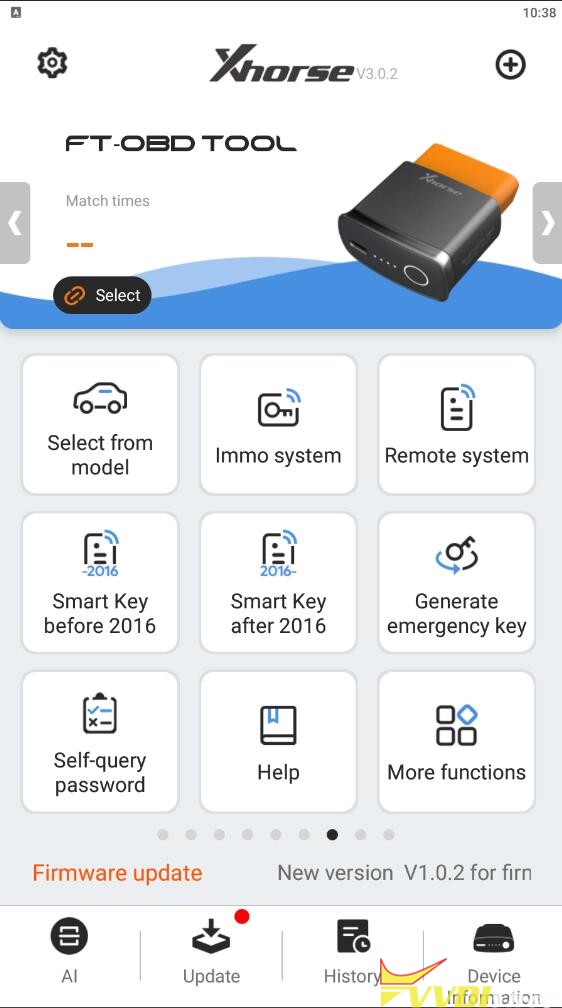
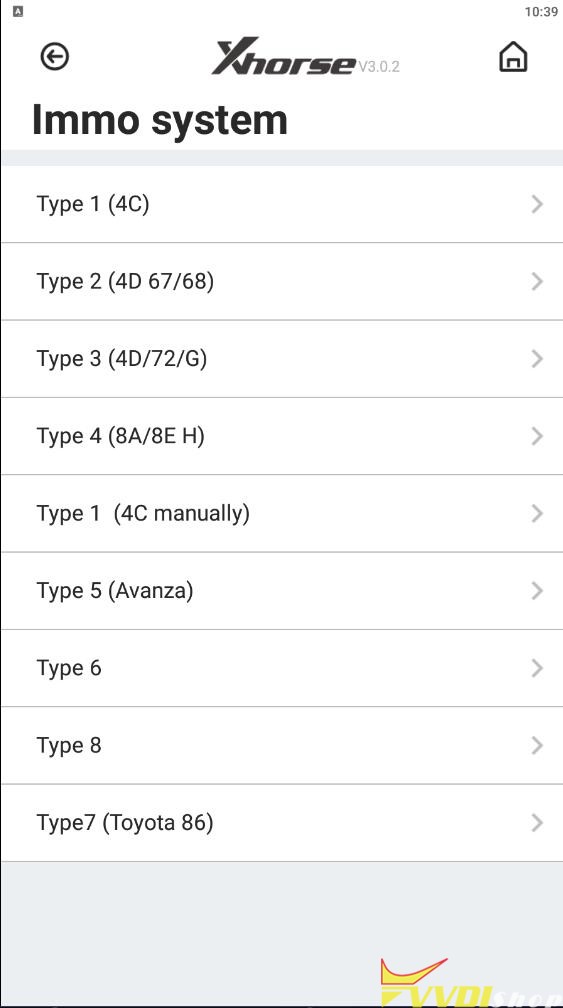
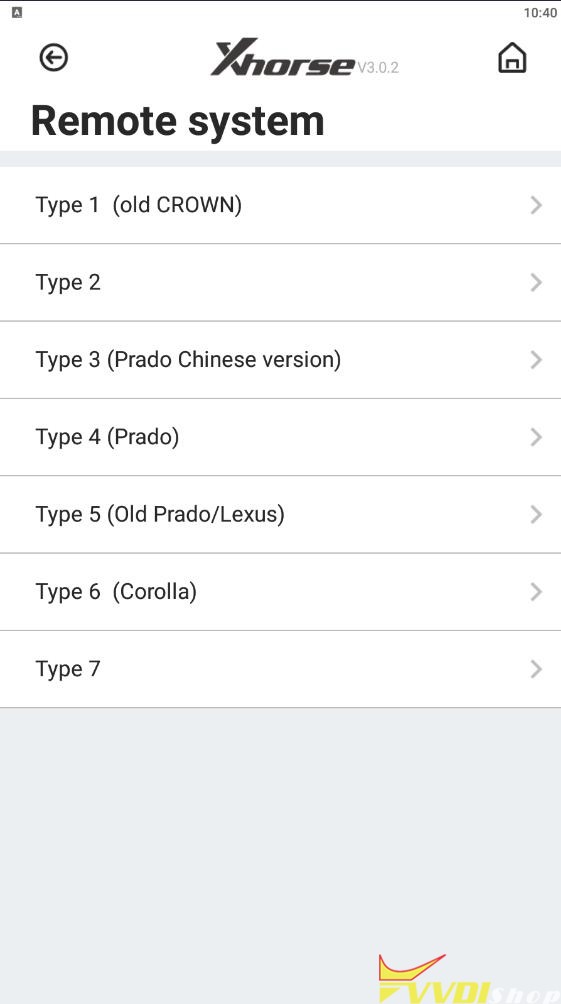
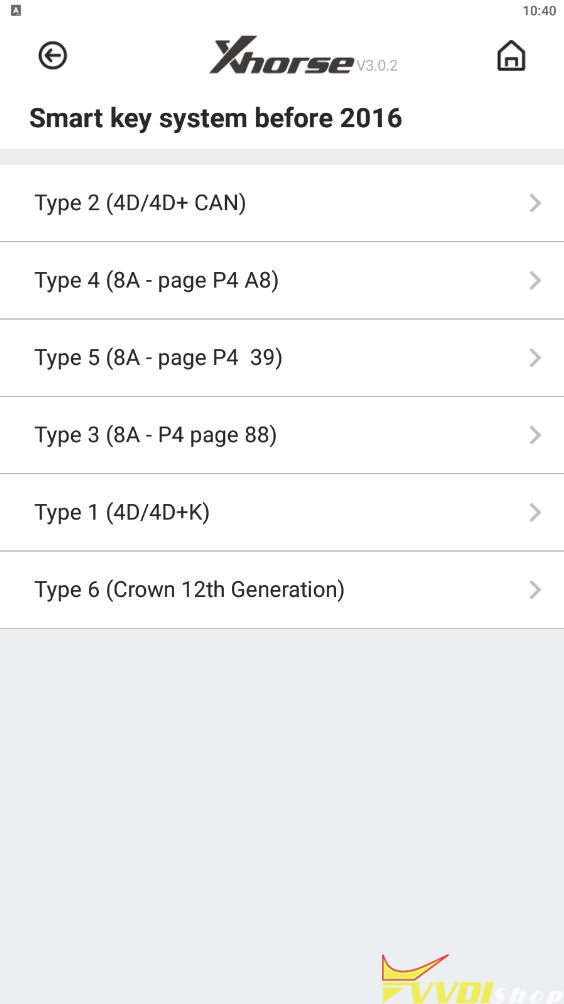
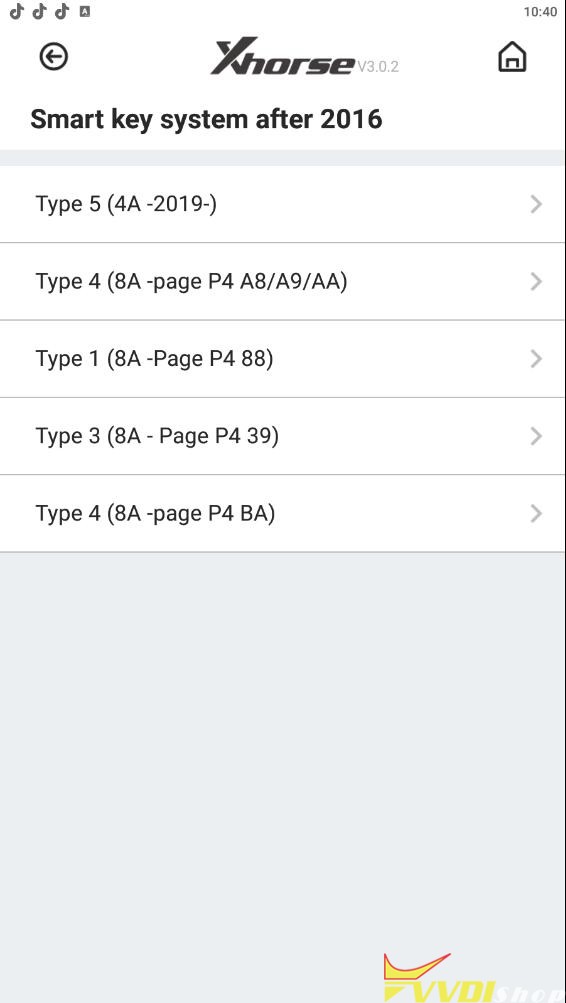
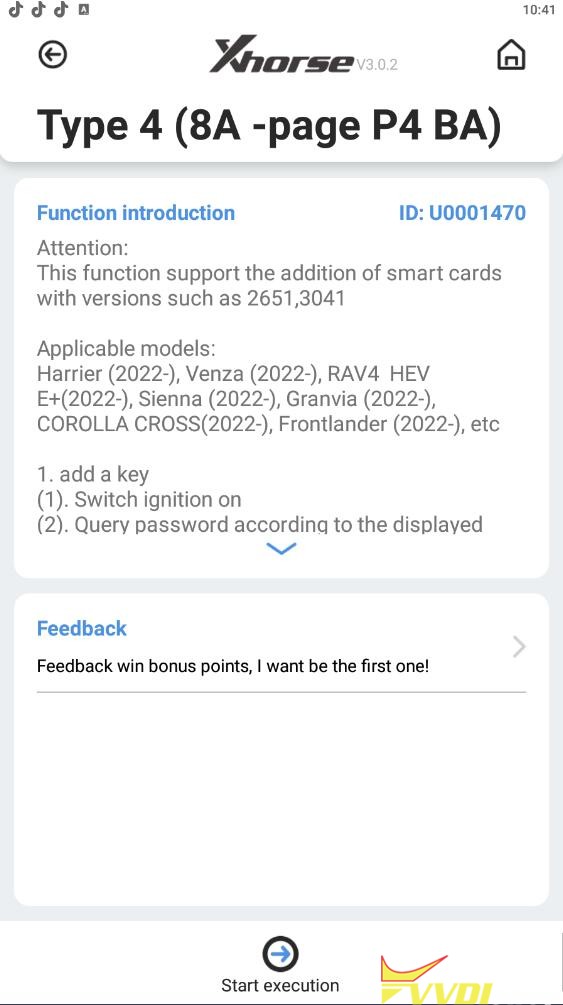
Generate emergency key function requires to work with vvdi mini obd tool or vvdi key tool max pro (Generate emergency key via XM38 when lost all keys)
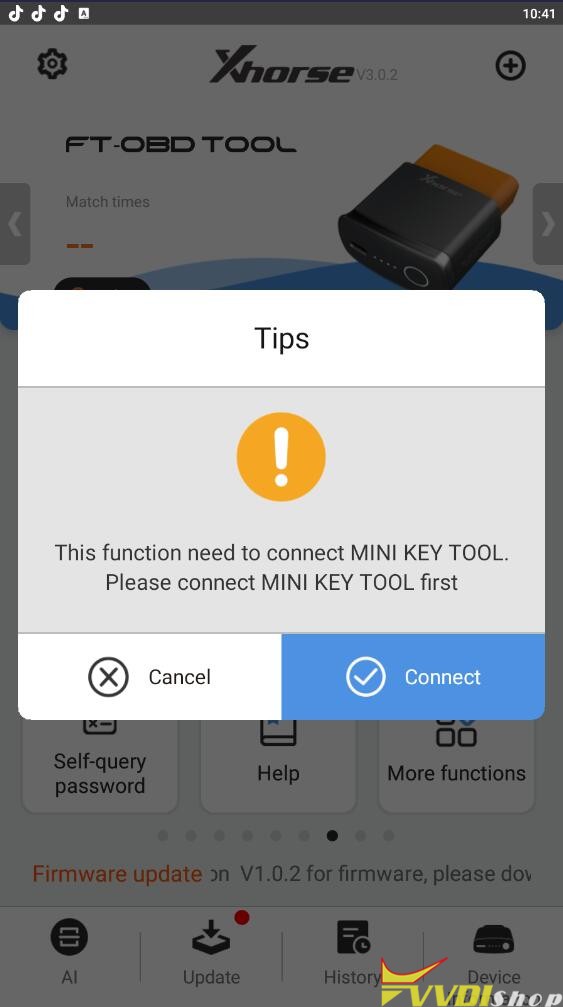
Package Includes:
1pc x Xhorse XDMOT0GL FT-OBD Toyota MINI OBD Tool
FAQ Xhorse FT Mini OBD:
Q: it can do 2022 and 2023 smart keys add without rolling code?
A: It will add key on Toyota 2022/2023, but it cannot bypass all rolling code, i.e BABA.
Q: Does FT-OBD supports non-smart key programming?
A: Yes, it does.
Q: Does it need password for programming of 2020+
A: Somes does, some does not.
We have Warehouses in EU,US,UK,China,Russia,Belgium. No customs fees.
If you need better price, please feel free to contact us.
Skype: VVDIfactory.com
Email: sales@vvdishop.com
Tech Support
Here is the guide to combine Xhorse FT Mini OBD tool for Toyota with Xhorse App.

Connect with xhorse key tool max pro or mini obd tool
In Xhorse App->Account->Combine Device->Combine Device
Select device FT OBD Tool, press OK


 '
'

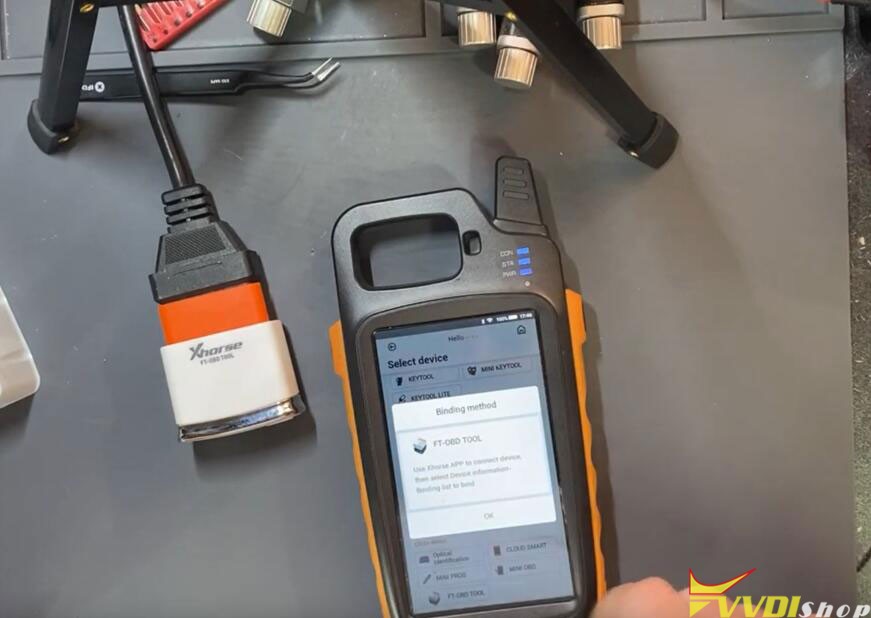
Then connect Xhorse FT OBD tool and you will be able to combine it with your account
Go to FT OBD Tool App
Press Select icon
Turn on bluetooth connection and connect FT Mini obd via Bluetooth
FT mini obd is connected



When it is connected you can see a Blue indicator turns on
Go to Device information->Combine Device
You will see device is not combined.
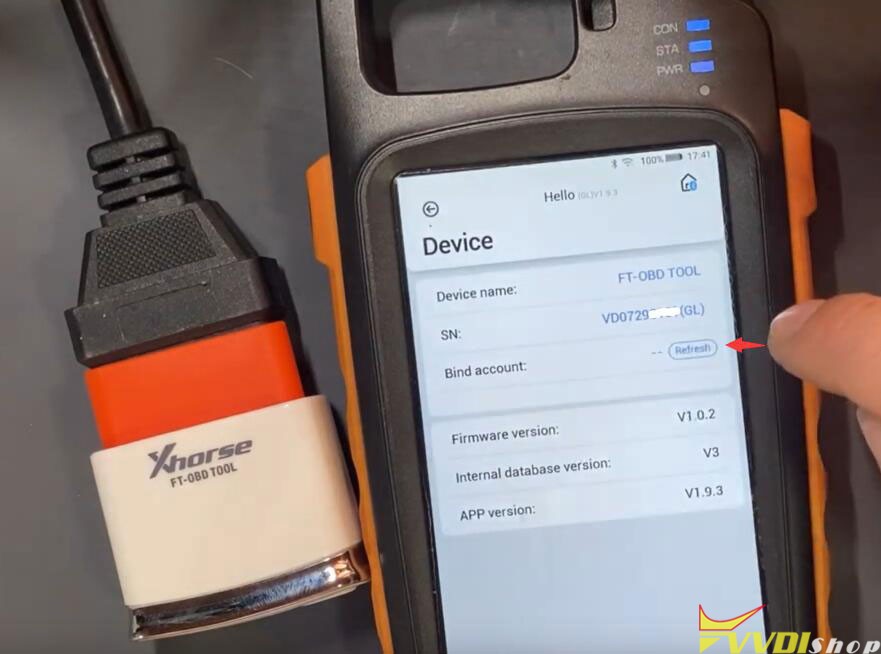
press send security code to your mobile phone
enter security code and combine device
Reflash you will see device information
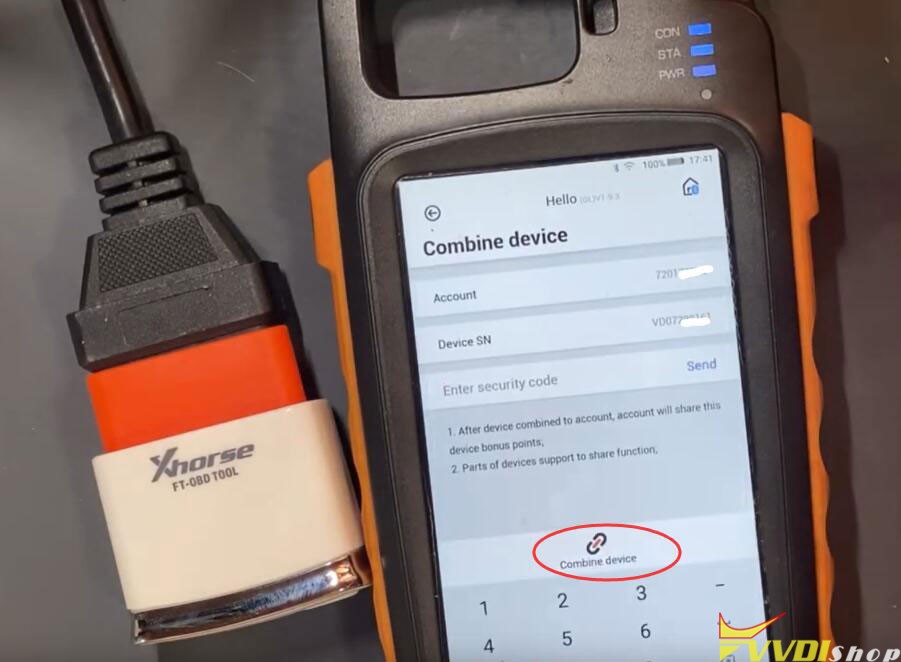
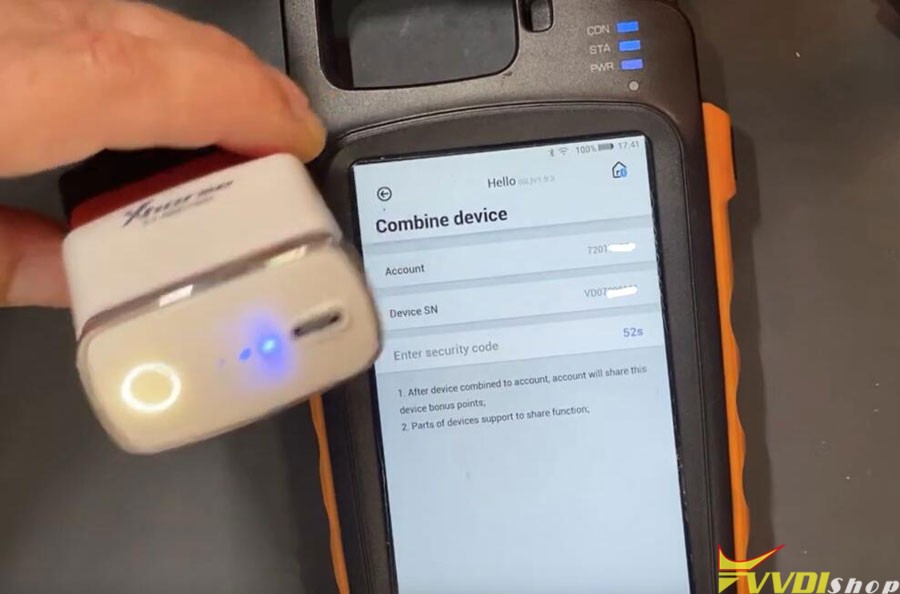
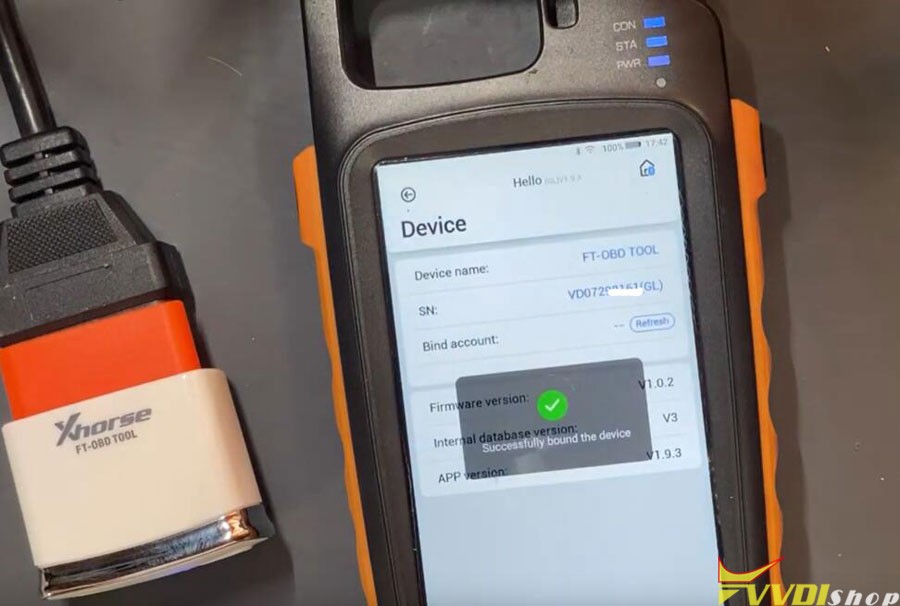
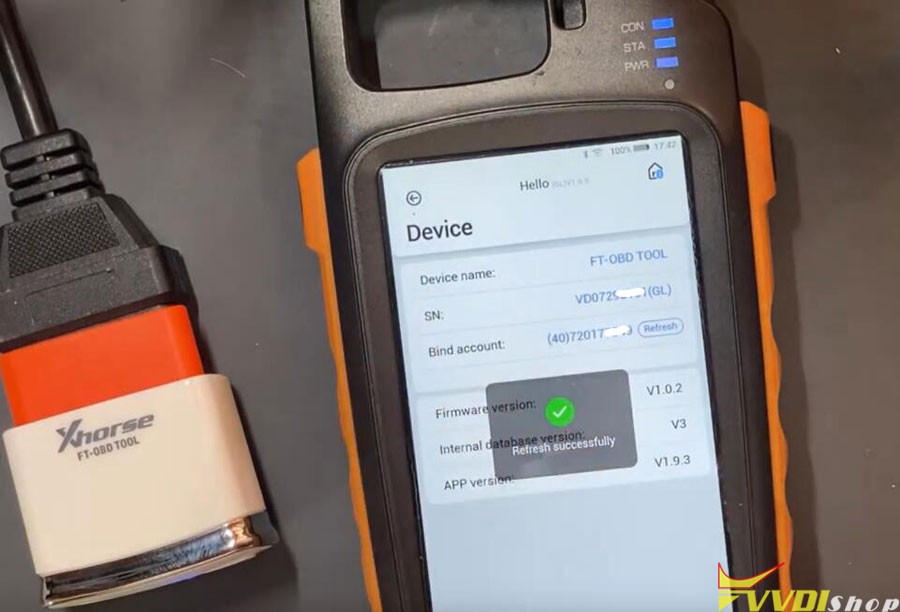
App will prompt if there is new firmware database or app update. Keep them up-to-date.