VVDI Prog and VVDI2 Program Range Rover 2015 Up Key
How-to: add a new key to Land Rover Range Rover 2015 up using Xhorse VVDI Prog and VVDI2 key programmer. It is also work with all key lost by the same way.

Main steps:
Read KVM RFA data
Write Key
Rewrite data
Step 1: Read KVM Data
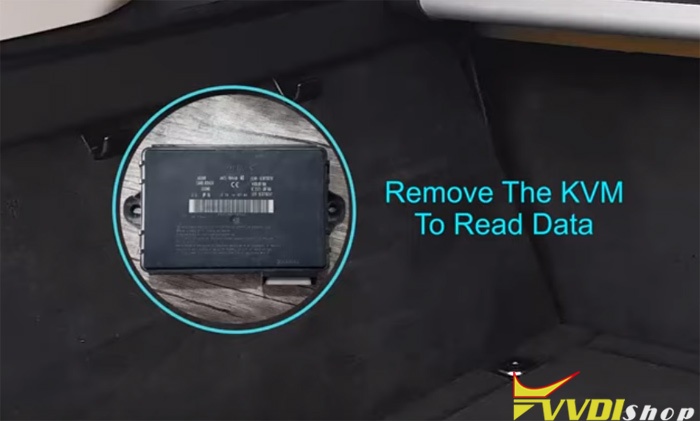
Remove the KVM module
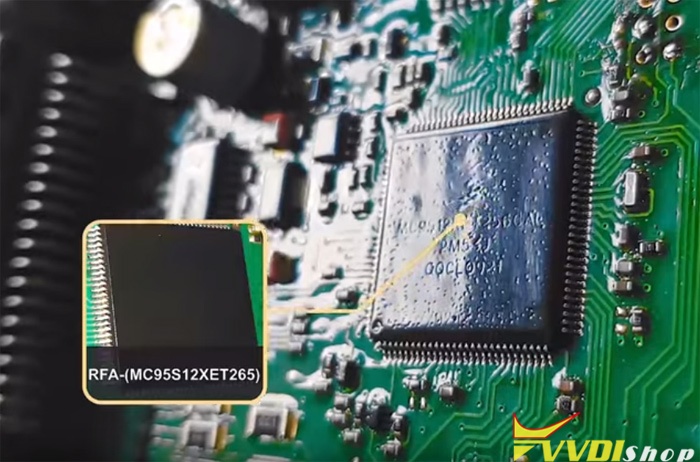
Locate IC Chip RFA MC95S12XET265
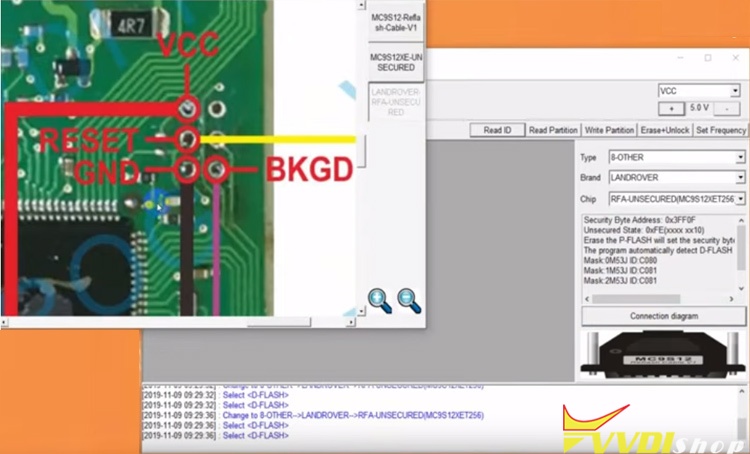
In VVDI Prog software, select Land Rover->RFA Unsecured (MC95S12XET265)
Check connection diagram

Connect KVM module with vvdi-prog through MC9S12 adapter
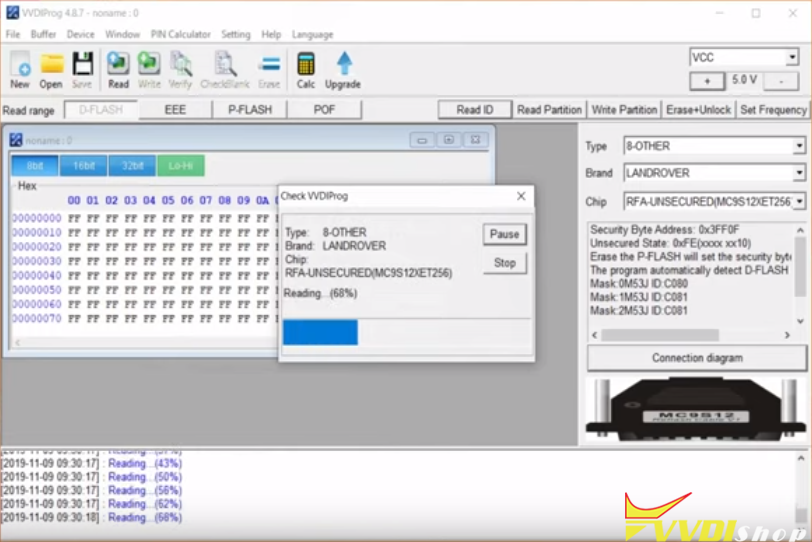
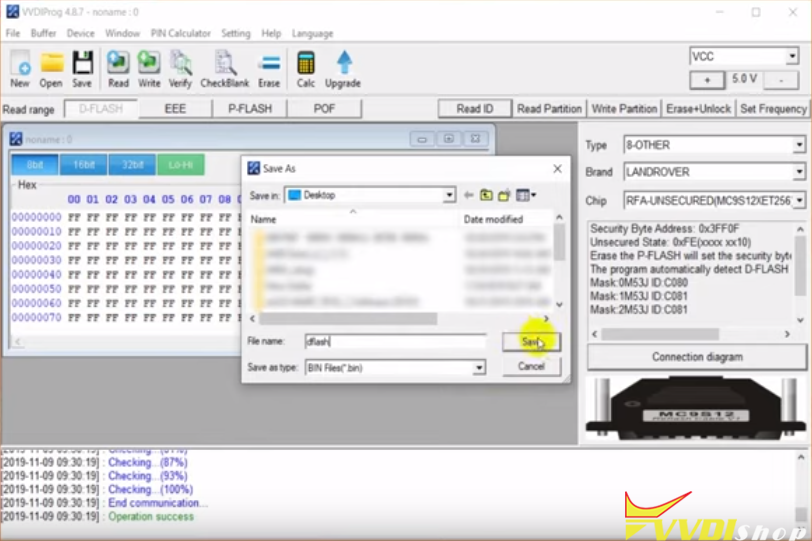
Read D-Flash and save data
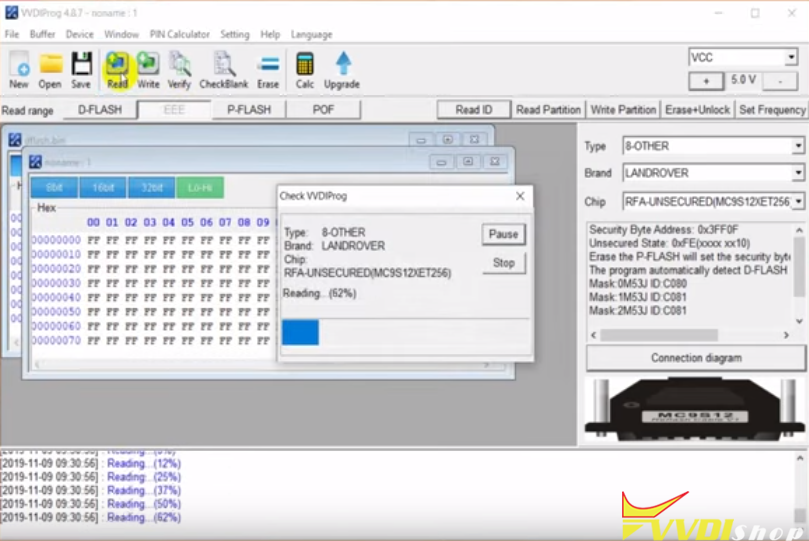
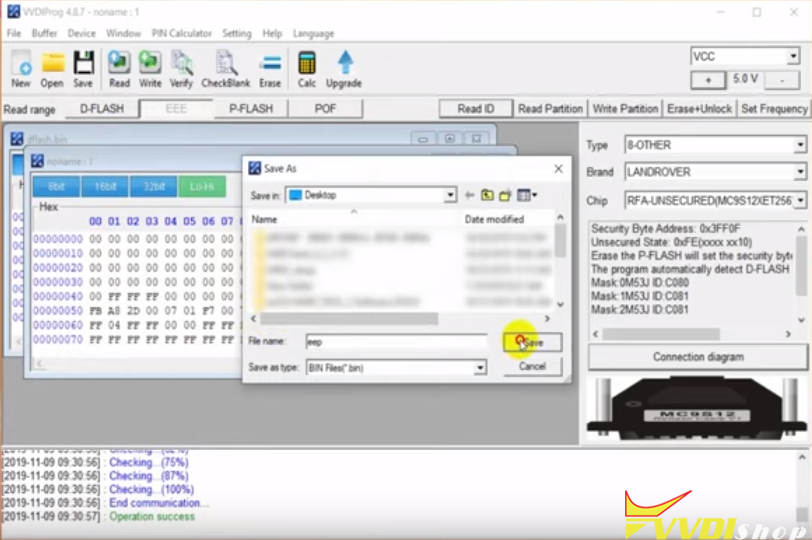
Read EEPROM and save data
Step 2: Write Key with VVDI2
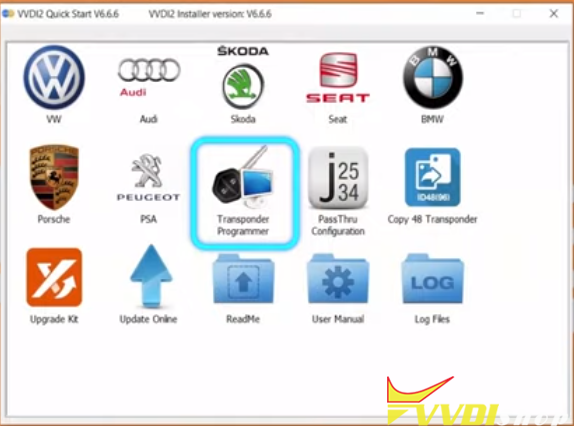
In VVDI2 software, select Transponder Programmer
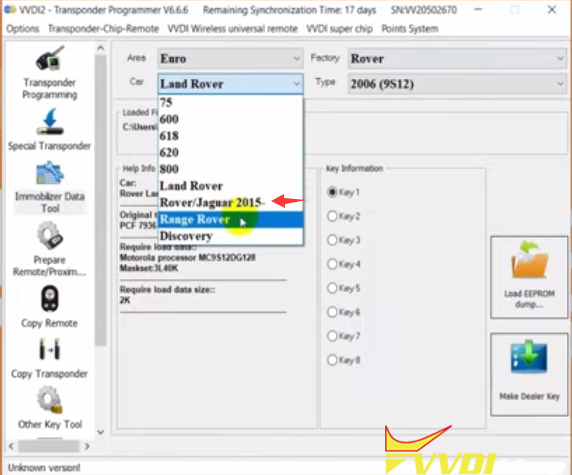
Select Euro->Rover->-Rover/Jaguar 2015-
Load RFA DFLASH and EEPROM data respectively
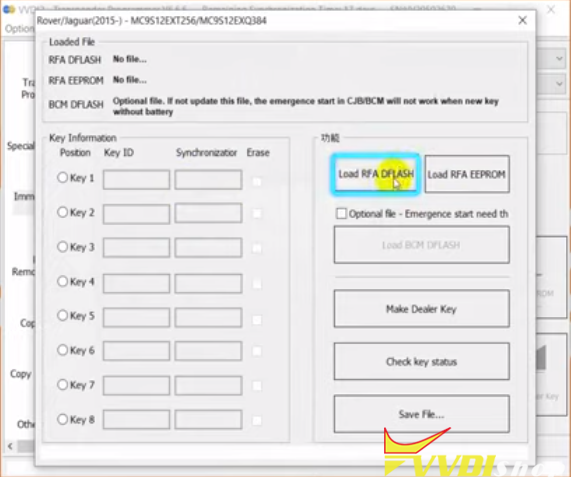
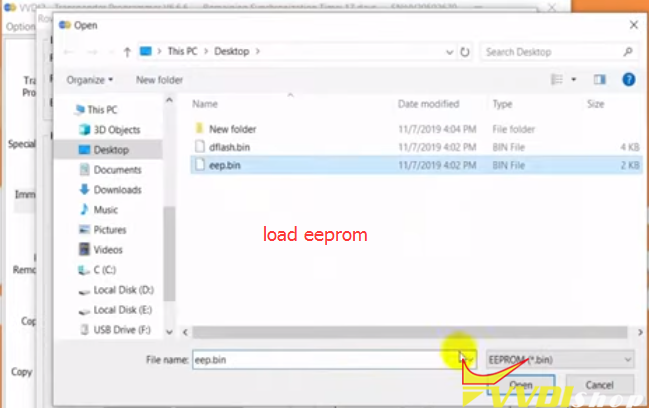
select a unused key position
Insert new key into VVDI2 programmer
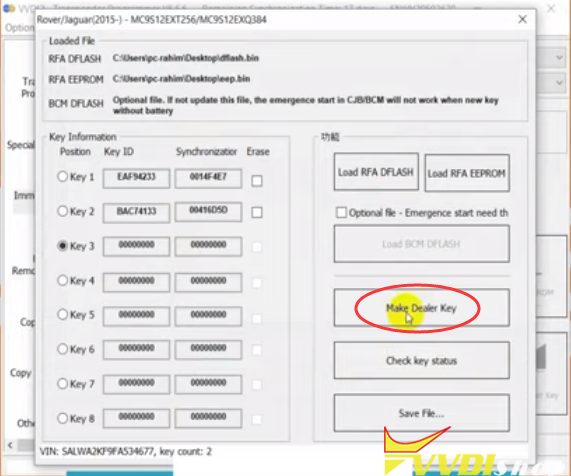
Select Make Dealer Key
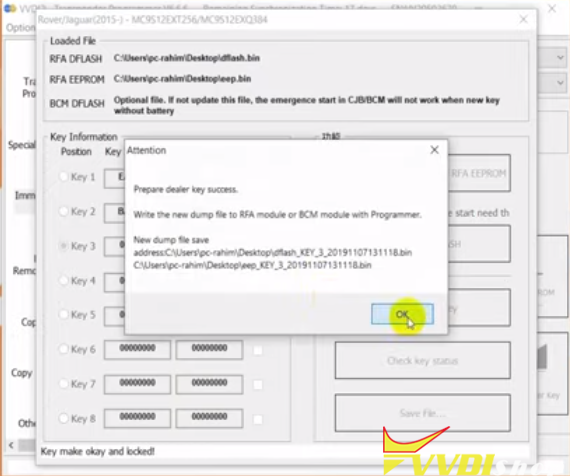
Prepare dealer key success.
Write the new dump file to RFA module with programmer
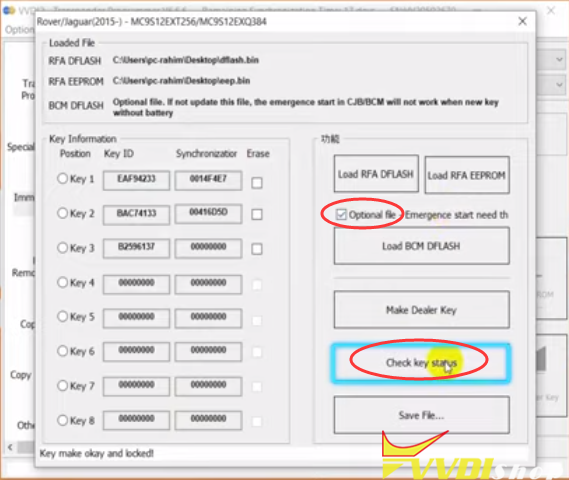
Check key status
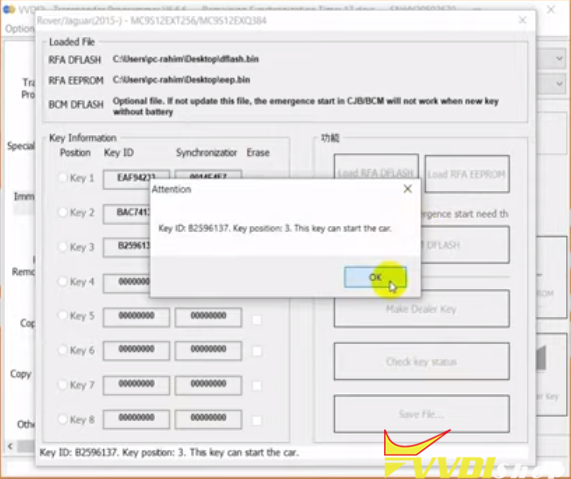
Show key ID. The key can start the car.
Step 3: Rewrite Data
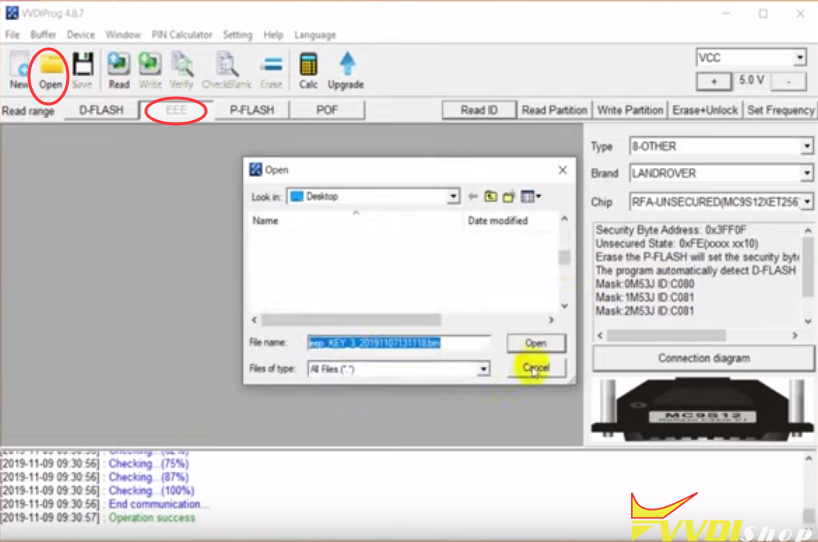
In VVDIProg software, open EEPROM and write new dump to RFA module
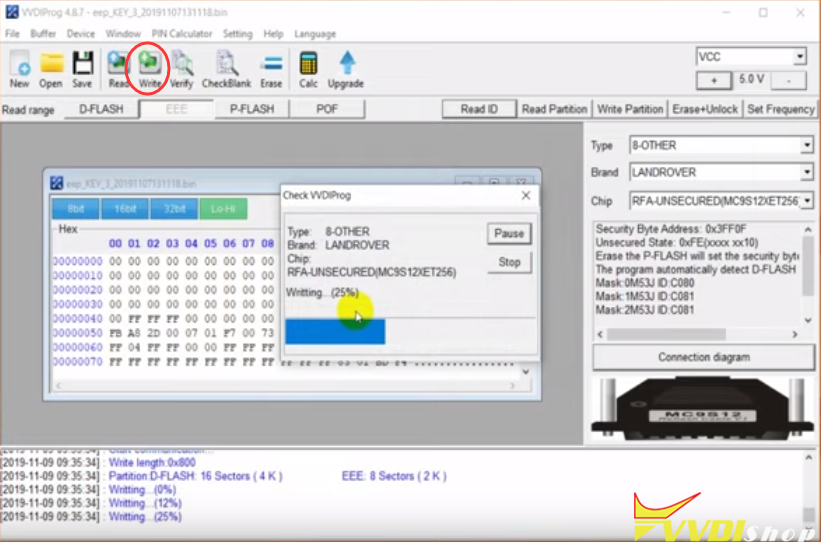
Open and upload DFLASH and write new dump to RFA module
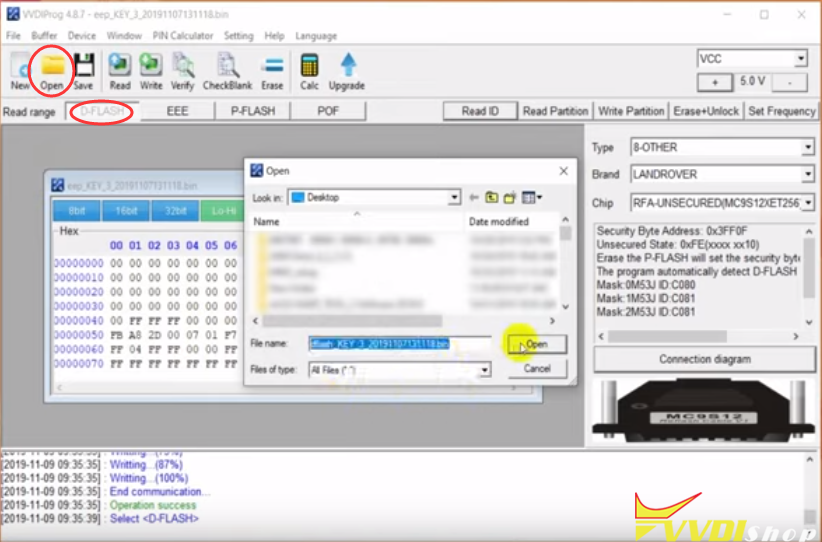
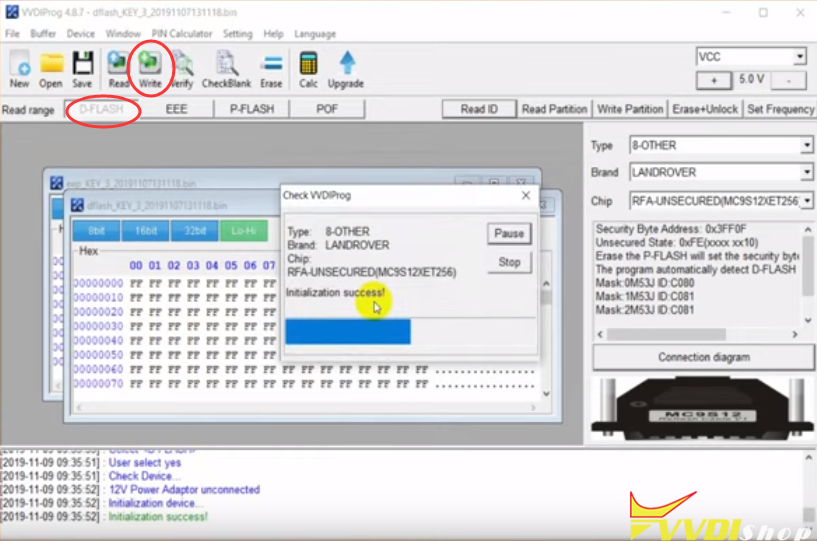
Install RFA module to vehicle.
Test thew new key.
Done.