Xhorse Dolphin XP005 Failed to Charge Battery Solution
Situation 1: Cannot charge battery at all.
Problem:
One of our customers reported that his xhorse dolphin xp005 key cutting machine cannot charge the battery.


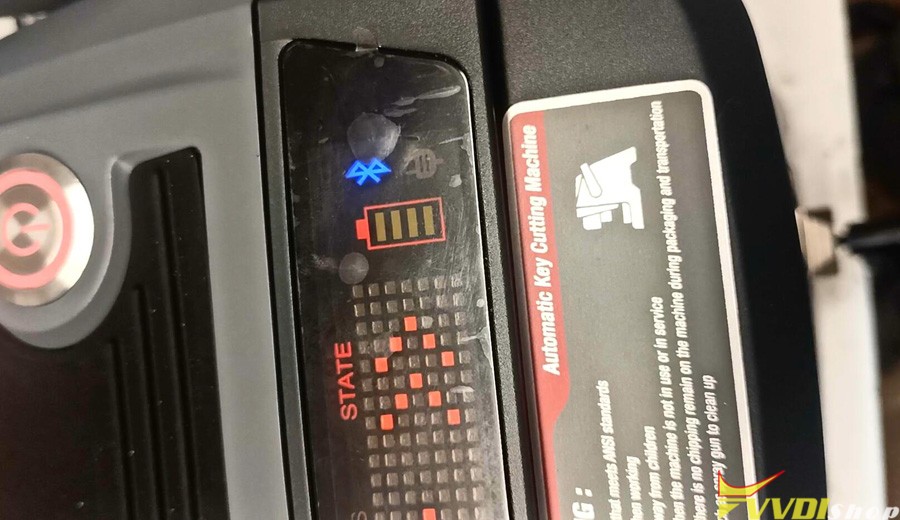
VVDISHOP.COM Solution:
Charge the battery for at least two hours.
Then do a battery test as following:
https://www.vvdishop.com/service/test-xhorse-dolphin-xp005-battery.html
When testing the battery, remember to short-circuit the middle of the battery.
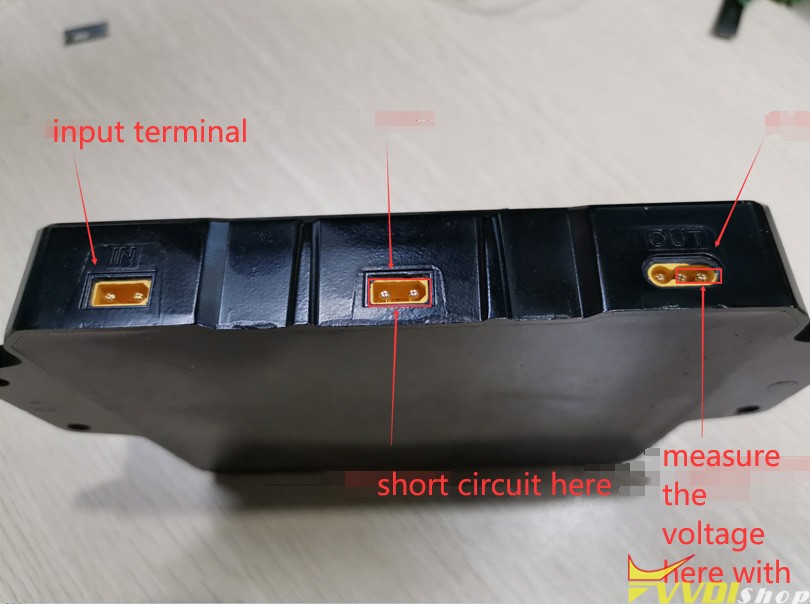

Send a battery test video to vvdishop.com engineer. We will see if battery needs to be replaced.
Situation 2: Not Fully Charged (only 3 Bars)
Some of xhorse dolphin xp005 key cutting machine users reports that the battery has shown fully charged. 3 bars is the most it gets. How to get rid of this?

Solution:
It needs an update. Update it and it settled, update it and ready you have to do it with the PC.
Update the firmware to fix the problem and go back to 4 bars.
Follow guide below to update your dolphin xp-005
https://www.vvdishop.com/service/update-dolphin-xp005-firmware-software.html
If still the same won’t go back to 4 bars, check if dolphin xp005 will cut 3-5 keys by charging overnight, if yes, the battery is good. It does not matter.