2023 New Xhorse VVDI Mini Key Tool XDKTMGEN GL Version Remote Maker Without ID48 License and Function
We have Warehouses in the EU,US,UK,CN. No customs fees.
If you need best price, pls contact Emily:
Skype: VVDIfactory.com
Whatapp: +86 13559259147
Email: sales@vvdishop.com
Related Download Files
Product Description
Support normal ID48 transponder.
2023 New Xhorse VVDI Mini Key Tool Global Version without ID48 License and Token
This is the 2023 new vvdi mini key tool without free Copy 48 Transponder (96 bit) Authorization and Free 1 Year Token for 96 bit ID48 Copy (1 Token Each Day)
If need license and token, check
Copy 48 Transponder (96 bit) Authorization
Token for 96 bit ID48 Copy
What's new in Xhorse VVDI Mini Key Tool?
Power up super fast !!!
Read chip super fast !!!
Test frequency super fast !!!
Test frequnecy distance: 30 cm !!!
Based on mobile App via Bluetooth !!!
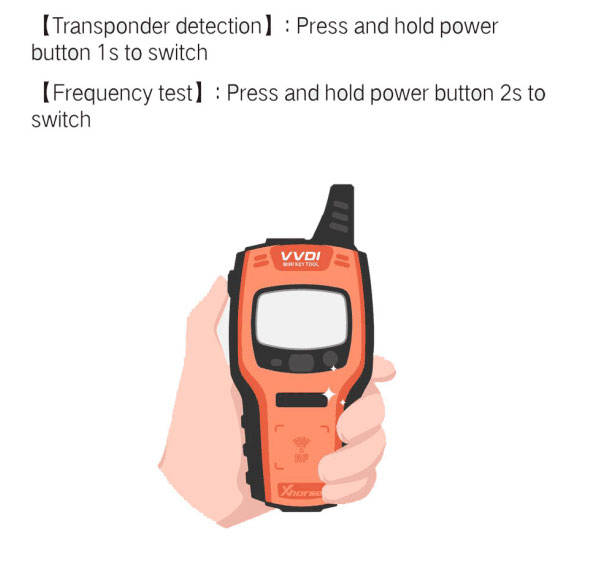
Check operation video: https://youtu.be/wcJyWJqtUso
VVDI Mini Key Tool is the latest key cloning device
> Key Cloning ID46/ID4D/ID48/ID4C/ID72/ID70
> Generate various car remotes
> Copy fixed code remotes
> Check remote frequency
> ID/IC Clone
3 colors optional: red, green, orange. Color sent randomly.
Comprehensive functions, support remote and chip programming.
Integrated most existing mainstream data for remote and chip.
Language: English Chinese Spanish French Hindi Hebrew Italian Thai Polish Portuguese Korean and Indonesian

Mini KeyTool Function Introduction:
It has the ability to clone ID4C/4D, 46, 48, ID70, ID72 and can adapt to future updates.
It can also generate remotes for various car brands by connecting the mini key tool with the VVDI Mobile App available on both Android & iOS mobiles.
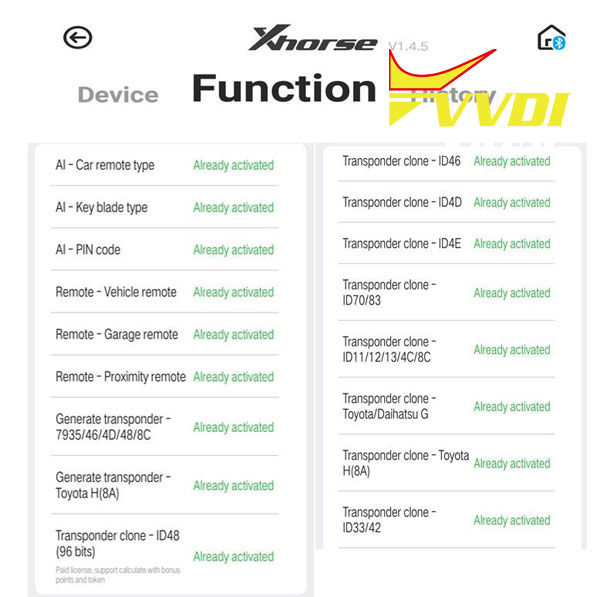
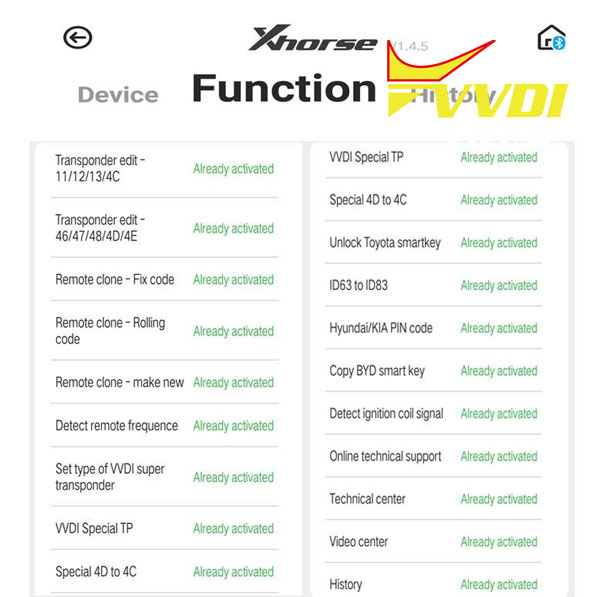
Transponder cloning:
Supports 46 42 4D 4E 11 33 8C 83 etc transponder cloning
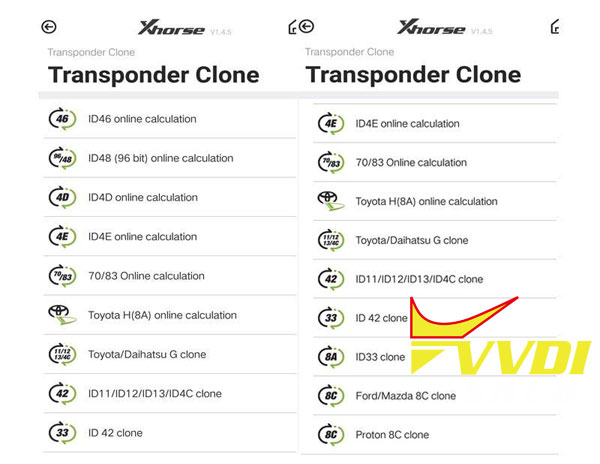
Transponder Generating:
Support TP transponder & parts of special transponder
more than 700 vehicle models, reduce the stock of transponders efficiently.
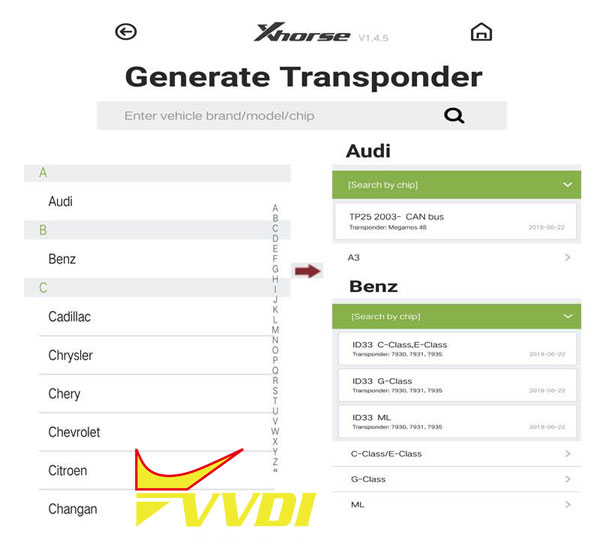
Remote Cloning:
Support the HCS/Fixed code cloning, support non-HCS rolling code cloning, support PT22XX, LX918, HT6P20, VD5026, AX5326, HT12X fixed code editing.
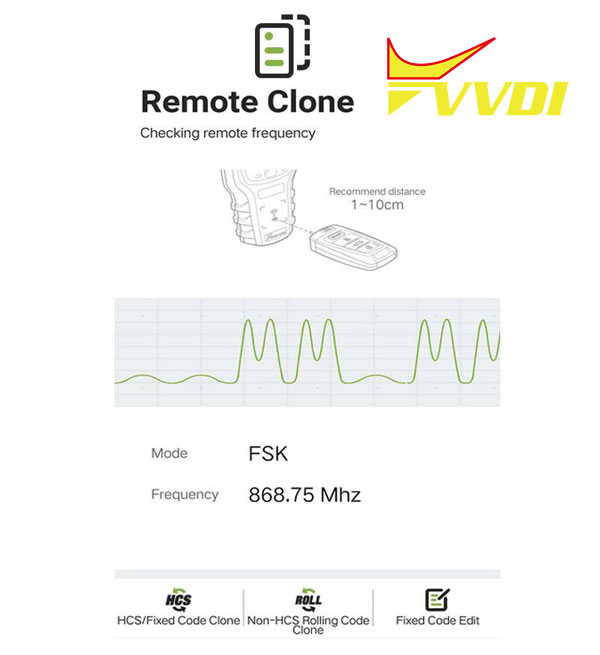
Remote Generate:
Support 128 brands, over 2000 vehicle models. Generate
more abundant and thorough key pictures, transponder types, key blanks and remote matching data.
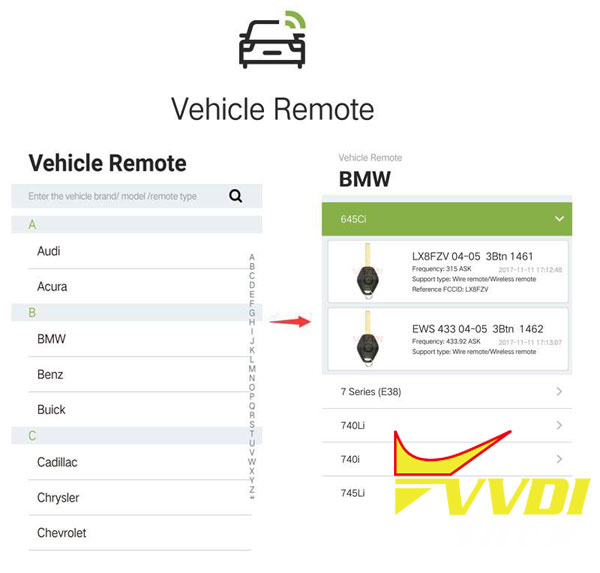
Frequency Test:
Support the power test within the range of 300-450Mhz.
Garage Remote Generating:
Support more than 100 types

Toyota H Transponder:
Activate Toyota H transponder generation function
Special Functions:
Updated remote renew function (Nov. 2019)
Updated IC/ID Clone function (Jan. 2020)
Remote Renew
Ignition switch coil signal detection
Unlock Toyota smart key
VVDI smart key clone
VVDI super transponder
Honda cycle key renew
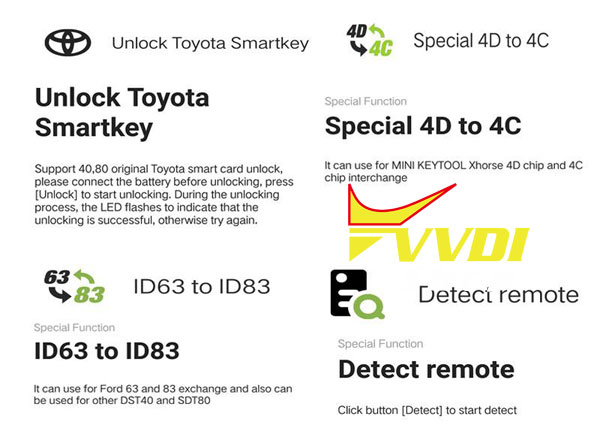
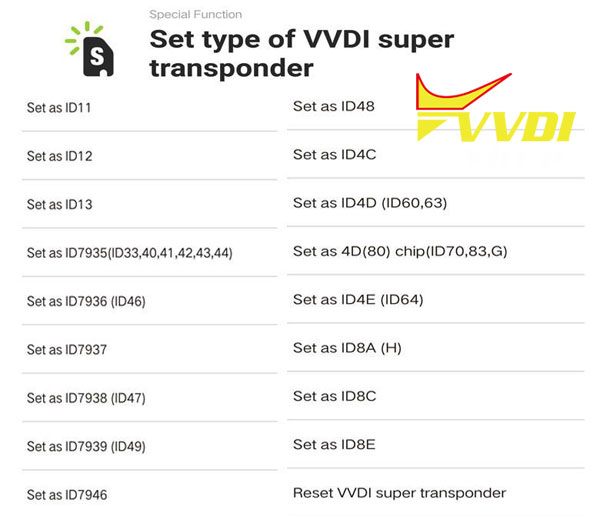
Identifiable Transponders:

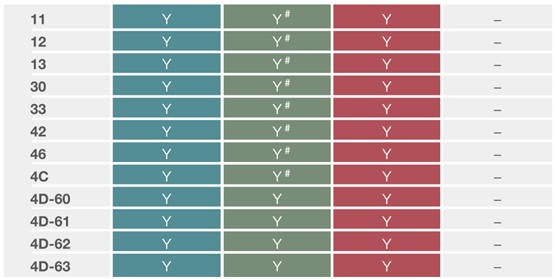
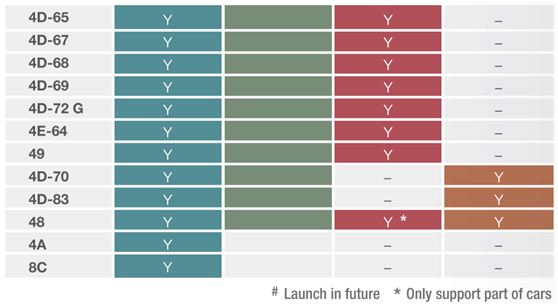
VVDI Mini Key Tool Full Authorization (already activated):
- AI - Car Remote Type
- AI - Key Blade Type
- AI - PIN Code
- Remote - Vehicle Remote
- Remote - Garage Remote
- Remote -Proximity Remote
- Generate Transponder - 7935/46/4D/48/8C
- Generate Transponder - Toyota H (8A)
- Transponder Clone - ID48 (96 bits)
- Transponder Clone - ID46
- Transponder Clone - ID4D
- Transponder Clone - ID4E
- Transponder Clone - ID70/ 83
- Transponder Clone - ID11/ 12/ 13/ 4C/ 8C
- Transponder Clone - Toyota/ Daihatsu G
- Transponder Clone - Toyota H (8A)
- Transponder Clone - ID33/42
- Transponder Edit - 11/12/13/4C
- Transponder Edit - 46/47/48/4D/4E
- Remote Clone - Fix Code
- Remote Clone - Rolling Code
- Remote Clone - Make New
- Detect Remote Frequency
- Set Type of VVDI Super Transponder
- VVDI Special TP
- Special 4D to 4C
- Unlock Toyota Smart Key
- ID63 to ID83
- Hyundai/Kia PIN Code
- Copy BYD Smart Key
- Detect Ignition Coil Signal
- Online Technical Support
- Technical Center
- Video Center
- History
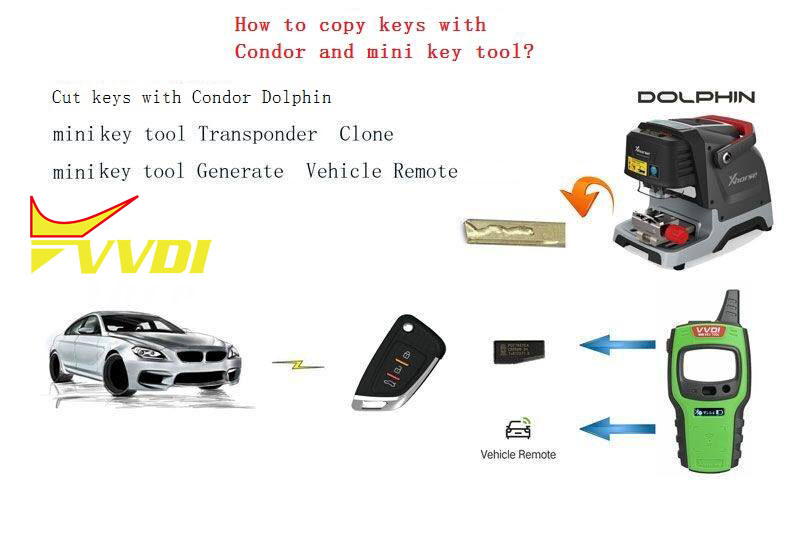


How to combine VVDI MINI KEY TOOL/DOLPHIN/KEY TOOL?
Login Xhorse APP, connect device by Bluetooth, enter'Device & History'to combine device.
Mini Keytool Parameters:
LCD Size: 2.4’
LCD resolution: 320*240
Extra Power: 5V/1A
Usage Time: ≥10 Hour
Product Size: 108x194x28mm
Weight: 229g
Charge Current: 1A
Battery Capacity: 150mAh
Power: 600mW
Battery Voltage: 3.6-4.2V
VVDI Mini Keytool vs. VVDI KEY TOOL:
Similarities:
MINI Key Tool and VVDI KEYTOOL are the same in the aspect of remote and chip generation & copy.
Differences:
1. VVDI KEY TOOL can work alone, it can separately complete all functions except the online function such as 46 4D offline copy, and it can perform online functions by connecting to the phone.
Mini Key Tool comes with smaller LCD screen. Mini Key Tool stand-alone can read chip and test frequency.
2. VVDI Mini key tool comes with no battery and no Bluetooth. Only after connecting to the phone can it works fine.
3. VVDI Mini Key Tool works more stable than vvdi key tool in faster power up, chip reading and frequency testing.
Package includes:
1pc x VVDI Mini Key Tool Device
1pc x Remote Programming Cable
1pc x USB cable
1pc x User Guide
We have Warehouses in EU,US,UK,China,Russia,Belgium. No customs fees.
If you need better price, please feel free to contact us.
Skype: VVDIfactory.com
Email: sales@vvdishop.com
Videos
How to update Xhorse VVDI Mini Key Tool
How to activate ID48 96 bit clone function on Xhorse App?
VVDI Mini Key Tool power up, read chip, test frequency super fast
How to bind VVDI devices on Xhorse APP?
How to unbind a device on Xhorse App
Tech Support
How to install new Xhorse App and register VVDI Mini Key Tool, Key Tool Max/Condor Dolphin? Check step-by-step guide below.
Step 1: Download App
There are 2 ways to download App, scan the QR code or download App from Google Play store
1)Xhorse App QR code

2) In mobile phone (Android or iOS system), seacrh “Xhorse” in Google Play Store

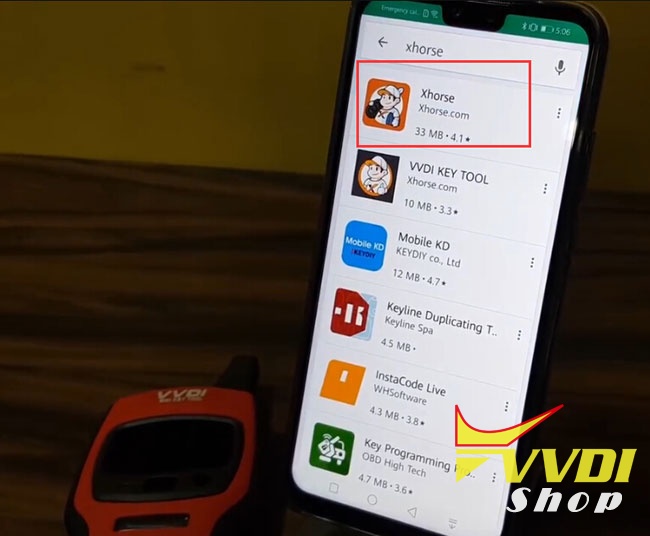
Step 2: Install App
Install and Open App


Scrolling app basic information display and press “TRY IT NOW”



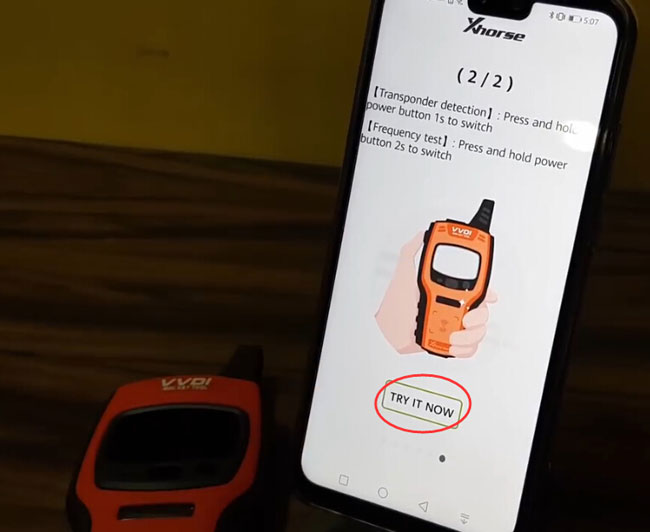
Power on VVDI Mini Key Tool, choose “select” button
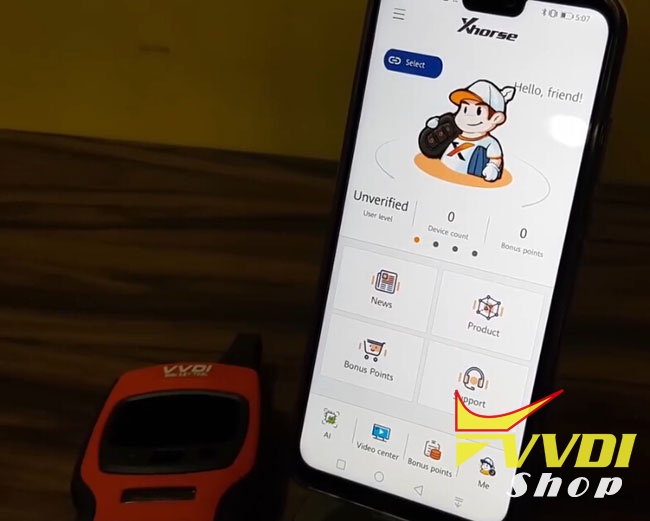
Allow Xhorse to access the device location
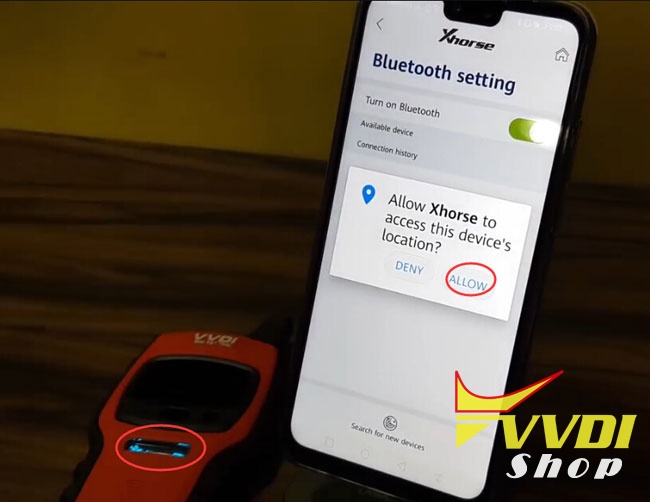
App will display all available devices, press the device you need to connect
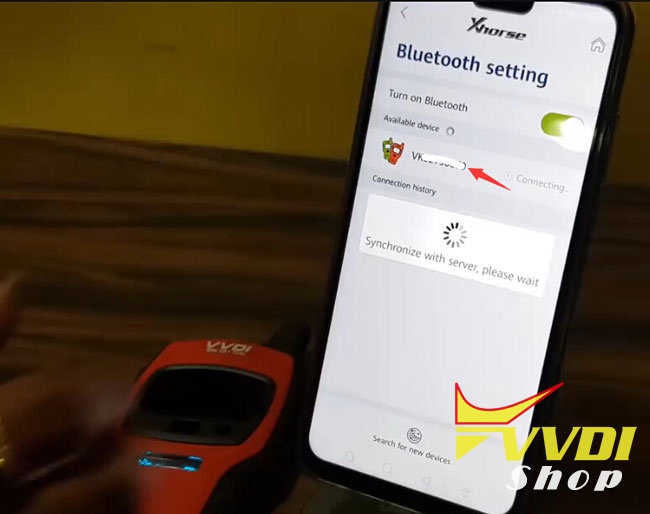
Select database language and continue
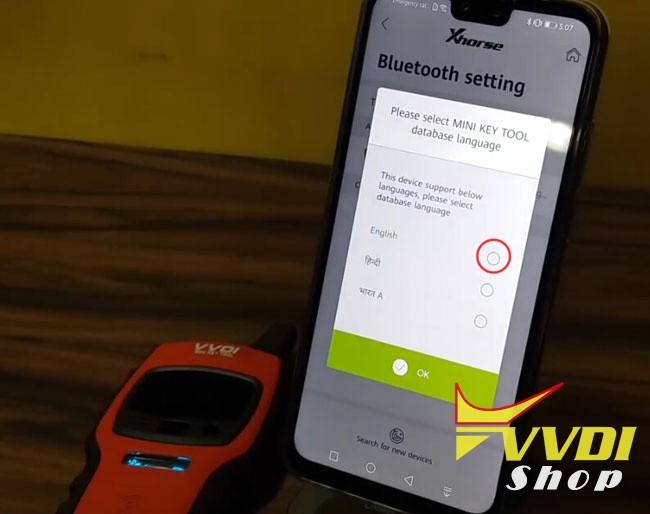
Mini Key tool is connected
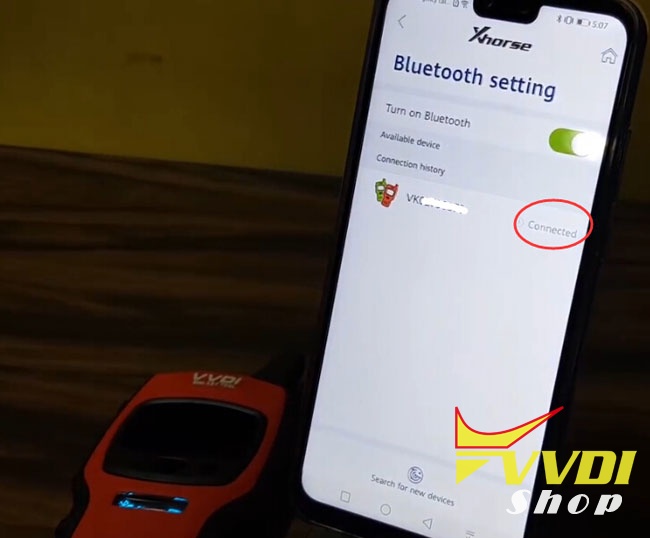
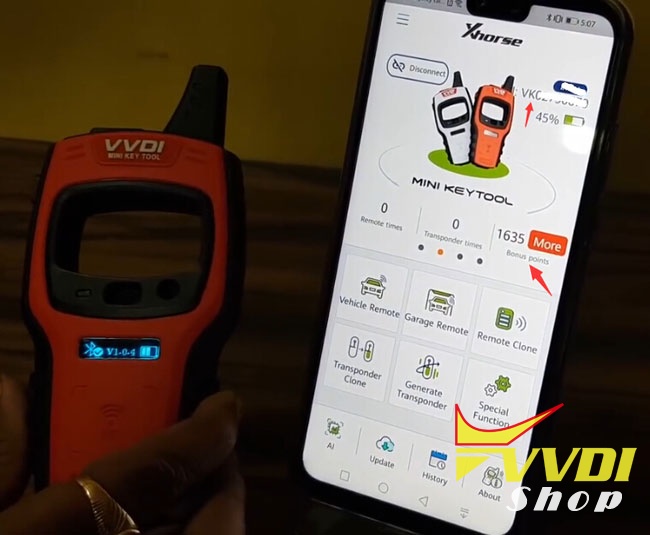
If App prompt there is a database update, do it
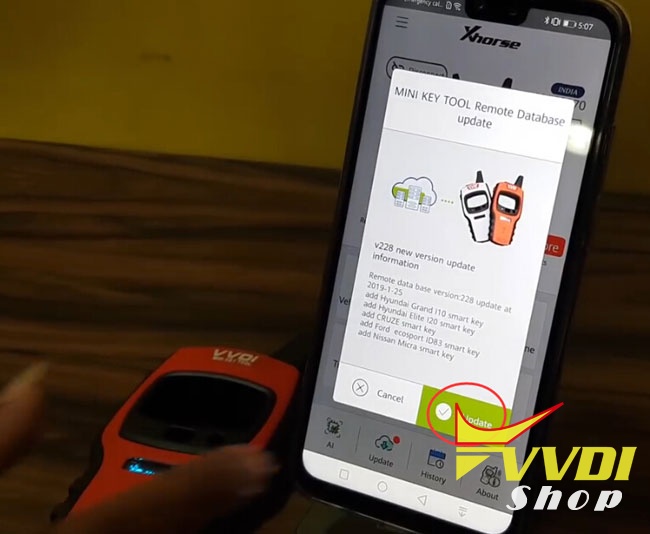

Step 3: Register Account
Go to main interface, press ME center

Press please login
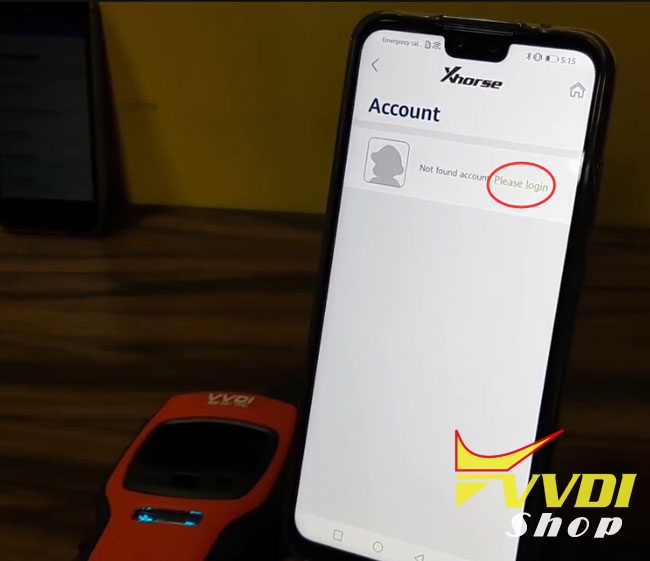
Xhorse app ask to enter mobile phone to register an account
You are allowed to select area code within the app
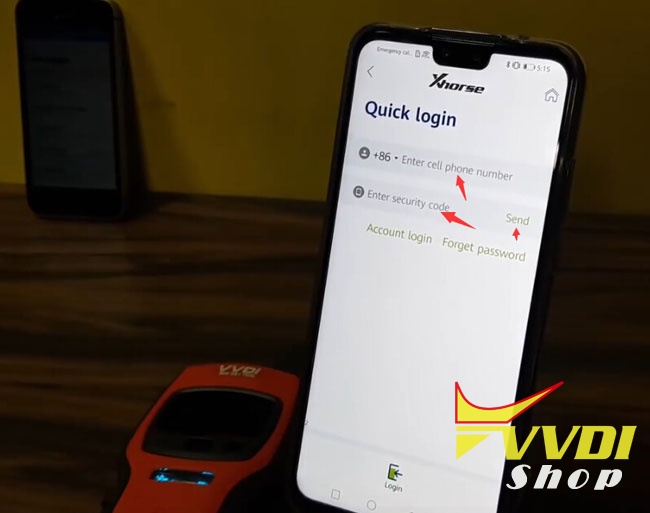
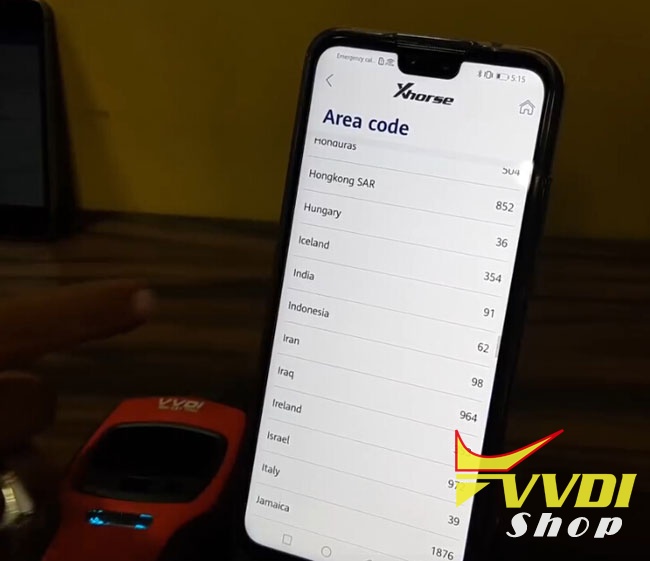
Enter your phone number and verification code to login
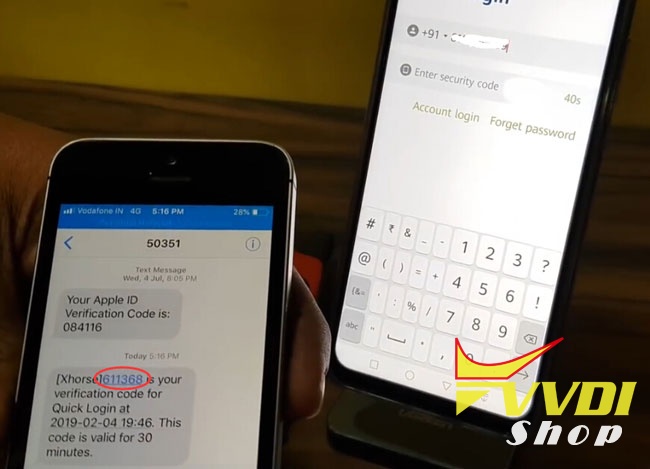

Set and repeat your password
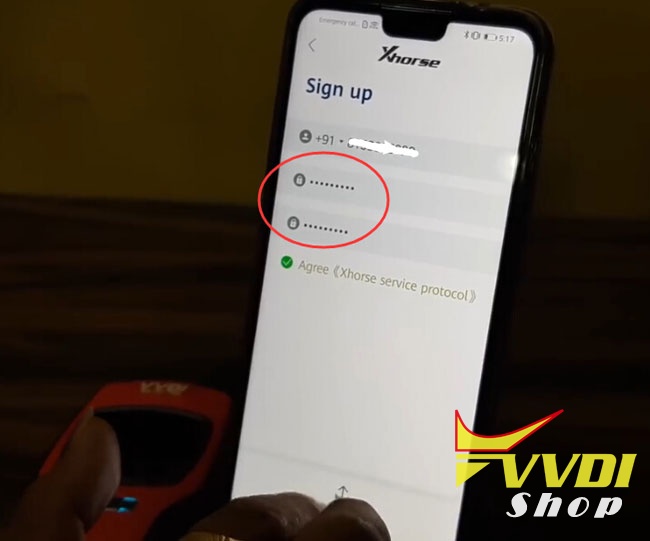
Your account has been created

Condor Dolphin key cutting machine shares the same procedure.
Now you can use the new App and xhorse tools.
Demo guide:
Program Hyundai Verna Smart Key with Xhorse VVDI Mini Key Tool




















![Xhorse VVDI Super Chip XT27A66 Transponder for VVDI2 VVDI Mini Key Tool, Key Tool Max 10 PCs/Lot [Ship from EU/UK/US]](/upload/pro-sm/21090916311995525137.jpg)


