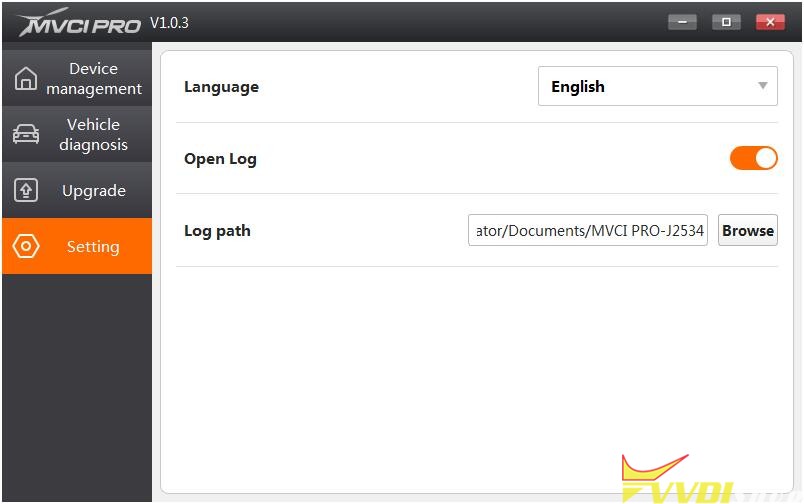Mid-Year SALE 2024 Xhorse XDMVJ0GL MVCI PRO J2534 Passthru Cable for Toyota Honda VAG Ford Mazda Volvo Subaru
We have Warehouses in the EU,US,UK,CN. No customs fees.
If you need best price, pls contact Emily:
Skype: VVDIfactory.com
Whatapp: +86 13559259147
Email: sales@vvdishop.com
Related Download Files
Product Description
Can also be used as J2534 adapter for 3rd party software, Mitsubishi MUT-III ect
PN: XDMVJ0
Xhorse MVCI Pro J2534 is a passthru cable for multi-brand car software including Toyota, Honda, Ford, Mazda, Subaru, GM etc.
This cable acts as a passthrough that allows communication between your PC's OEM dealer software and the vehicle using Xhorse's software.
MVCI Pro Features:
1. Perfect replacement of original equipment. All-in-one.
2. Supports D-PDU and J2534 protocols. Supports Ford, Mazda, Honda, Toyota, VAG, Subaru etc car brands.
3. Fully support multiple vehicle communication protocols, support multiple OEM software (and continue to update)
4. Stable and smooth, and the operability is stronger. The signal light can prompt the status of the device and help efficient work
5. Works as OEM emulator if install Xhorse drivers
6. Can also be used as J2534 adapter for 3rd party software, Mitsubishi MUT-III ect
7. Xhorse MVCI Pro J2534 user manual
Compatible software
ODIS (Supports PDU Protocol, Replace VAS 6154) Tested working with V11.
TIS Toyota Techstream for Toyota, Lexus. Tested working with Techstream V18.00.018
HDS Honda Diagnostic System for Honda Acura. Tested working with 3.104.024
Subaru SSM4
Ford IDS (Supports PDU Protocol)
Mazda IDS (Supports PDU Protocol)
JLR SDD
Volvo VIDA
GM GDS2
Keep updating...
Supported Protocols:
CAN
ISO15765
ISO9141
J1850VPW
CAN_PS
ISO15765_PS
ISO9141_PS
J1850VPW_PS
FT_CAN_PS
ISO14230
J1850PWM
SW_CAN_PS
FT_ISO15765_PS
ISO14230_PS
J1850PWM_PS
SW_ISO15765_PS
MVCI PRO Software Download link:
1.Xhorse MVCI Pro J2534 driver
Password: yy76ww
2.VAG V11 Software link
Password: jgq5d9
3.TOYOTA V18.00.008 Software link
Password:tdhua8
4.Honda V3.104.024 Software link
Password:hecsv3
Current software version: V2.1.3
Current firmware version V1.3.0
Both software and firmware version can be updated online.
How to Use MVCI PRO?
1.Install Diagnosis Software
2.Install MVCI PRO Software
3.Run MVCI PRO
4.Update and Read Authorization
5.Update Software and Firmware
6.Install Passthru Driver
7.Run Diagnosis Software
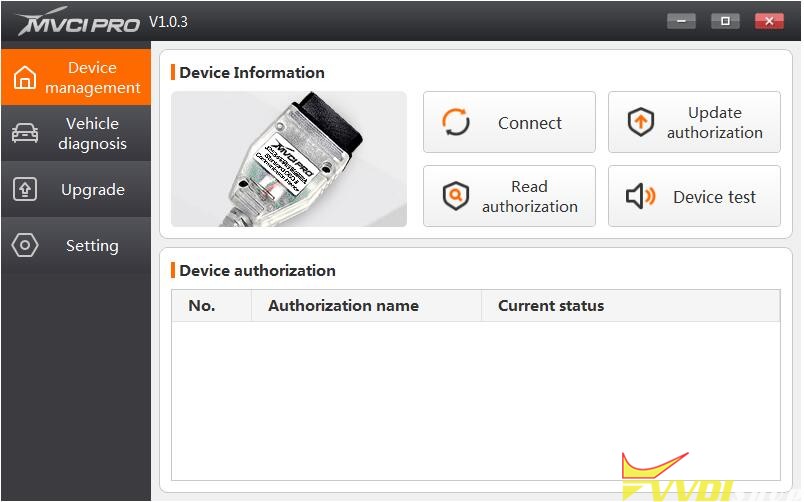
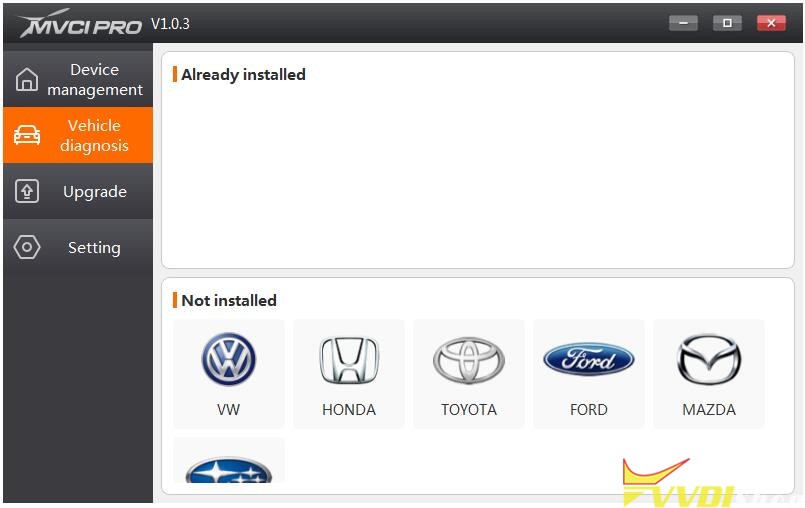
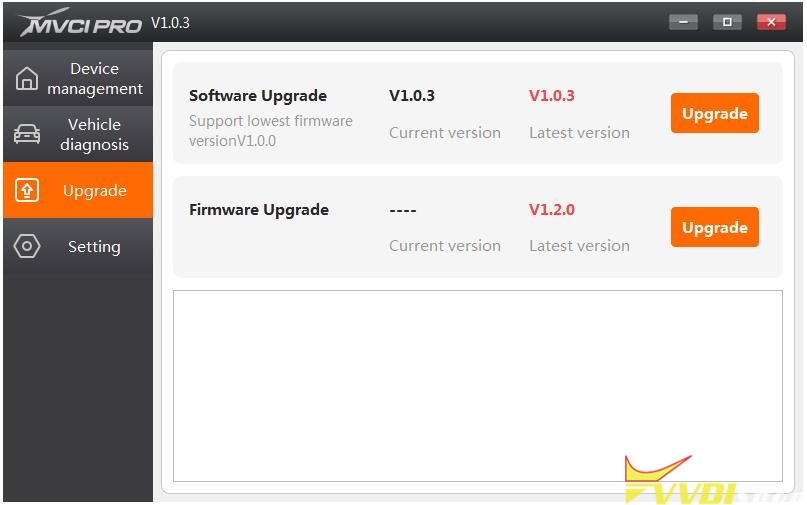
MVCI Pro J2534 PCB
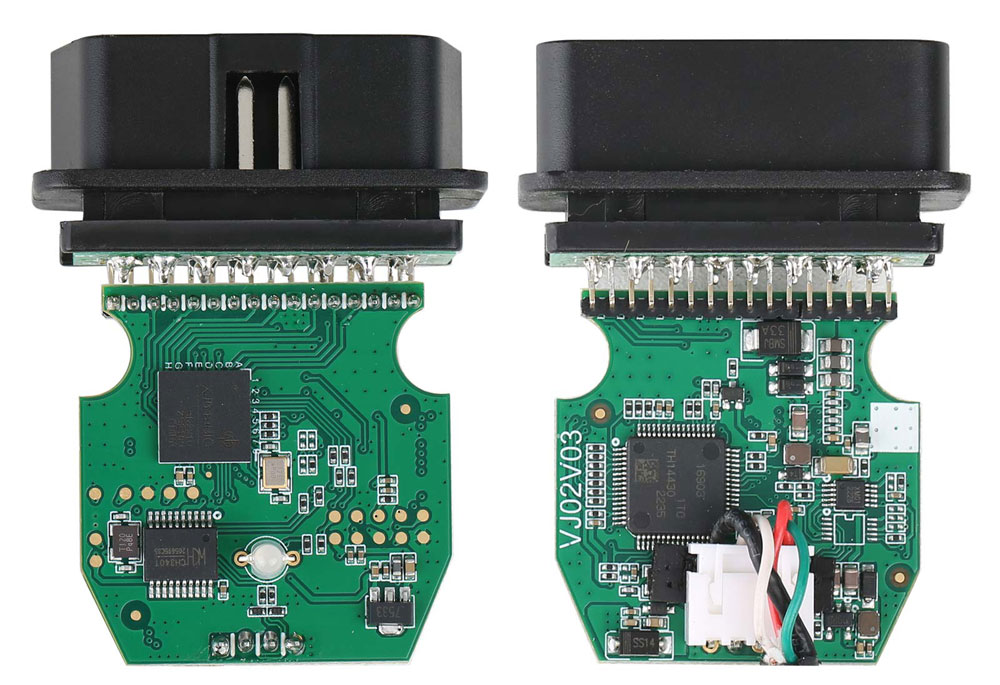
We have Warehouses in EU,US,UK,China,Russia,Belgium. No customs fees.
If you need better price, please feel free to contact us.
Skype: VVDIfactory.com
Email: sales@vvdishop.com
Videos
How to use Xhorse MVCI Pro with Toyota Techstream
How to Use Xhorse MVCI Pro J2534 Cable?
How to use Xhorse MVCI Pro with Mitsubishi MUT3 software?
How to use Xhorse MVCI Pro J2534 with Honda HDS
Tech Support
How to Install Xhorse MVCI Pro j2534 driver?
Download MVCI Pro driver on webpage
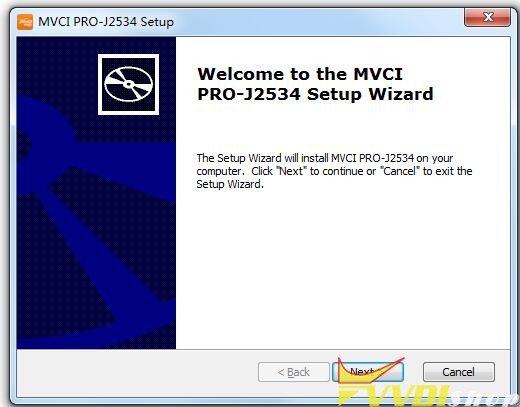
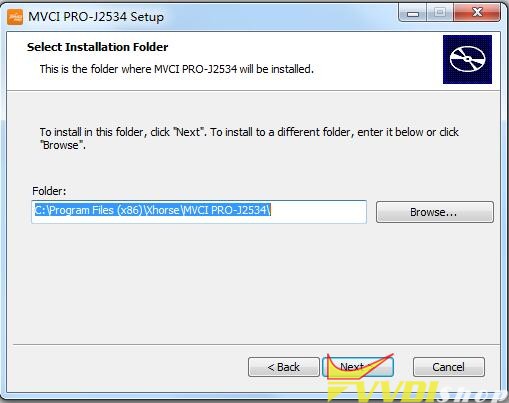
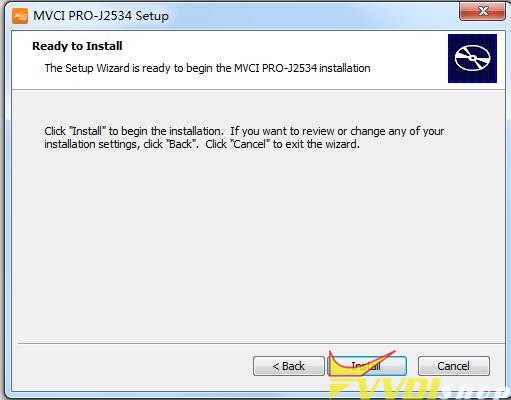
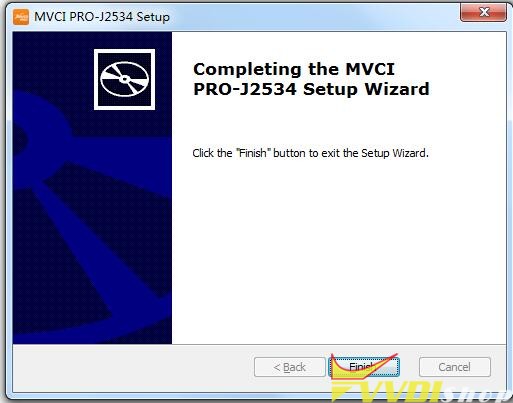
How to use Xhorse MVCI Pro J2534 cable?
1. Download J2534 compatible software
The device is compatible with original diagnostic software.
Xhorse does not provide software download, download software from 3rd party or original manufacturer’s website.
2. Download and install MVCI Pro J2534 software
3. Connect MVCI Pro cable with laptop and vehicle
Run MVCI Pro driver
Connect j2534 cable
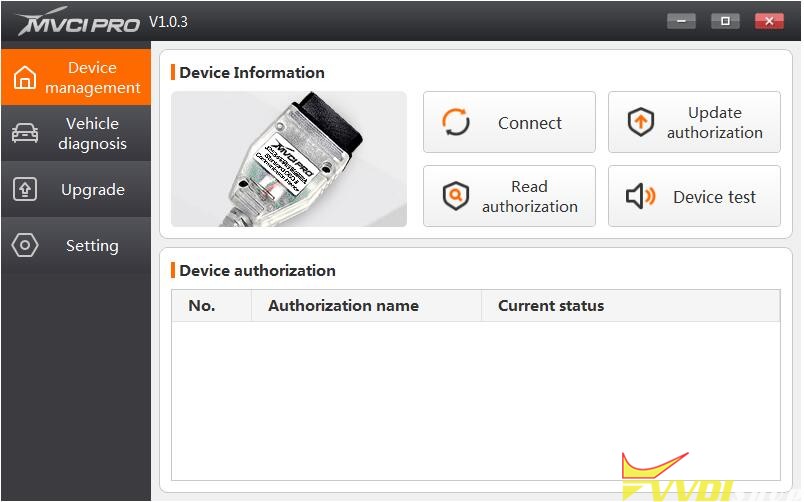
Install car drivers you desired, current available drivers, VW, Honda, Toyota, Ford, Mazda and Subaru. Keep updating.
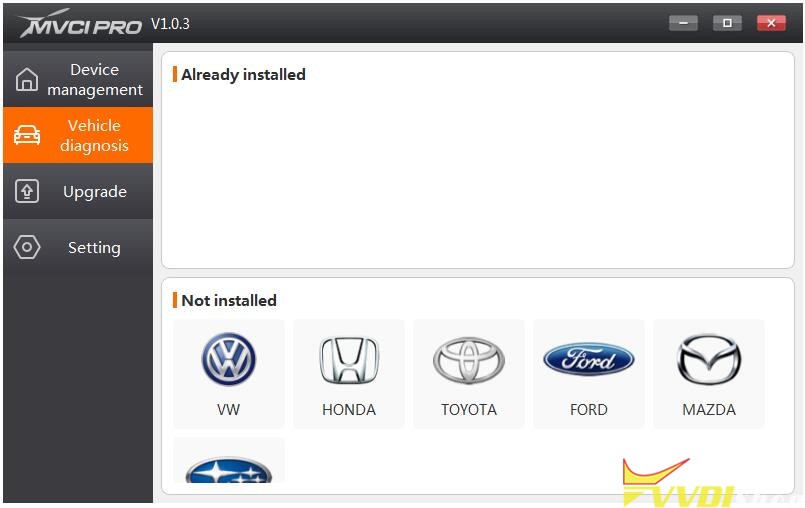
Check current latest mvci pro software and firmware version
Current software version: V1.0.3
Current firmware version V1.2.0
Both software and firmware version can be updated online.
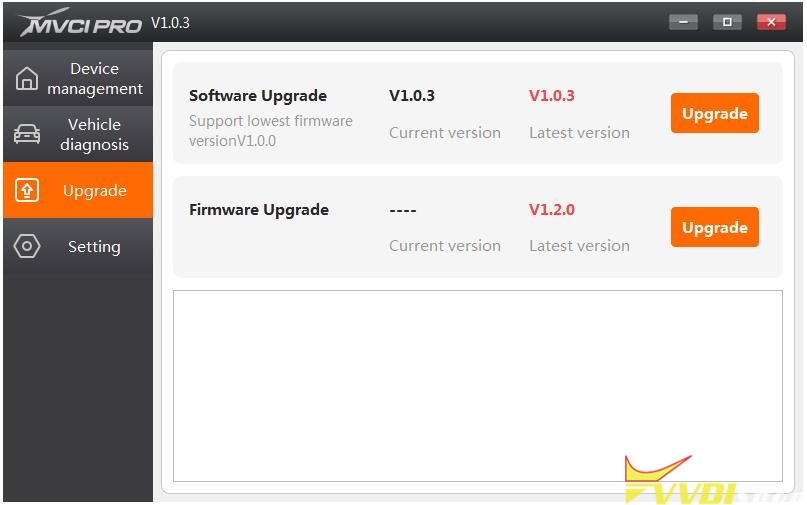
Setting option