4% off
In stock Xhorse XSBMM0GL BMW Motorcycle XM38 Key with Shell for VVDI2 and Key Tool Plus
Latest price: US$69.99Buy Now: US$66.99
4% off
XNR-SS397: BMW Motorcycle Complete Key
3 XNR-SS397: BMW Motorcycle Complete Key


MID-YEAR MEGA SALE Now
We have Warehouses in the EU,US,UK,CN. No customs fees.
If you need best price, pls contact Emily:
Skype: VVDIfactory.com
Whatapp: +86 13559259147
Email: sales@vvdishop.com
We have Warehouses in the EU,US,UK,CN. No customs fees.
If you need best price, pls contact Emily:
Skype: VVDIfactory.com
Whatapp: +86 13559259147
Email: sales@vvdishop.com
Shipping:
Free Shipping
Standard Flat Rate Shipping ServiceEstimated delivery time: 12-20 business days.See details »
Weight:
60g
( 0.22LB )
Returns:
Return for refund within 7 days,buyer pays return shipping. Read details »
Product Description
Xhorse XSBMM0GL BMW Motorcycle XM38 Key with shell
Supports rewrite, can be reused.
Supports OBD learning smart keys with xm38 motorcycle smart key
Xhorse XSBMM0GL BMW Motorcycle Key with ShellSupports rewrite, can be reused.
Supports OBD learning smart keys with xm38 motorcycle smart key
Support 315FSK 433.92FSK 434.42FSK frequencies.
Xhorse new released OBD BMW MOTOR Authorization for Key Tool Plus, Key Tool Max Pro, VVDI2
Use with VVDI BMW Motorcycle Smart Key
Supports rewrite, can be reused.
Check BMW motorcycle generation option in Xhorse App
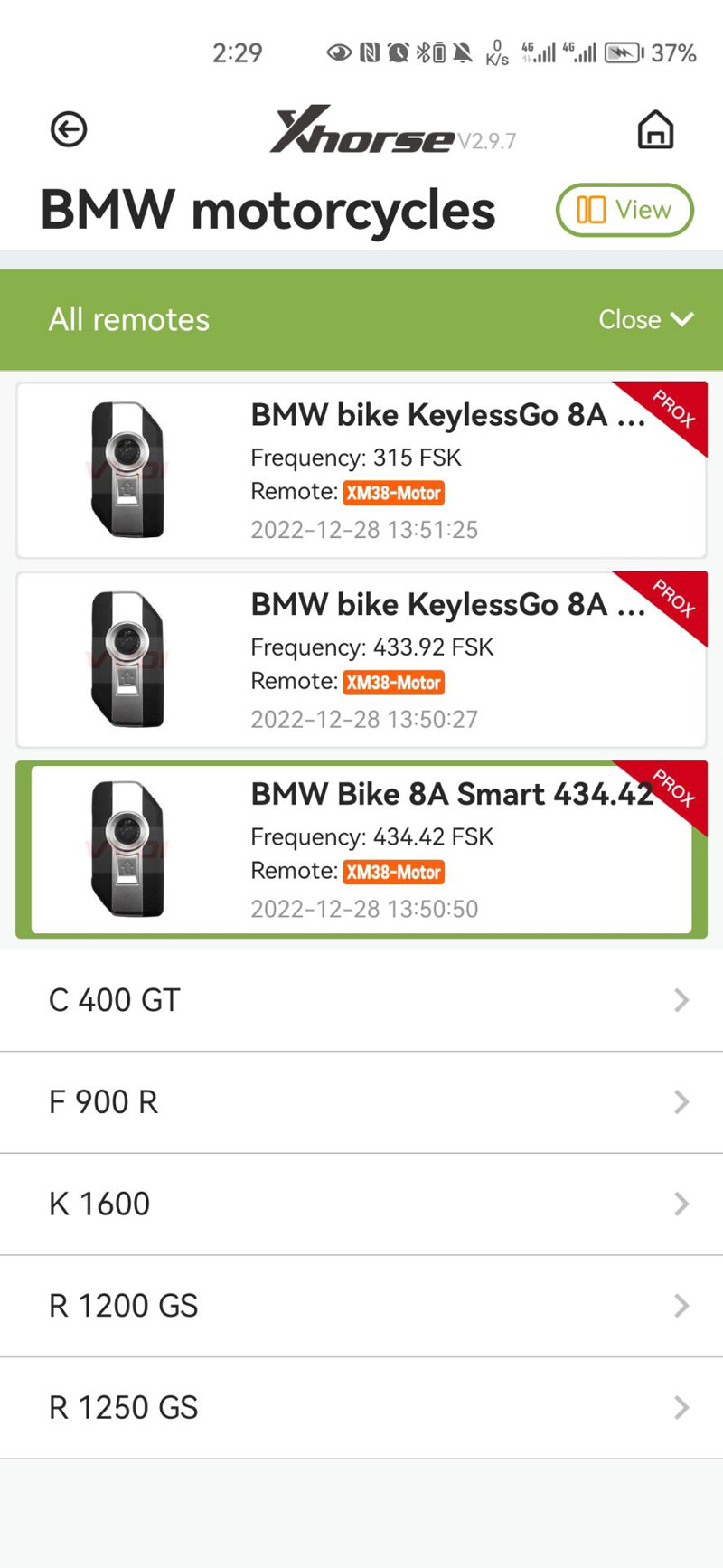

Package Include:
1*Xhorse XSBMM0GL BMW Motorcycle XM38 Key
We have Warehouses in EU,US,UK,China,Russia,Belgium. No customs fees.
If you need better price, please feel free to contact us.
Skype: VVDIfactory.com
Whatapp:+86 13559259147
Email: sales@vvdishop.com
Email: sales@vvdishop.com
Video
VVDI KEY TOOL PLUS: BMW Motorcycle Key Learning
Customers who viewed this item also viewed


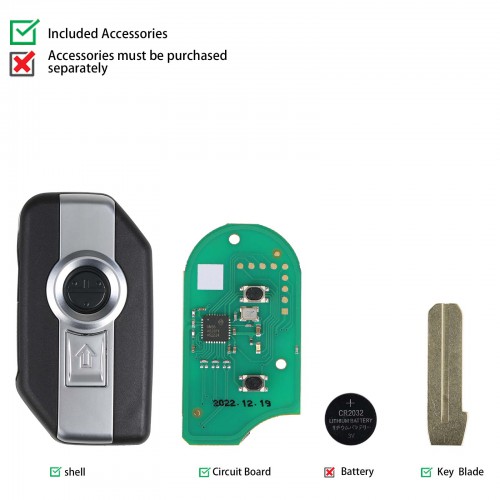

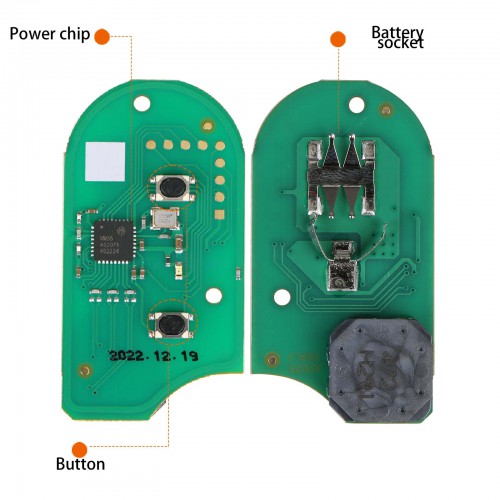










![[Hours Activated] Xhorse BMW Motorcycle OBD Key Learning License for VVDI2 and VVDI Key Tool Plus](/upload/pro-xs/23110716993479795281.jpg)

