Xhorse Condor XC-Mini Date Reset Problem Solution
Problem:
My old xhorse condor xc-mini key cutting date reset. The date is reset every time I turn on the power. It doesn’t come up right away. Any idea?
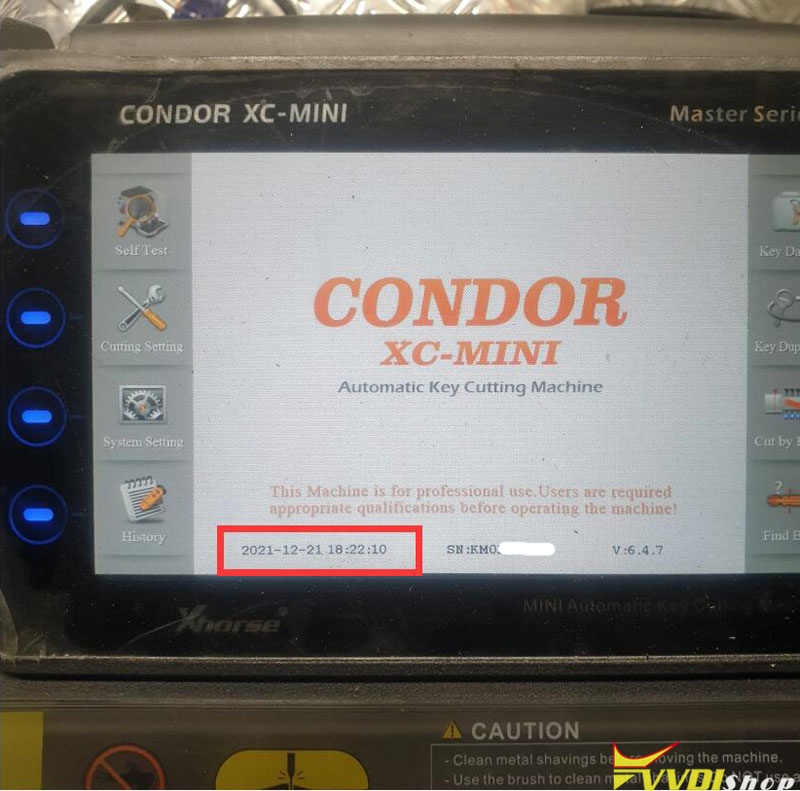
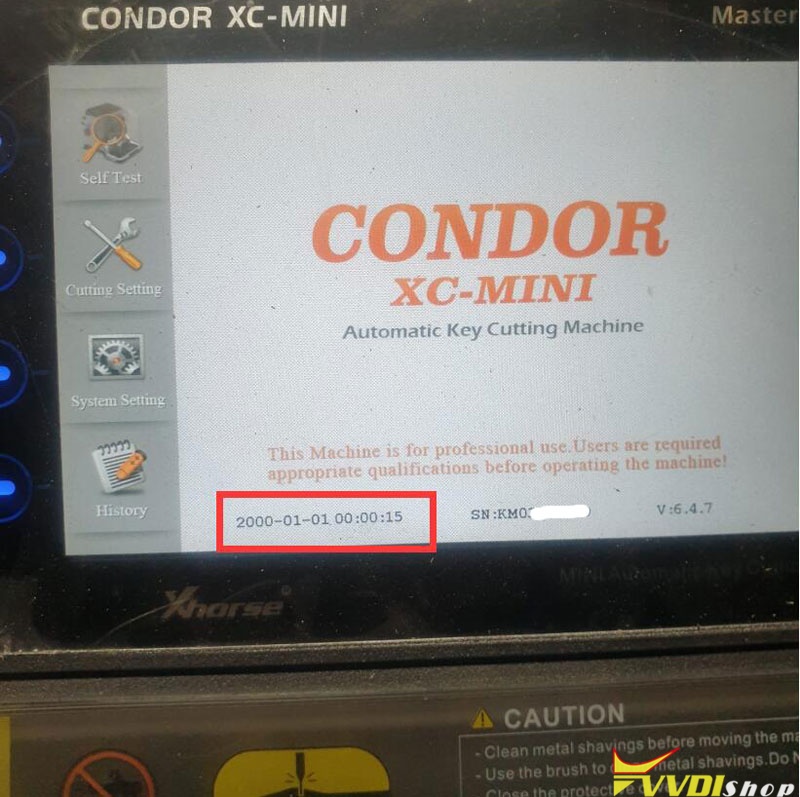
Solution:
Unscrew 3 screws marked red below, remove condor screen and shell.
The main board is on the left side, unscrew another 3 screws to take out the main board
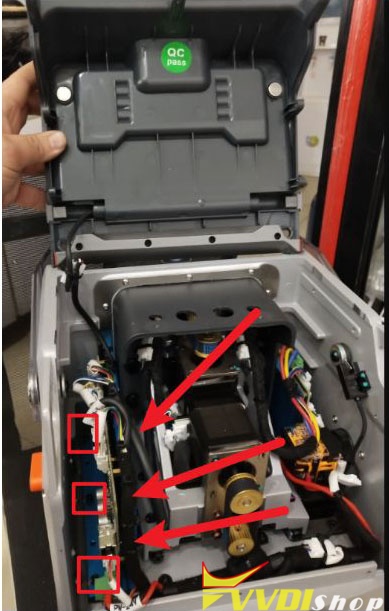
Find out battery CR1220, replace a new battery.
For example, the battery of condor mini plus (S/N KM02 and KM03) is on the right side of the board (shown image below)
Reinstall shell and screen after replace battery.
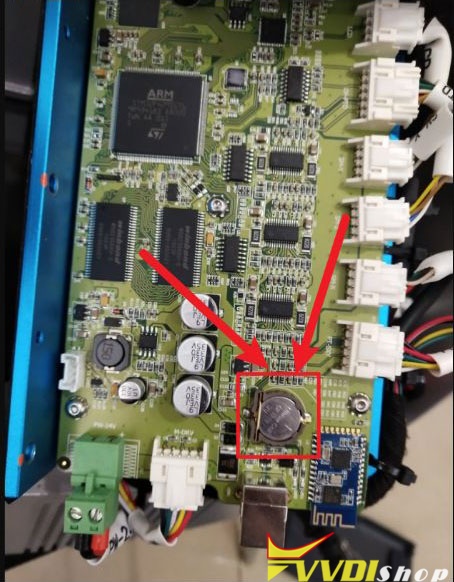
Go to System setting, set date to the current time. It should be fine.