VVDI Key Tool Read 2014 Kia Sportage ID46 Pin Code
here’s the step-by-step guide on 2014 Kia Sportage keyless entry remote fob programming using Xhorse VVDI Key Tool remote generator.
Device used:
VVDI universal remote for VVDI Key Tool
Xtool X100 Pad2 Pro
Step 1: Read PIN Code
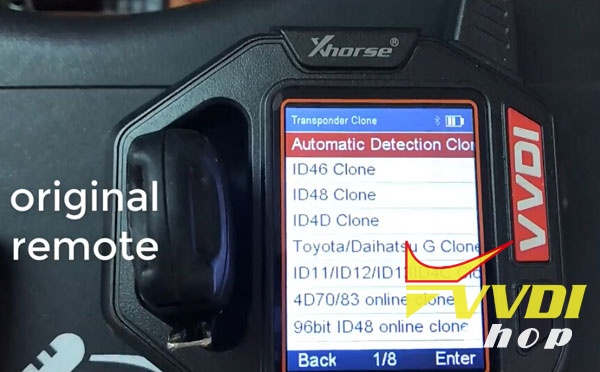
Insert original remote into left coil of Keytool
Select Automatic Detection Clone
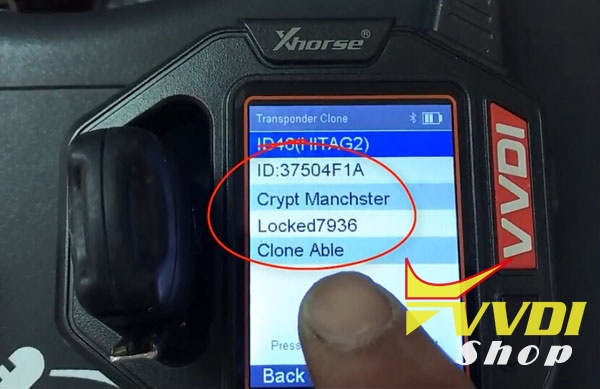
Detect remote type: ID46 HITAGS PCF7936


Connect vvdi remote pcb with VVDI Keytool
Select Remote Program->Asia->Kia->Sportage->NYODD4TX1306-TFL 14-16



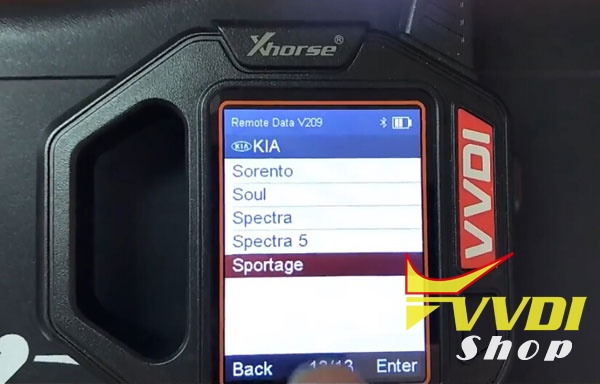

Remote frequency 433MHZ
Writing data

Write data success.
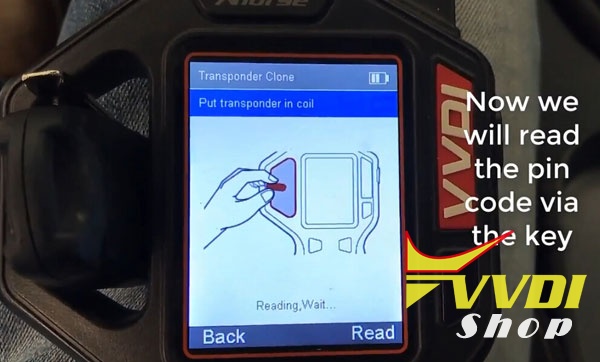
Now start to read the pin code via the key
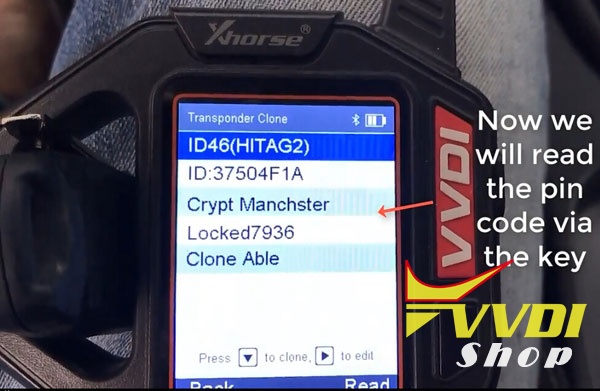
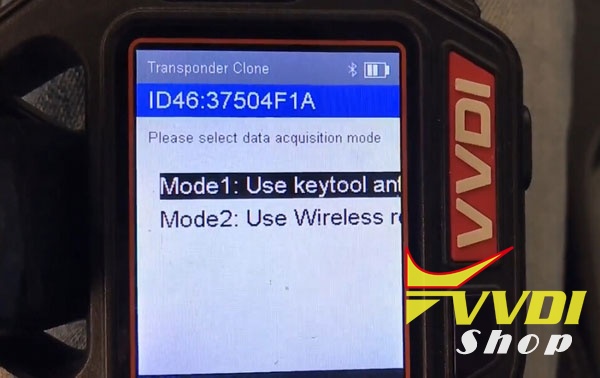
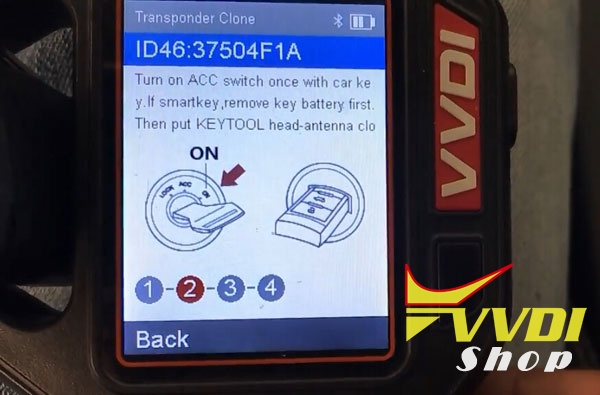
Select Mode1 data acquisition mode
Put the KEYTOOL head antenna near the ignition coil, press OK to sniff data
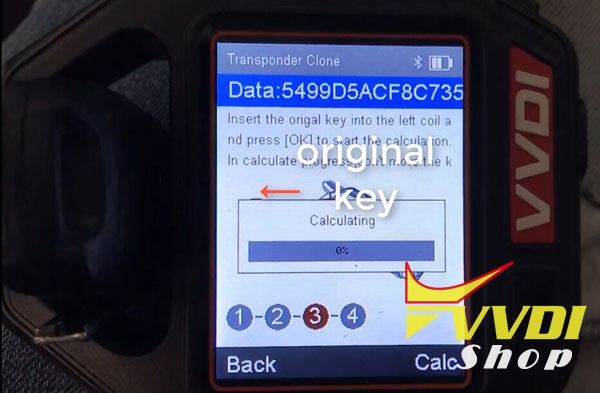
Insert the original key into the left coil and press OK to start the calculation.
In calculate progress, don’t move the key.
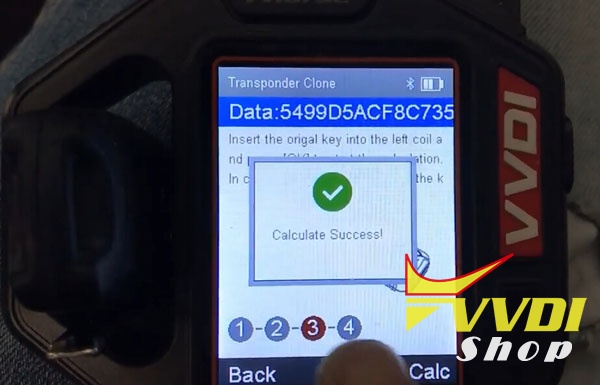
Calculate success.
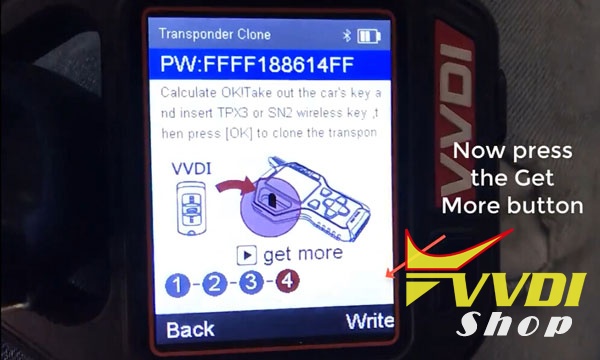
Move to get More Function
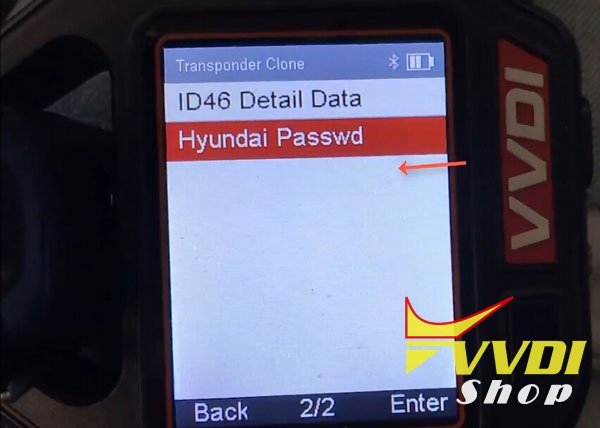
Select Hyundai Password
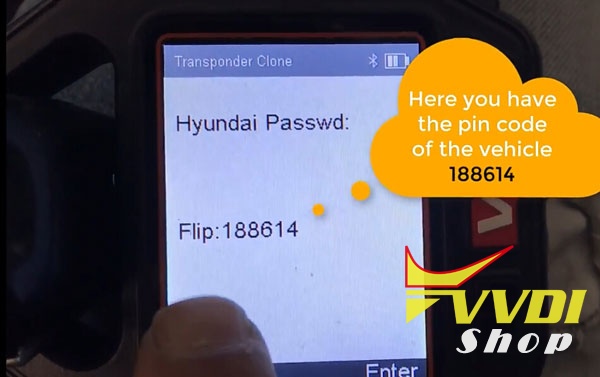
VVDI Key tool read password success.
Step 2: Program remote
Now we will do remote programming with Xtool X100 PAD2
Select Immobilizer->Kia->Program Immobilizer/Remote->Select from type->Program remote->16 PIN->Type 1->Program remotes
Switch on ignition and turn off, then remove key
Program remote: press LOCK or UNLOCK for more than 1 sec.
Remote programming complete, click YES to program next remote.
Press LOCK or UNLOCK button of vvdi remote key for more than 1 sec
Program complete
Step 3: Make key programming
Now we make key programming process
Select Type4 (CAN)->Program keys
Insert a key to be programmed, turn ignition on.
Xtool X100 PAD2 will ask pin code to access.
Enter pin code read by VVDI Key Tool
1st key program success
Press YES to program next key.
Insert next key to be programmed. Turn ignition on.
2nd key program success
Turn ignition off, wait for 10 seconds, then turn ignition on
Programming is completed.
Test the new vvdi remote, works no issue.