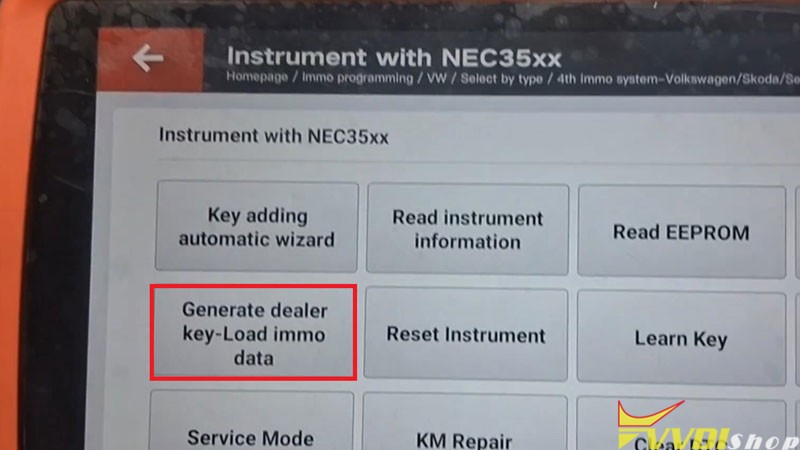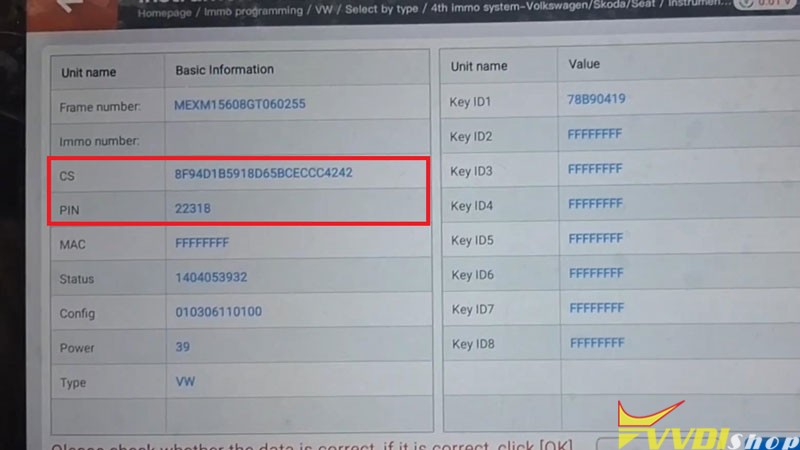How to Get VAG MQB NEC35XX CS and PIN with VVDI Key Tool Plus
How to get the CS and PIN code of Volkswagen Skoda white meter petrol car without lifting the pin or cutting the track? Following we’re gonna to do it with Xhorse VVDI Key Tool Plus. In this way, we can read the meter data for mileage adjustment. If it’s not working, we can also read and write this data directly for any online programming or coding.
Connection
Immo programming >> VW >> Select by type >> 4th immo system – Volkswagen/Skoda/Seat >> Instrument with NEC35xx >> Star programming >> Instrument NEC35xx lock >> OK
*Make sure the Network connection is normal.
Programmer reads files >> Adapter method
Here we can see the connection diagram.
It requires the XDNP87GLSolder Free Adapter.
With it, you don’t need to lift any pins from MCU or cutting wires on adapter. You won’t take risk to damage it.
Connect the solder-free adapter to MQB48 dashboard.
After done, connect to VVDI Key Tool Plus& a 12V power.
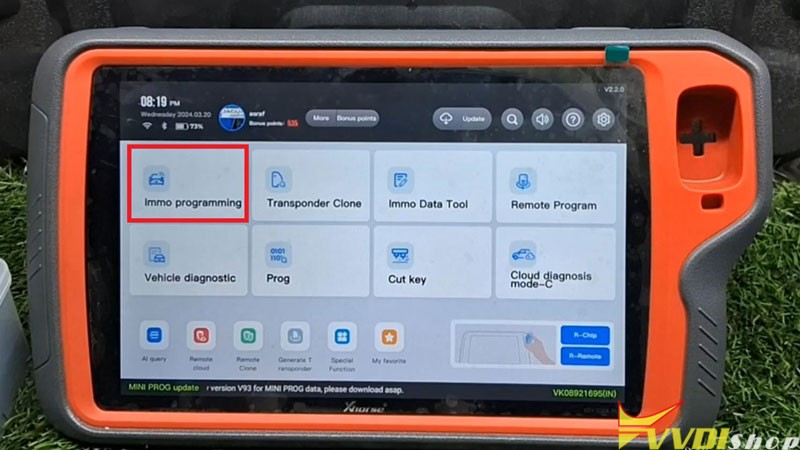
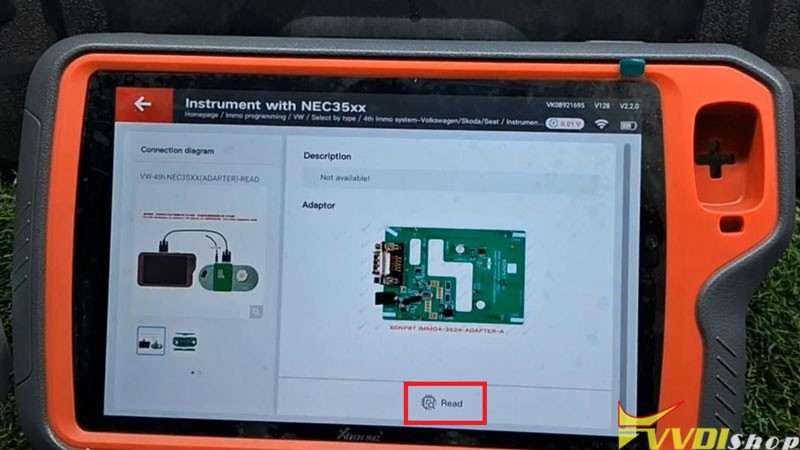



Get CS & PIN Code
Read >> Continue
Reading success.
Save the data file.
Obtaining immo data >> OK >> Load the saved data
Reading immo data successfully.
Click “OK” to save.
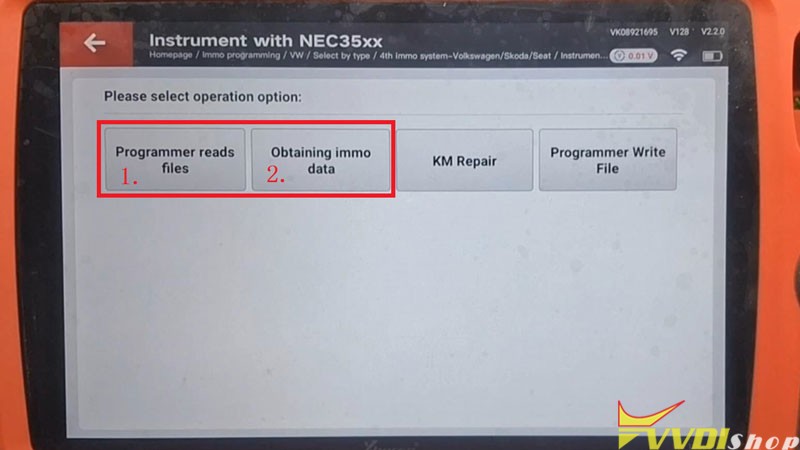
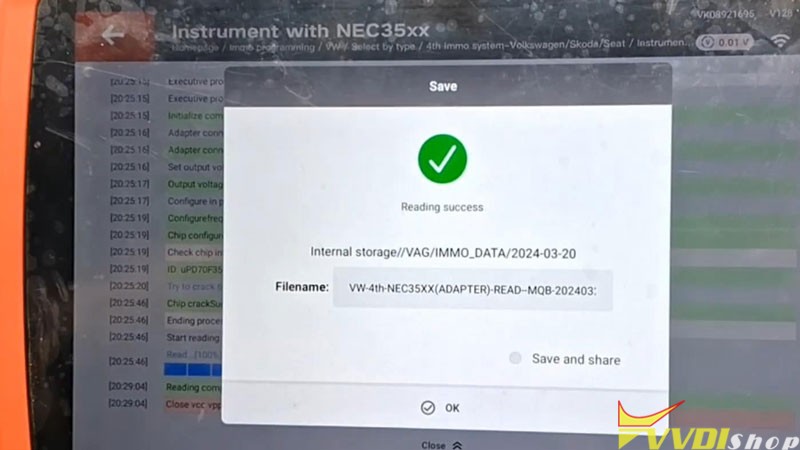
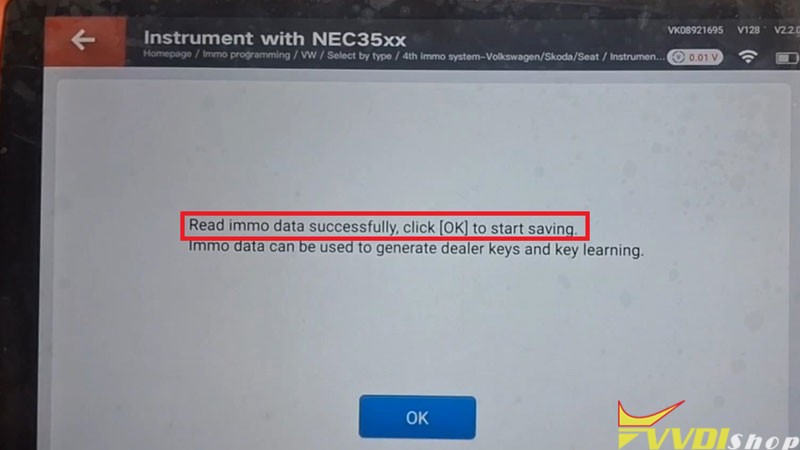
Generate dealer key – Load immo data >> Load immo data file
As we can see, the CS & PIN codes have already been available.
In this way, you don’t need to pay for the third party for password.