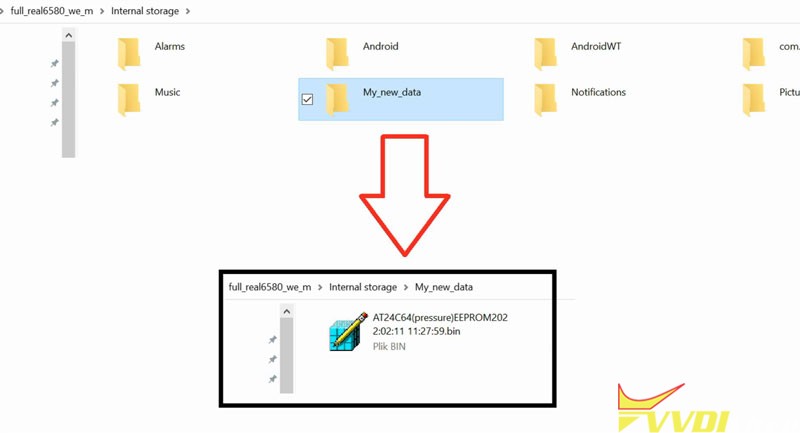How to Transfer Data from Xhorse VVDI Key Tool Max to PC?
Xhorse VVDI Key Tool Max is supported to transfer files to PC via USB. Generally, all files are acquiescently saved in the internal memory path: Xhorse/share/Mini_prog/year/memory type. Example may as below:
- Xhorse/share/Mini_prog/2022/AT24C64C(pressure) eeprom
But this path is not available from Windows file manager.
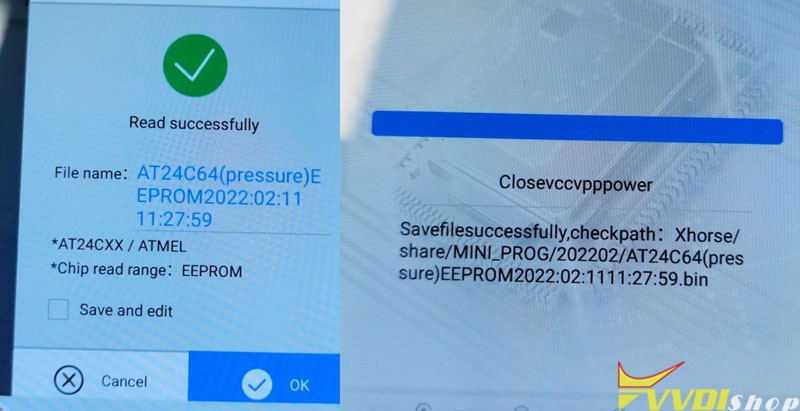
4 steps to move Xhorse Key Tool Max files to PC
- Hold on HOME button on VVDI Key Tool Max for 10-15s to get access to system settings;
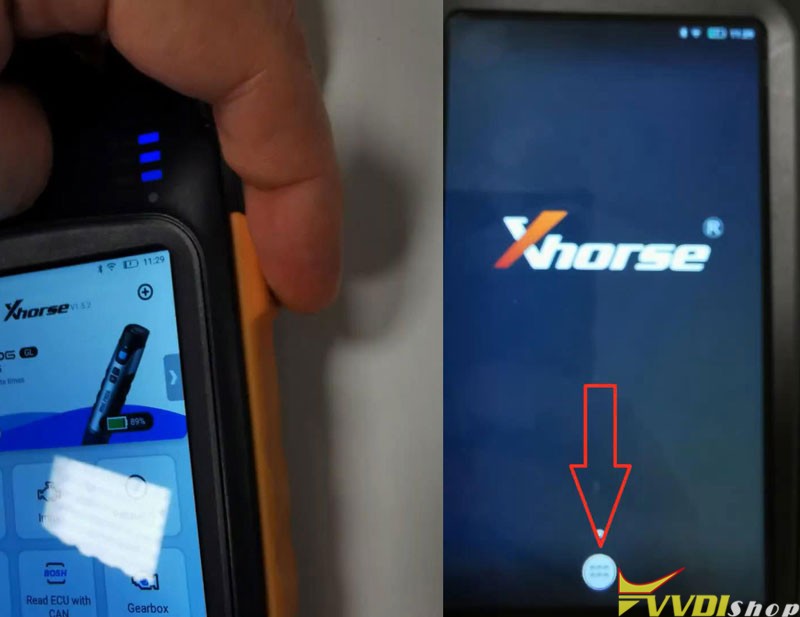
- Open file manager and create your own folder in root drive;
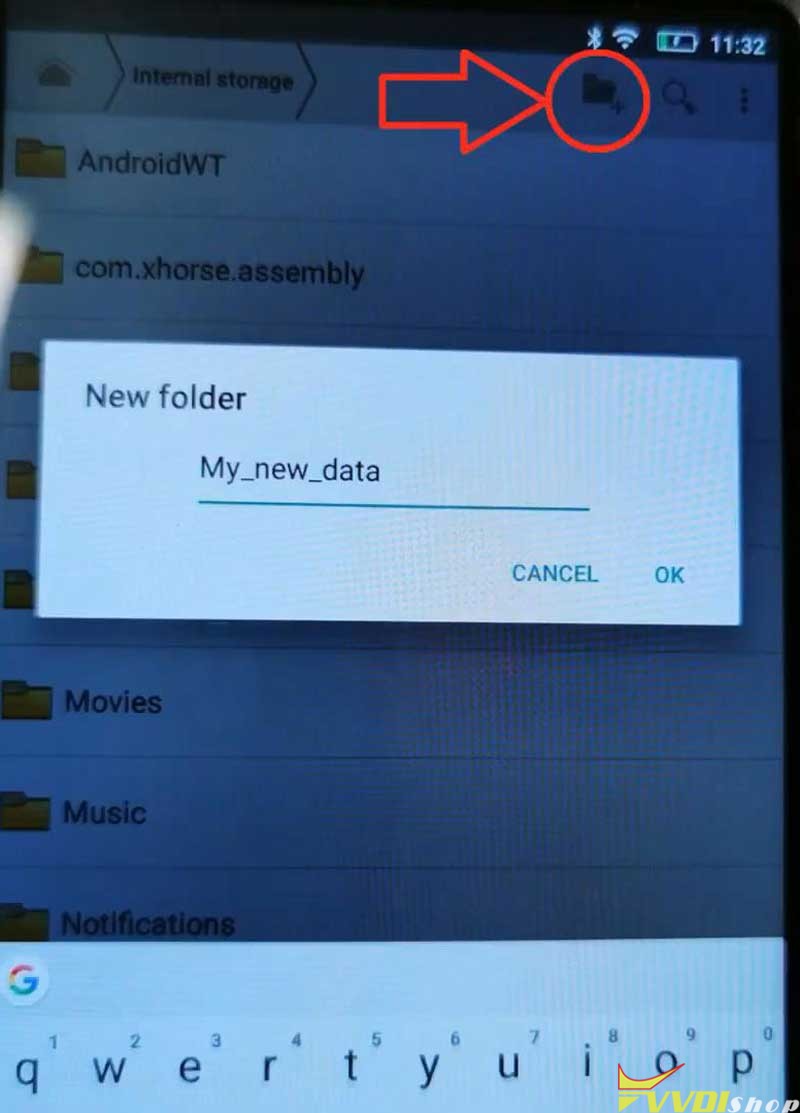
- Go to folder Xhorse/share/miniprog, mark file you want to copy(press and hold);
- Go back to root drive and paste the file in your own folder;
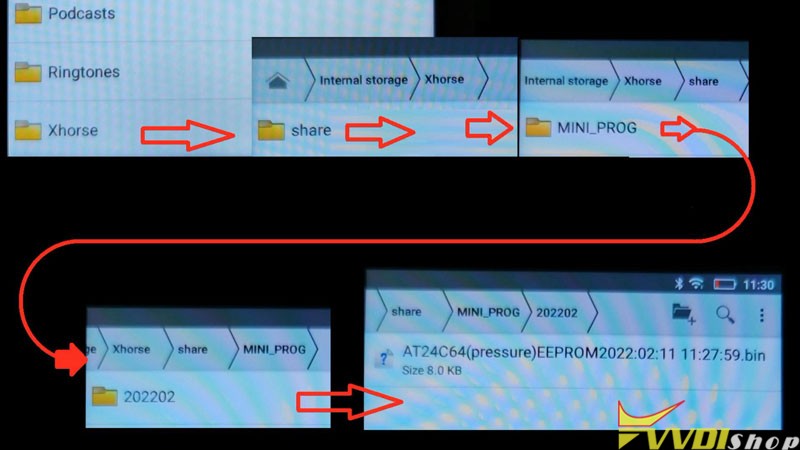
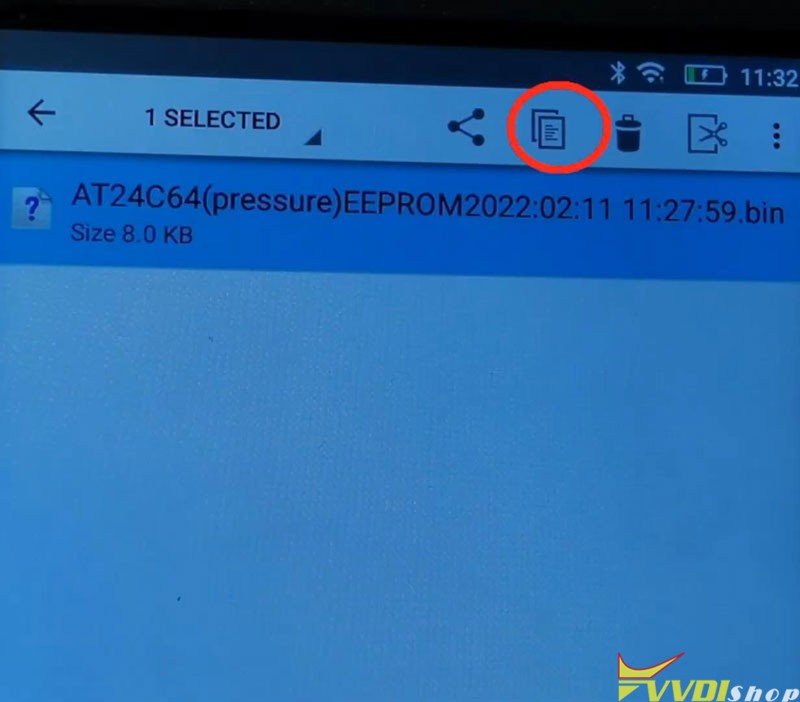
Now your file is in folder, you can easy access from Windows.