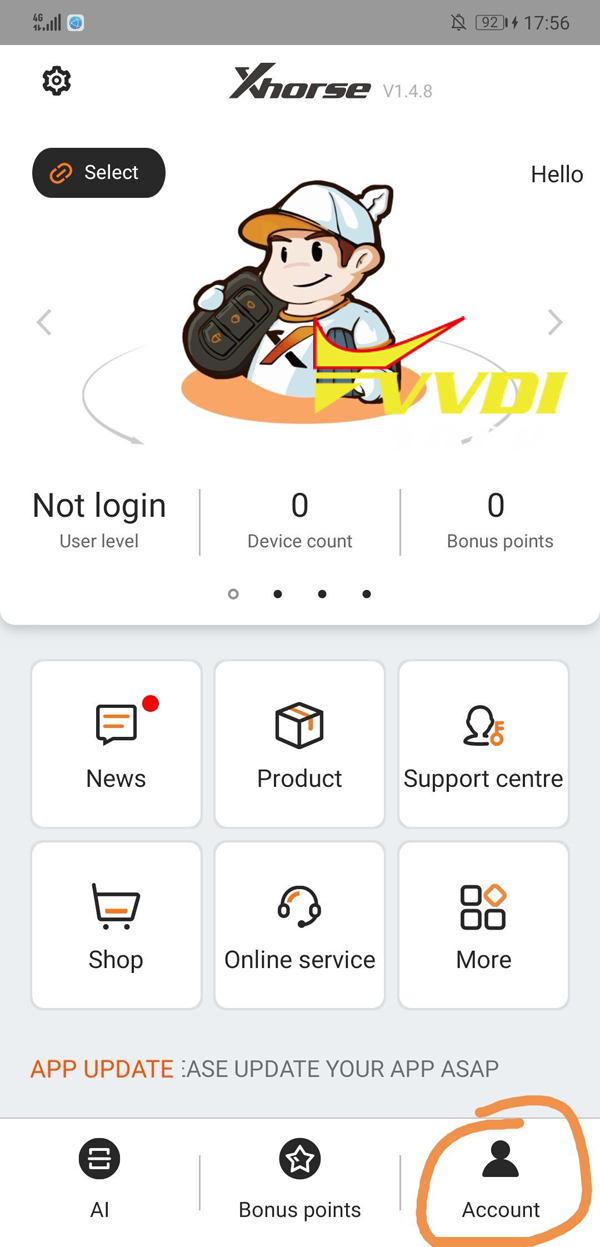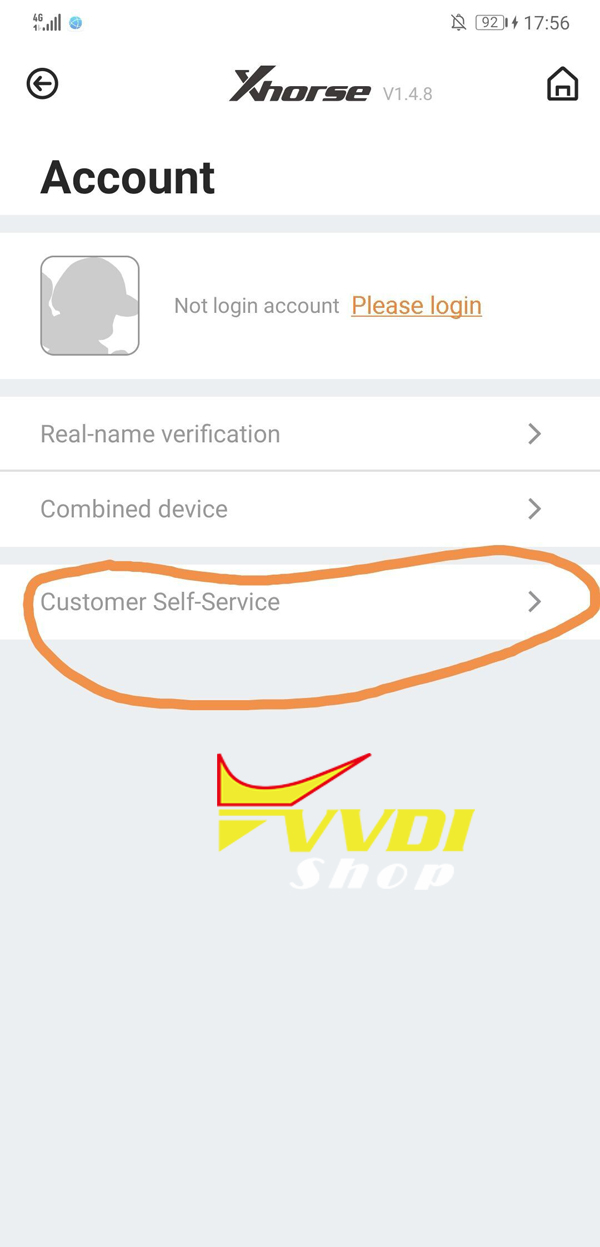How to Share ID48 96 Bit copy from VVDI2 with VVDI Key Tool in Xhorse App?
In previous post, we have discussed how to share ID48 96 Bit copy between VVDI2 and VVDI Key Toolin old VVDI Key Tool App. How about the new Xhorse App?
Here’s the tips:
1). Customer need to log in the APP and combine VVDI2 and VVDI key tool (check how to combine devices?).
in that account what customer use to login
3). Enter the account to share the authorization of ID48 copy from vvdi 2 to vvdi keytool , as
below
Go to Account->Customer Self-Service
Select Share Authorization
Note: Product bonus points under the same account can be shared without transfer (except VVDI MB tool)
Each vvdi 2 only can share with one vvdi keytool, and both device need to be combined in same account.