How to Register and Combine Xhorse Tools?
Here is the instruction to register and combine xhorse tools to Xhorse App.
1. Search "Xhorse" app in google store/apple store to download the APP
2. Choose the country code and use your phone number to register the account , put the correct country code and phone number for get the security code then login , you can set your password later
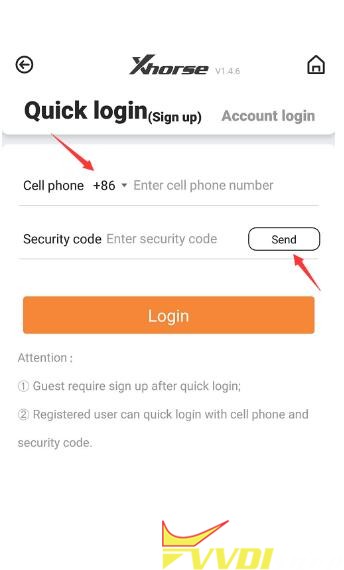
3. Use the "Xhorse upgrade kit" to combine devices on the account.
First connect the device with PC and run the upgrade kit , choose "Find Device” then "Binding“
Use the Xhorse upgrade kit to identify vvdi2 or vvdi prog or vvdi mb, click on the Binding in the upper right corner, and it will come up with a QR code.
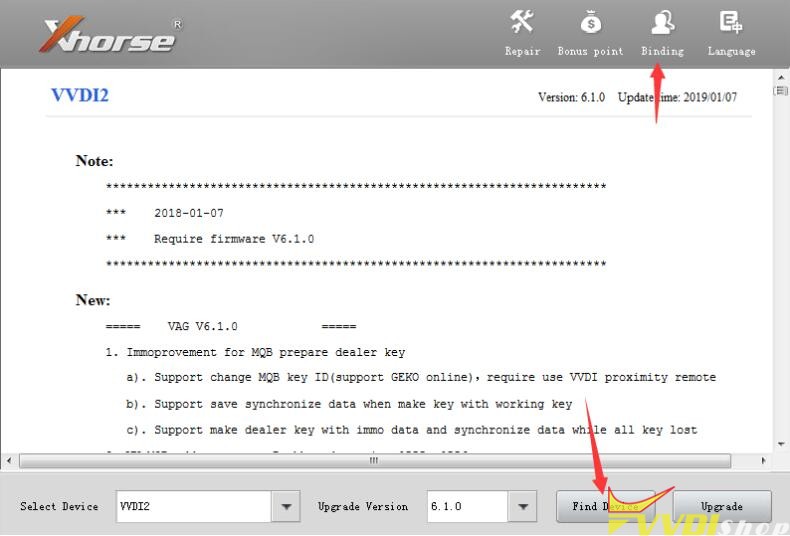
4. Run the APP and scan the QR code to bind it
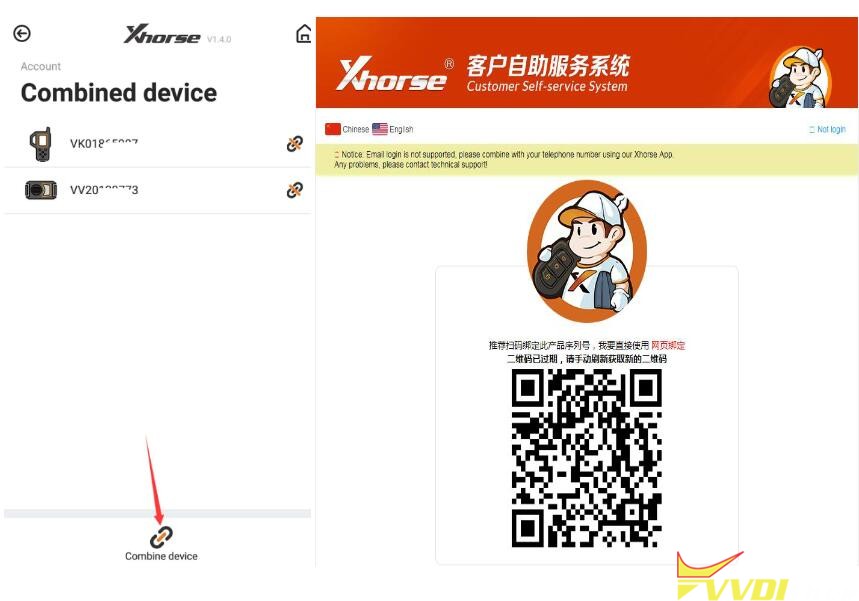
5. Also you can log in with the account what device you want to combine
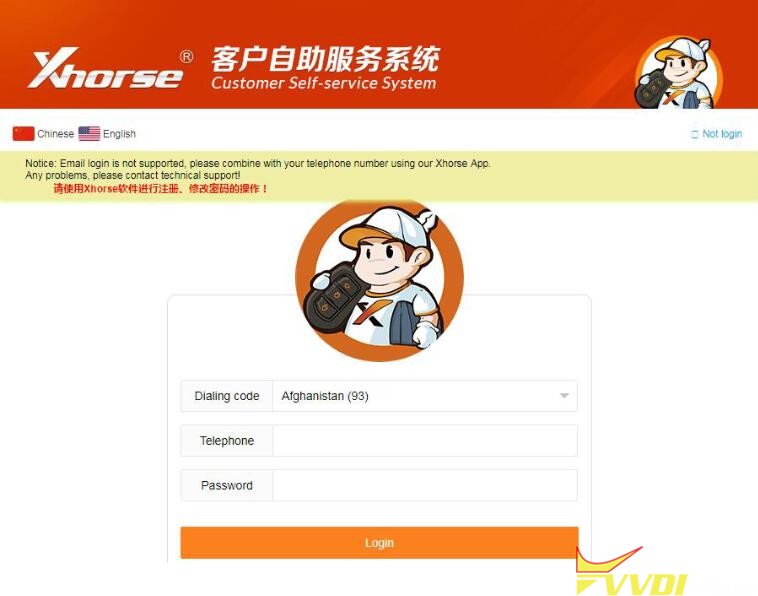
After log in the account , your device is link on your account, you can check it with app
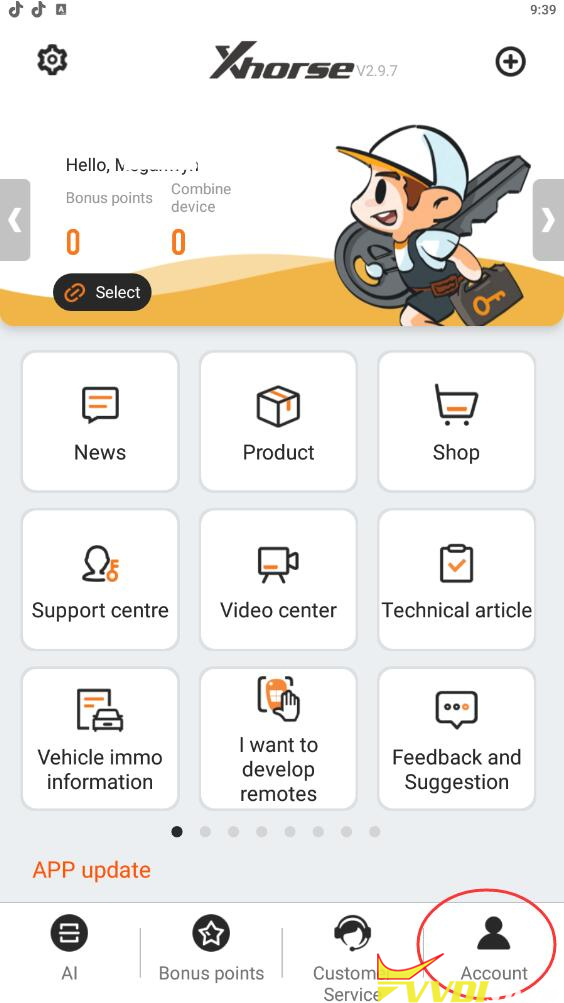
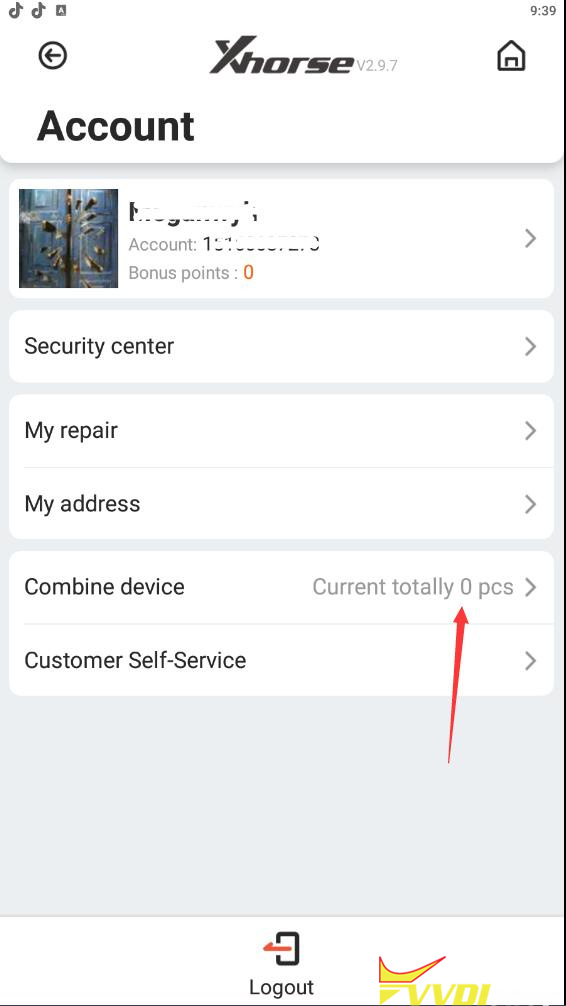
Remark: Each device can only be bound to one account and can only be bound once.