Program BMW 730Li E66 2007 CAS1 Smart Remote with VVDI2
Guide: How to program smart remote on a BMW 730Li E66 year with Xhorse VVDI2 key programmer.
Vehicle:
BMW 730Li E66 year 2007 with CAS1 immo system with key slot
Have 1 working 3-button key, need to add another smart remote key
Procedure with VVDI2 BMW:
Connect VVDI2 with vehicle and laptop
Insert original remote into key slot and turn ignition on
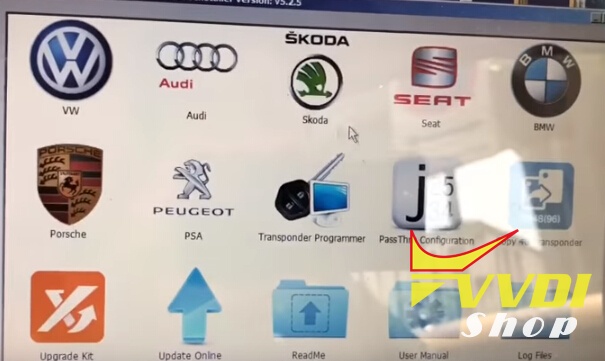
Open software VVDI2 Quick Start
Open BMW software
Press Connect button
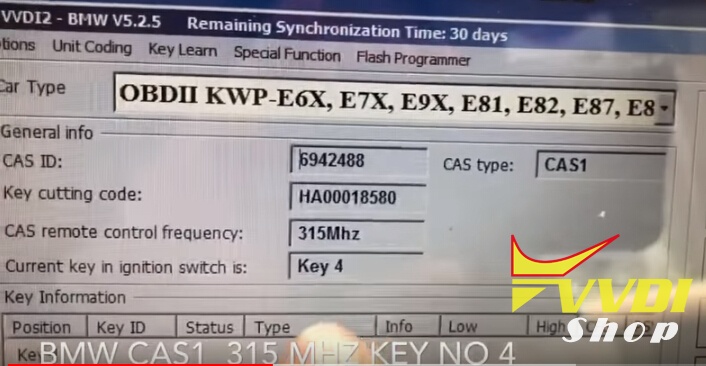
VVDI2 identified vehicle information: BMW CAS1 315MHz key No 4
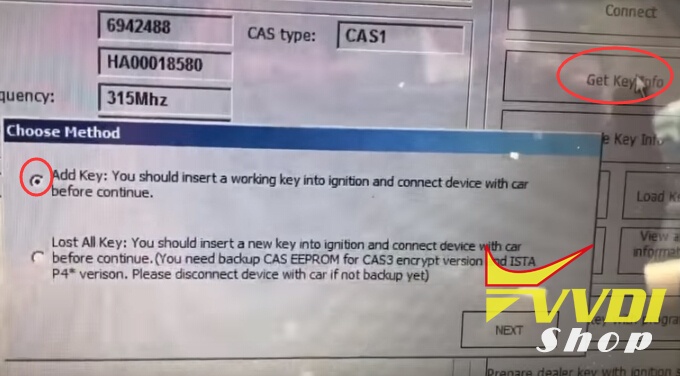
Select first option: Add key: add key you should insert working key before continue next
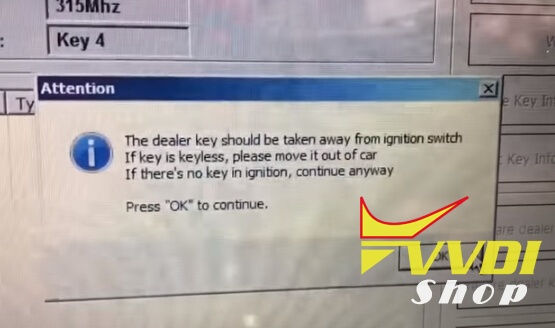
Take away dealer key from ignition witch before press OK
If keyless remote should bring outside car
Connect to CAS
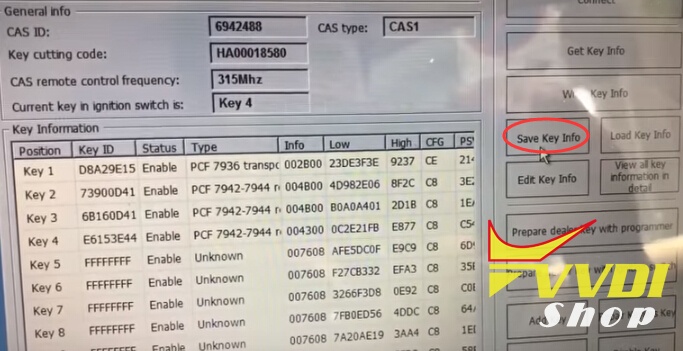
Save key info
There are 4 keys in system
Save key into file
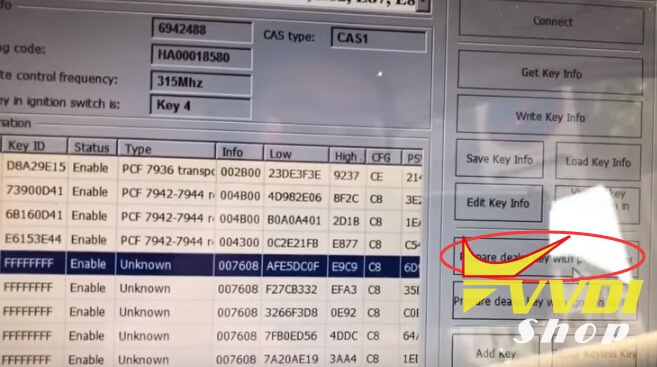
select unused key position and Prepare dealer key with programmer

Put new key into VVDI2 programmer
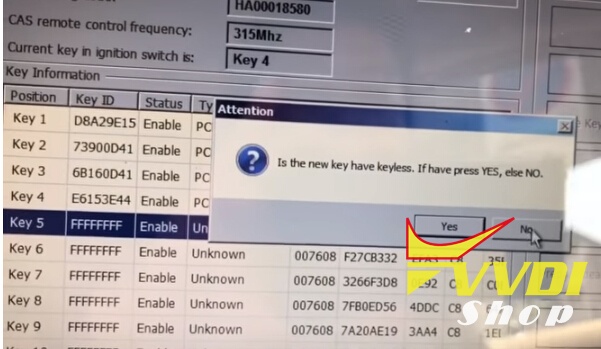
Is the new key have keyless, if have press YES, otherwise NO
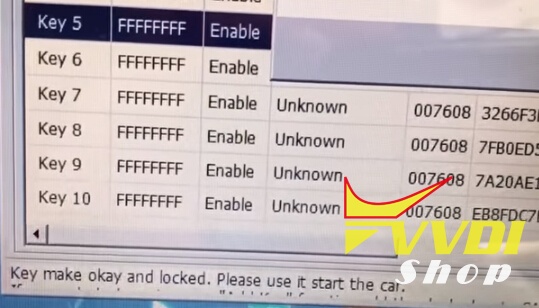
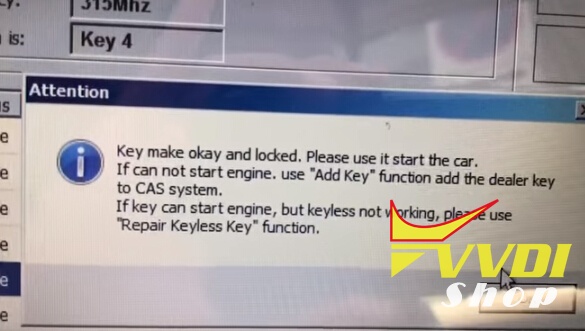
Key make okay and locked. Please use it start the car.
If cannot start engine. Use Add key function add the dealer key to CAS system.
If key can start engine, but keyless not working, pleas use “Repair Keyless key” function

Now key already programmed try to start
Try to synchronize then start.
Done.