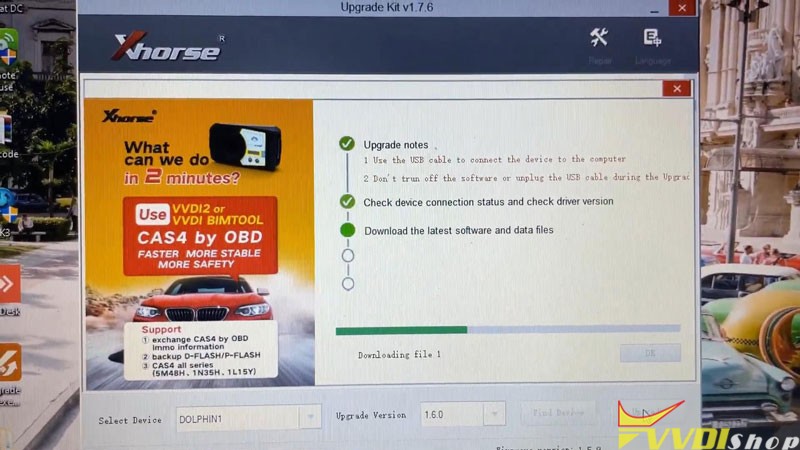How to Fix Xhorse Dolphin XP005 Device Not Found on Win10?
This is the solution to fix Xhorse Upgrade Kit Dolphin XP005“Select device not found, please try to replug device” error on Windows 10. If you have the same error when connecting Xhorse Key Cutting Machine to PC via USB cable, follow below steps to solve it.
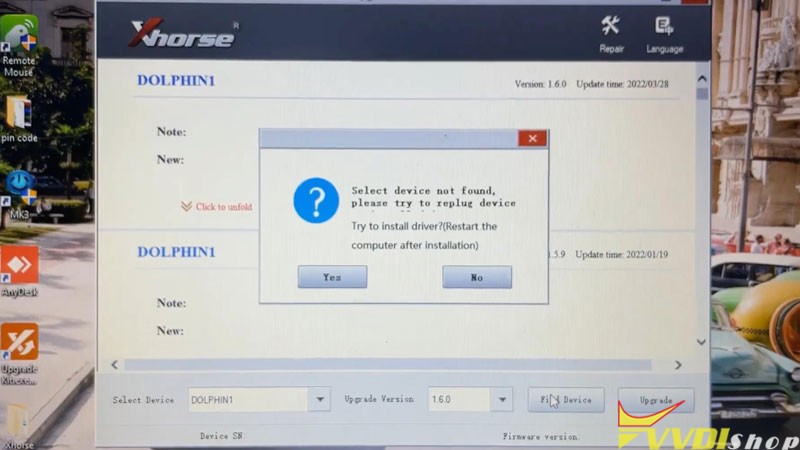
Solution
You just have to reset the PC, solved in 2 minutes.
System Settings >> Reset This PC >> Restart Now >> Troubleshoot >> Advanced Options >> Startup Settings >> Restart >> Disable driver signature enforcement
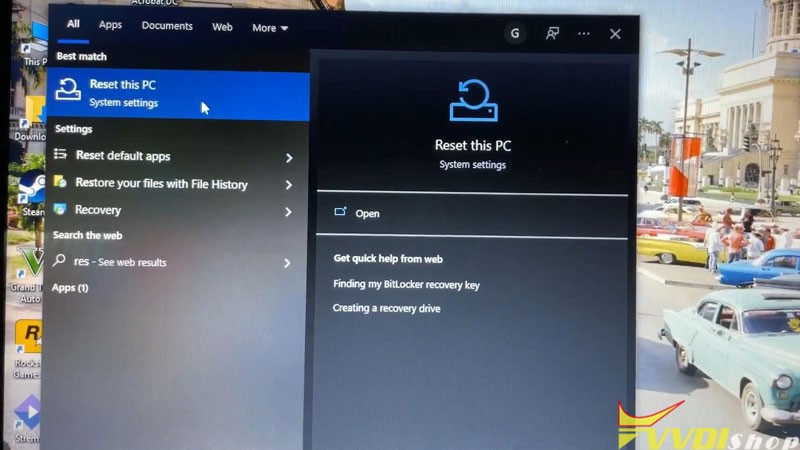
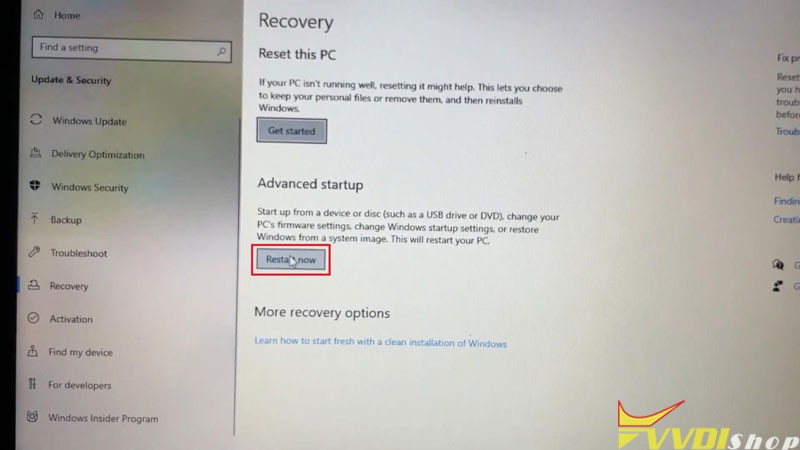
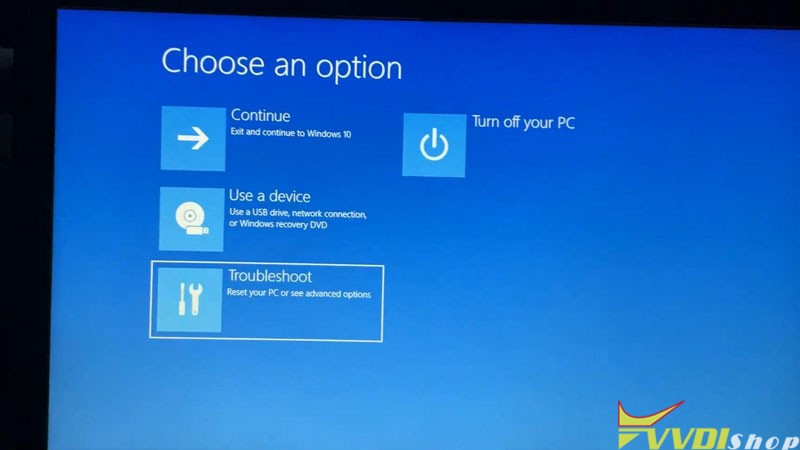

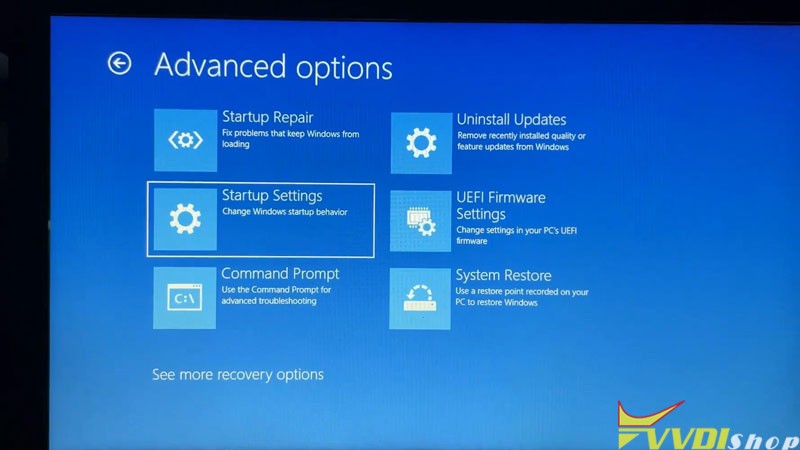

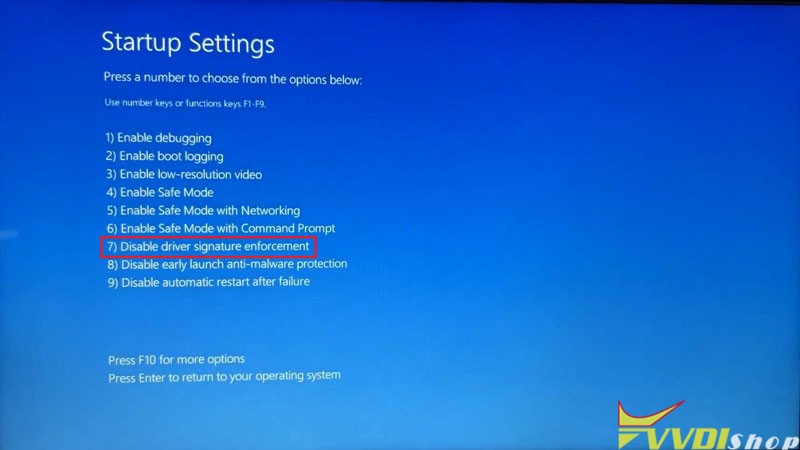
After the restart, you can now find the device and go on update.
The error was fixed!