[UK/US/RU Ship] Bluetooth Xhorse VVDI Key Tool Max with VVDI MINI OBD Tool Send Renew Cable
![[UK/US/RU Ship] Bluetooth Xhorse VVDI Key Tool Max with VVDI MINI OBD Tool Send Renew Cable](/upload/pro-xs/21090916311992731839.jpg)
We have Warehouses in the EU,US,UK,CN. No customs fees.
If you need best price, pls contact Emily:
Skype: VVDIfactory.com
Whatapp: +86 13559259147
Email: sales@vvdishop.com
Related Download Files
Product Description
Send Renew Cable+2 Smart Remotes
UK/US/RU Ship, no tax
(UK/US/RU warehouse in stock)
Manual for VVDI Key Tool Max
Manual for MINI OBD Tool
Bunble Highlights:
1. This Bundle Package Includes Xhorse VVDI Key Tool Max and VVDI MINI OBD Tool
2. Sent Free Xhorse Remote Renew Soldering Cable
3. Covers all VVDI Key Tool and MINI Key Tool Functions.
4. Version: Key Tool Max: V1.2.1
MINI OBD Tool: V1.1.0
5. Unlock Toyota smart key (128bit) for free
6. Added IC Copy function
7. Update File Make Key for free
8. Get free ID48 96bit function. Please use VVDI Max tool to generate Xhorse new remote key 10pcs, after collecting points,1 hour later, the server will open ID48 96bit function for free.
Please Note:
Language: English, French, Spanish are free to switch. Other languages need to be authorized by local dealer. Thanks.
KeyTool Max Features:
1. Use KEY TOOL MAX to connect the dolphin to cut the key for the customer.
2. Support Generate transponder and remote.etc
3. Enter the car directly using KEY MAX+MINI OBD for matching. The entire process can be seamlessly connected without switching devices.
4. KEY TOOL MAX +MINI OBD TOOL can not only match the chip remote control of imported domestic cars, smart card, but also Toyota H chip will be released first on KEY TOOL MAX.
Xhorse Key Tool Max Function:
- Generate remote and smart key
- Program and Immo transponder
- Generate speical transponder
- Renew remote
- Recognize and copy access card
- Generate and copy garage remote
- Frequency detection and copy remote
- Connect to Xhorse key cutting machine
- Special function (VVDI Special TP, Unlock Toyota Smart Key, Special 4D to 4C, ID63 to ID83, VVDI smart key clone, VVDI remote repair calibration etc)
- File make key
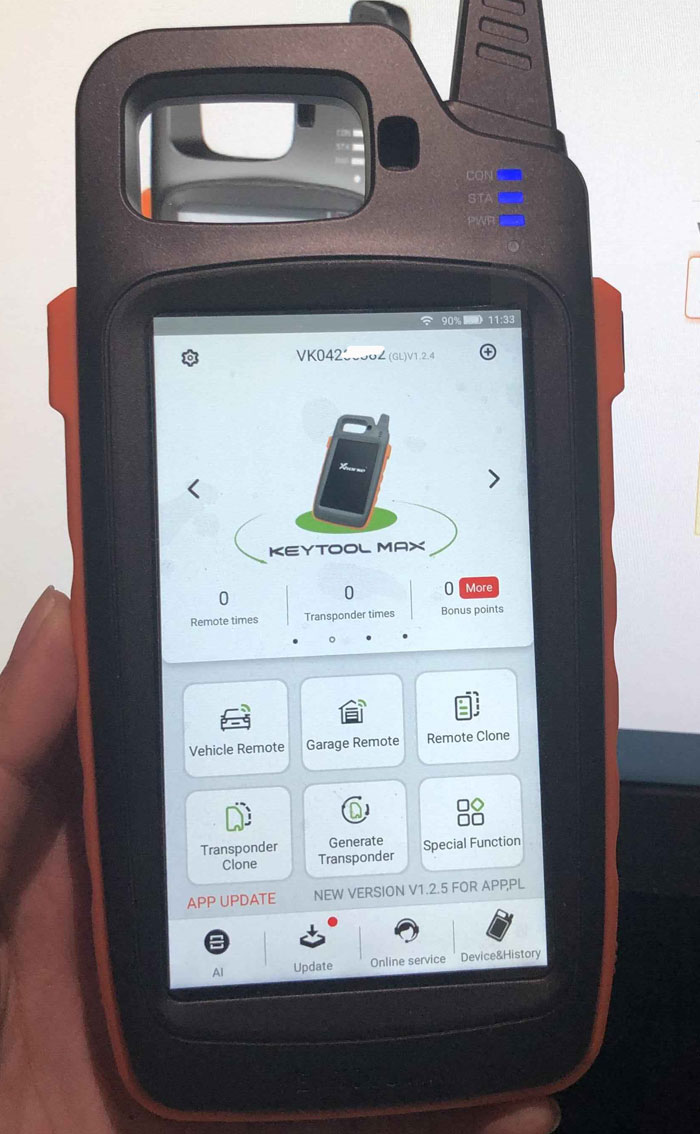
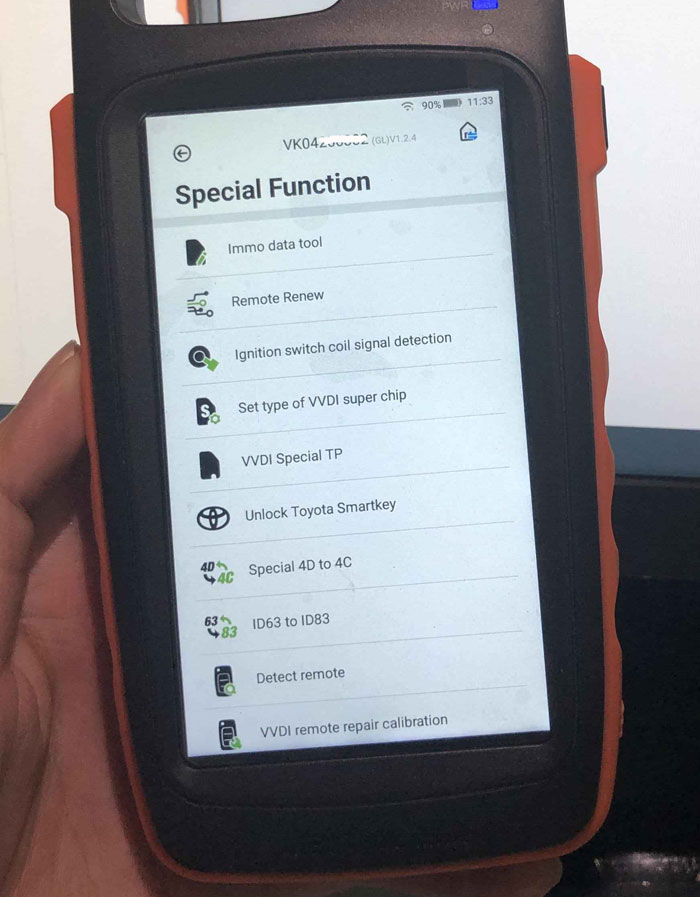
Generate transponder, Transponder Clone, Generate Remote, Remote Clone, OBD matching transponder/remote/smart card, Clone IC/ID card.
Xhorse Mini OBD Tool Function
The Xhorse Mini OBD Tool is multifunctional, allowing the user to complete vehicle diagnostics, immo programming, throttle programming, TPM (tyre pressure monitoring) and service light resets and more! The Mini OBD Tool can be connected to other Xhorse hardware via WIFI, WLAN or through an interface.
1. Immo programming- Transponder key programming
- Remote control programming
- Smart key programming
- Toyota H all keys lost programming with the help of Xhorse H adapter
3. Vehicle Diagnosis (Not yet open)
4. Tire Pressure Light Reset TPMS (Not yet open)
5. Throttle Program (Not yet open)
6. Maintenance Light Reset(Require Key Tool MAX or Key Tool Plus to operate )
7. Collect testing Data
8. Self-query password
9. Steering Angle Programming
10. Electrical Park Brake
11.More Functions

Toyota 8A IMMO Box All Key Lost
- OBD make master key (Xhorse Toyota 8A AKL Adapter is required);
- File make master key.
Support car list: Camry, Corolla, Highlander, Levin, Prado, RAV4, Hilux.
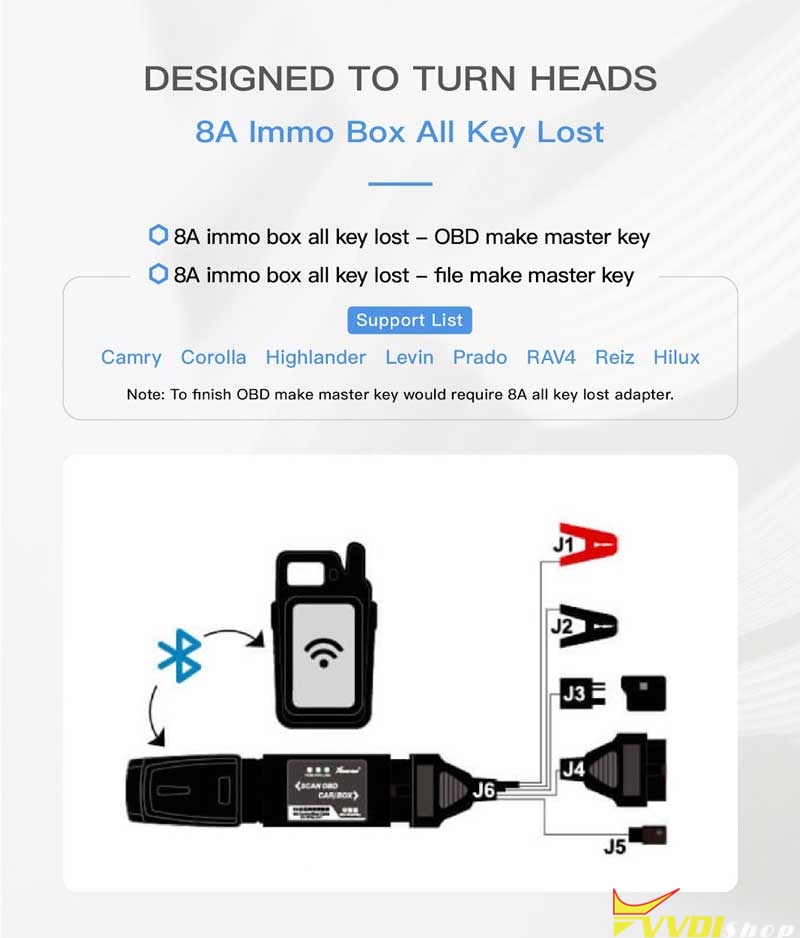
KEY TOOL MAX can be connected with Dolphin XP-005 key machine via bluetooth, to be used like operating screen of Dolphin XP-005.

How to activate the 96bit 48 clone function on Key Tool Max?
Please use VVDI Max to generate Any Xhorse remote key 10pcs. After collecting bonus points, server will open ID48 96bit function freely after one hourProcedure:
1.Turn on the machine and log in account
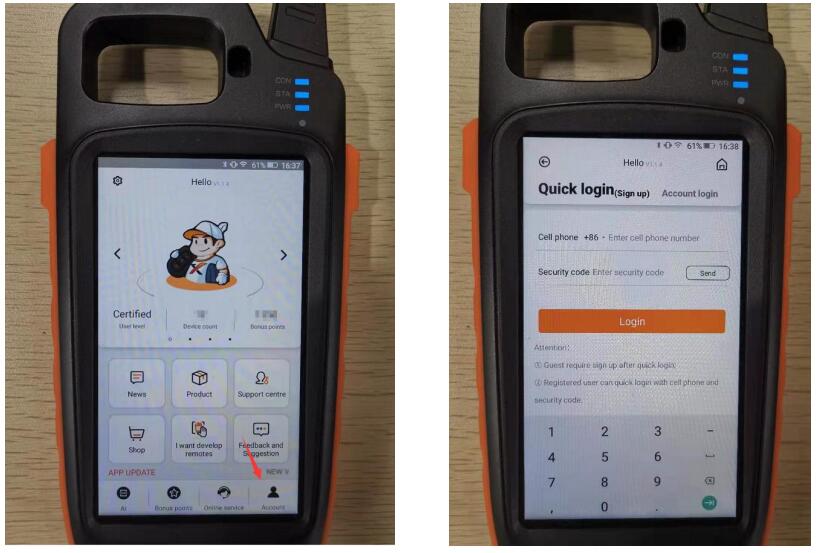
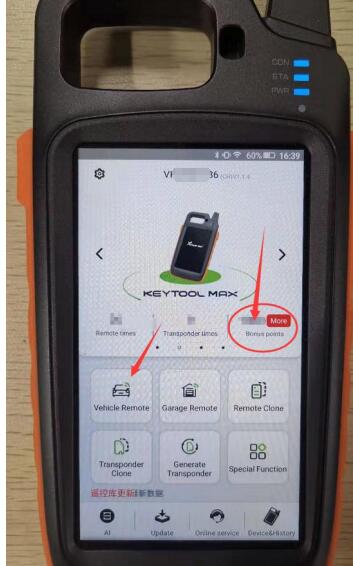
3. An hour later after collect points, the 96 bit 48 clone function will be activated ,you can check it in your keytool max machine
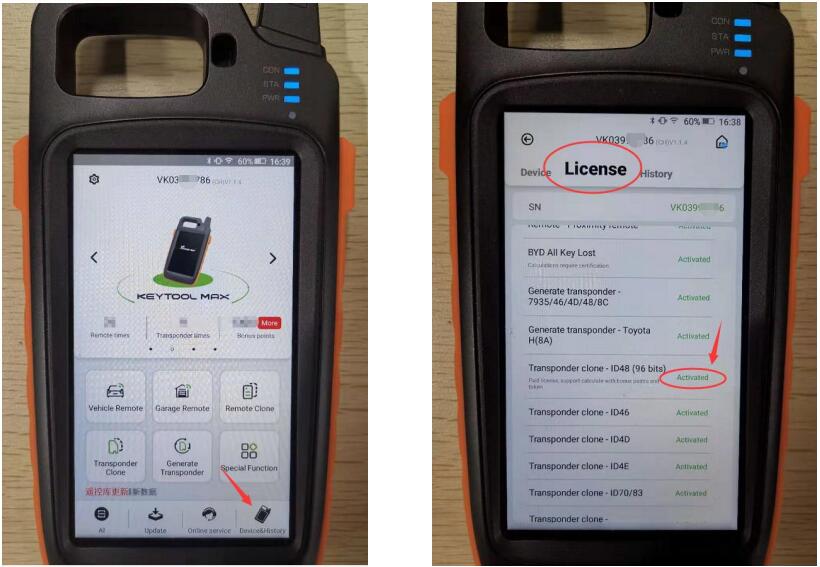
The function will activate in one hour after generate and collect the points from 10 pcs remote
Remark: xhorse has 4 kind of remote:wire remote, wireless remote, super remote, samrt key remote, Generate each kind of remote will be earn different value of points
Wire remote = 25 points
Wireless remote = 40 points
Super remote = 40 points
Smart key remote = 60 points
How to Connect VVDI keytool max with mini obd?
There are 3 ways for Key Tool Max connect to MINI OBD TOOL:
1--USBTYPE-C cable
2--WIFI
3--Bluetooth
1) Click on the [Select] on the HOME page,available device will be shown on the screen,choose device to connect according to Serial Number
2) Software will detect current device with software interface connection status,WLAN connection status and WIFI connection status.


How to Update Xhorse Key Tool Max (& Mini OBD Tool) Software?
1. Download the Xhorse Upgrade Kit.
Install it on PC, make sure Internet-connected online.
2. Connect white USB cable provided on Mini OBD Dongle to PC USB.
Just follow on pop-up screen instructions.
This stage do not switch ON your KeyTool Max.
The upgrade kit will Auto Detect your device and update to the next version.
3. IMPORTANT Update Firmware version in sequence do not jump to the latest Version number. Do it step by step until you get the latest version.
4. Switch on your Key Tool Max and pair (Bluetooth) with Mini OBD Tool, then you can get screen pop-up menu on Key Tool Max.
VVDI Key Max Parameter
Battery capacity: 3375mAh
Battery life>6 hours
Standby time>5 days
Recharging current: 1500mAh
Brightness>400nlts
Screen resolution: 1280*720P
Camera resolution: 800W
We have Warehouses in EU,US,UK,China,Russia,Belgium. No customs fees.
If you need better price, please feel free to contact us.
Skype: VVDIfactory.com
Email: sales@vvdishop.com
Videos
Xhorse VVDI Mini OBD Tool Special Functions with Key Tool Max
Xhorse VVDI Key Tool Max overview
VVDI Key Tool Max Language Setting
Tech Support
Software update:
Update is done via key tool max upgrade.
You need Xhorse Keytool Upgrade Kit.
Install it on your PC, make sure Internet-connected online.
Connect white USB cable provided on Mini OBD Dongle to PC USB.

Just follow on pop-up screen instruction. This stage do not switch ON your VVDI Key Tool Max.
The upgrade kit will Auto Detect your device and update to the next version.
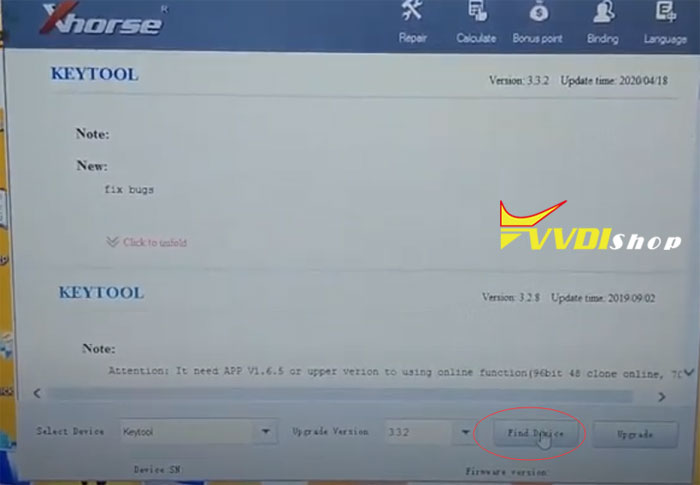
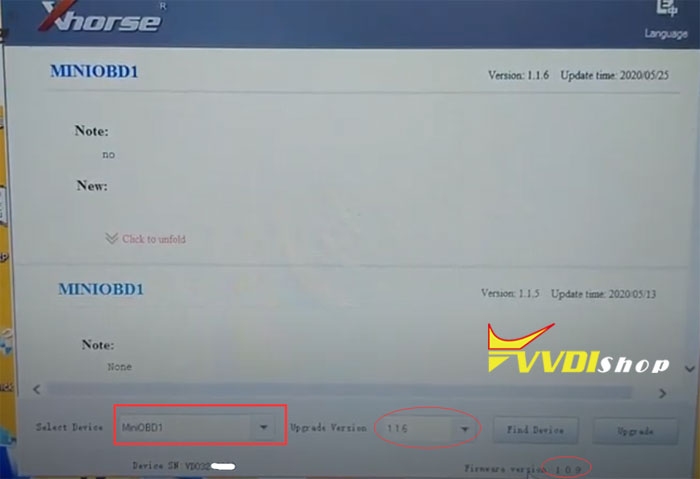
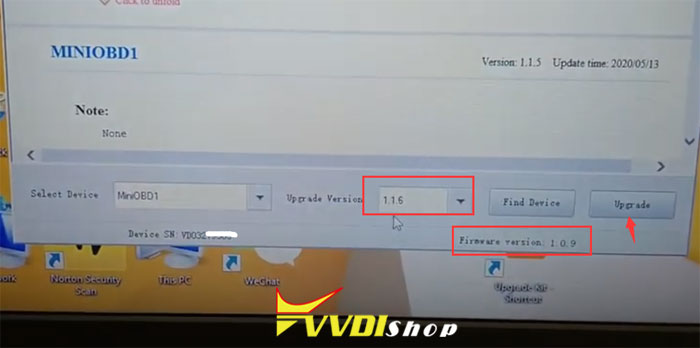
IMPORTANT update firmware version in sequence do not jump to the latest Version number.
Do it step by step until you get the latest version.
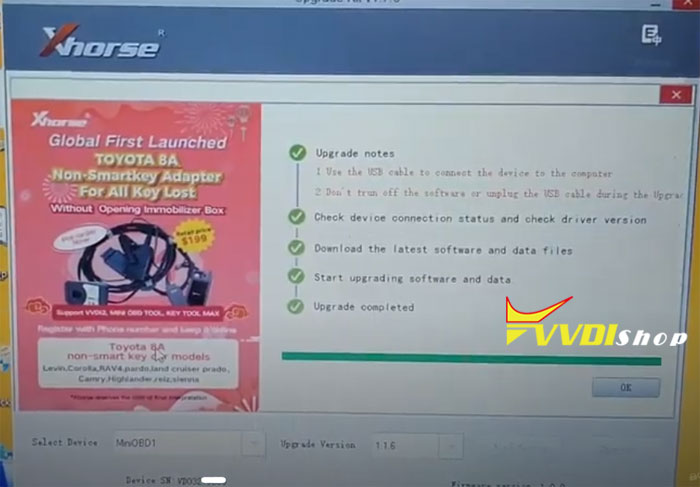
Finished.
Switch on your Key Tool Max and pair (Bluetooth) with Mini OBD Tool, and you get screen pop-up menu on Key Tool Max.
Note:
There are 3 ways for KEY TOOL MAX connect to MINI OBD TOOL:
1) USB TYPE-C Cable
2) WIFI
3) Bluetooth
Firmware Update:
How to Update VVDI Key Tool Max firmware?
Key Tool Max does not need to connect computer with xhorse upgrade kit software to update firmware. Just connect key tool max with internet to update firmware is ok. Easy to update.
How to Update VVDI Mini OBD Tool firmware?
1).Mini OBD Tool connect with computer, use xhorse update kit software to update firmware
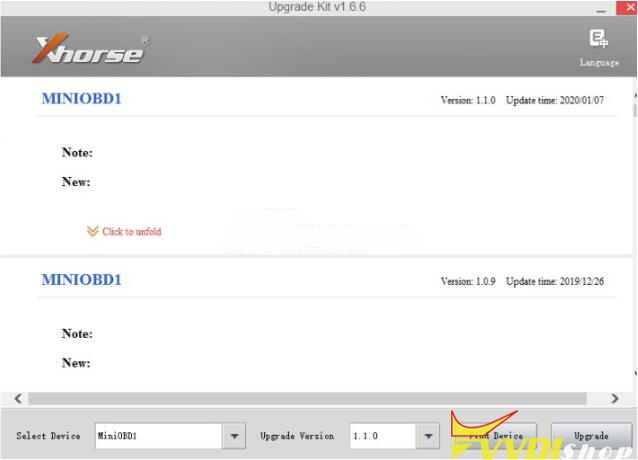
2). or connect Mini OBD tool with vvdi max to update firmware
Connect WiFi ensure internet is good
Update need around 10 minutes, ensure device with enough power at least remain more than 20%.
Don’t press Power button while update.

![[UK/US/RU Ship] Bluetooth Xhorse VVDI Key Tool Max with VVDI MINI OBD Tool Send Renew Cable](/upload/pro-md/21090916311992731839.jpg)
![[UK/US/RU Ship] Bluetooth Xhorse VVDI Key Tool Max with VVDI MINI OBD Tool Send Renew Cable](/upload/pro-md/21040916179615685424.jpg)
![[UK/US/RU Ship] Bluetooth Xhorse VVDI Key Tool Max with VVDI MINI OBD Tool Send Renew Cable](/upload/pro/20042315876286901715.jpg)


![[UK/US/EU Ship] Xhorse VVDI Key Tool Max Remote Programmer Support Bluetooth and Wifi](/upload/pro-xs/21090916311974147908.jpg)
![[Ship from EU/UK/US] 2024 Xhorse VVDI Key Tool Max PRO Combines Key Tool Max and Mini OBD Tool Functions Adds CAN FD, BMW CAS1-CAS3 IMMO](/upload/pro-xs/23052416849135513167.jpg)

![[UK/EU/US/RU Ship] Xhorse Dolphin XP005 Key Cutting Machine with Free VVDI Key Tool Max](/upload/pro-sm/23062916881082028163.jpg)


![[EU/UK/US Ship] Xhorse Dolphin XP005 Key Cutting Machine by Mobile App Multi-Languages](/upload/pro-sm/23063016881092401811.jpg)
![[Ship from UK/US/EU] V7.3.6 Xhorse VVDI2 Full Version (Every Software Activated)](/upload/pro-sm/23062916881075586588.jpg)
