36% off
April SALE 2024 New Xhorse XD8ASKGL Toyota 8A AKL Adapter for 2017-2022 All Keys Lost with VVDI Key Tool Plus Bypass PIN
Latest price: US$159.00Buy Now: US$101.00
36% off
Toyota AKL Cable: 8A Smart Key AKL Cable
3 Toyota AKL Cable: 8A Smart Key AKL Cable


We have Warehouses in the EU,US,UK,CN. No customs fees.
If you need best price, pls contact Emily:
Skype: VVDIfactory.com
Whatapp: +86 13559259147
Email: sales@vvdishop.com
Shipping:
Free Shipping
Express Shipping ServiceEstimated delivery time: 5-7 Days.See details »
Weight:
0.2KG
( 0.44LB )
Package:
19cm*9cm*5cm
( Inch: 7.48*3.54*1.97 )
Returns:
Return for refund within 7 days,buyer pays return shipping. Read details »
Product Description
Xhorse VVDI Key Tool Plus last update can do Toyota smart key all keys lost using XM remote as emulator.
New 8A AKL adapter kit supports 4A and 8A Page 4 transponder add key/all keys lost bypass PIN.
Xhorse XD8ASKGL Toyota 8A AKL Adapter for VVDI Key Tool PlusNew 8A AKL adapter kit supports 4A and 8A Page 4 transponder add key/all keys lost bypass PIN.
New XM38 Toyota smart key add key for all key lost requires data collection and calculation, and now you can use the VVDI Key Tool Plus to connect to the Internet for data processing to generate keys. This function needs to collect data from the ECU on the vehicle, the original OBD 8A Adapter cannot perform this function, it needs to be equipped with this new Xhorse 8A smart adapter.
Highlights:
- No Need PIN code
- Support all keys lost and add key
- For VVDI Key Tool Plus ONLY. Does not work with vvdi2 or key tool max/pro.
Toyota Transponder 4A
- Corolla 2017-
- Levin 2019-
- Allion 2021-
Toyota Transponder 8A with Page 4: A8/A9/AA
- Avalon 2019- 0410
- Crown 2018- 2110
- RAV4 2019.7- 0410
- Wildlander 2019- 0410
- Alphard 2018- 0120
- Camry 2018- 0410
- C-HR 2018- 0410
- Izoa 2018- 0410
- Vellfire 2017- 0120
- Highlander 2017- 2110
- Prado 2018- 3330
- Land cruiser 2017- 2110/F43D
- Prius 2018- 0410
Lexus Transponder 8A with Page 4: A8/A9/AA
- ES 2018- 0440
- GS 2018- 0440
- IS 2017-2020
- LS 2017- 0440
- LX 2017- 0010/F43D
- NX 2017- 2110/F43O
- UX 2018- 0440
Smart Key
- 4D
- 8A(A9): Support add key via OBD, all key lost (smart key adapter needed)
- 8A(AA) : Support add key via OBD (smart key adapter needed or password calculation), all key lost via OBD (smart key adapter needed)
- 4A

How to Connect Xhorse XD8ASKGL Toyota 8A AKL Adapter with VVDI Key Tool Plus?
Toyota 8A Smart Key Adapter is divided into two parts:
Transfer adapter and cables. The smart authentication unit 89990 on the new smart Toyota has two types of plugs, so the connector is divided into: TOY-C1 TOY-C2. Compared with the car's IMMO box (ID code box), the location of the intelligent authentication unit is easier to find and operate. No worry about the complicated operation and disassembly when adding keys.
1. Prepare Xhorse Toyota 8A Adapter, TOY-C1 & TOY-C2;



3. Plug one end of adapter into VVDI Key Tool Plus Tablet, the other end to OBD line;



5. Connect the other end of TOY-C1 cable to the co-pilot intelligent control unit plug.

We have Warehouses in EU,US,UK,China,Russia,Belgium. No customs fees.
If you need better price, please feel free to contact us.
Skype: VVDIfactory.com
Whatapp:+86 13559259147
Email: sales@vvdishop.com
Email: sales@vvdishop.com
Tech Support
How to bind this Xhorse Toyota XD8ASKGL 8A AKL Adapter to the VVDI Key Tool Plus?
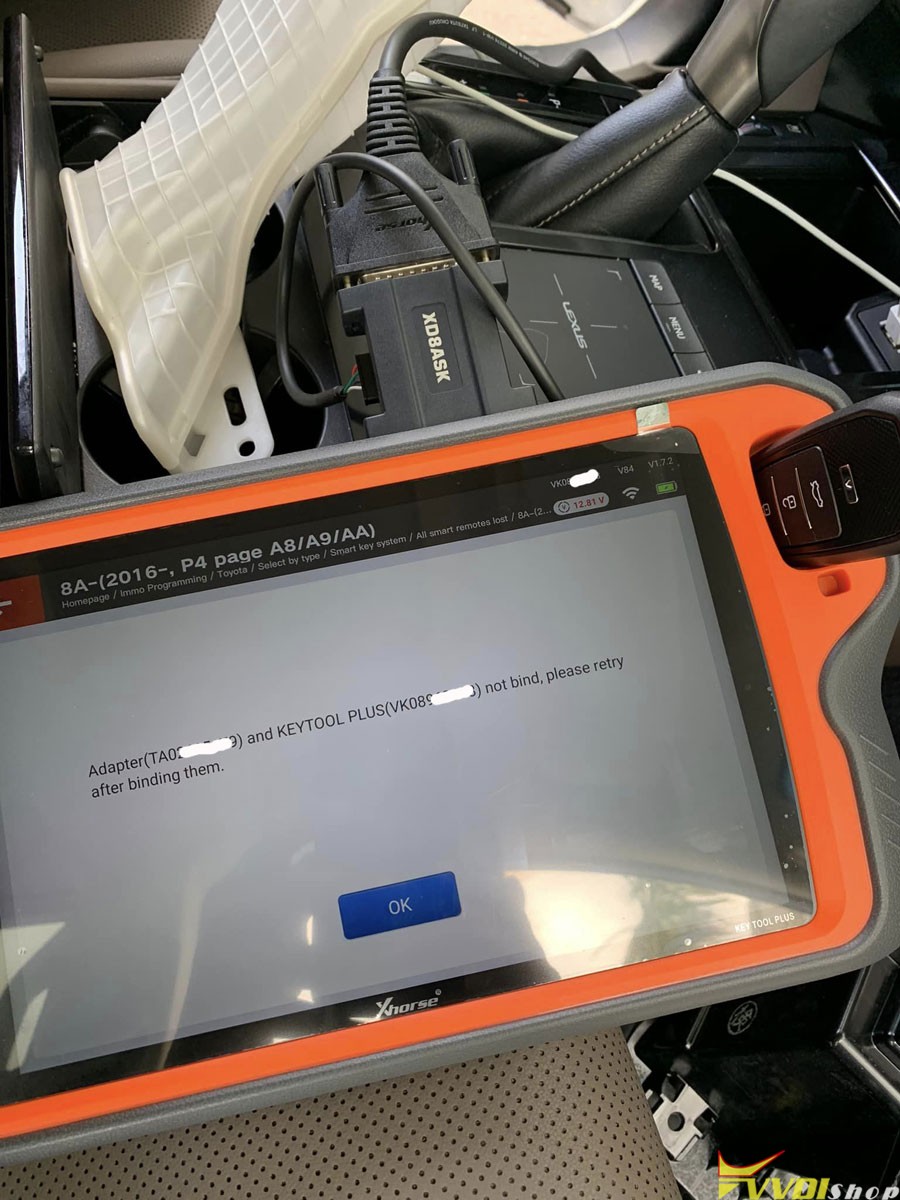
Check the instructions below.
Go to Immo Programming->Aisa->Toyota-> Select by type->All smart remotes lost->8A 2016- P4 Page A8/A9/AA->Start Programming
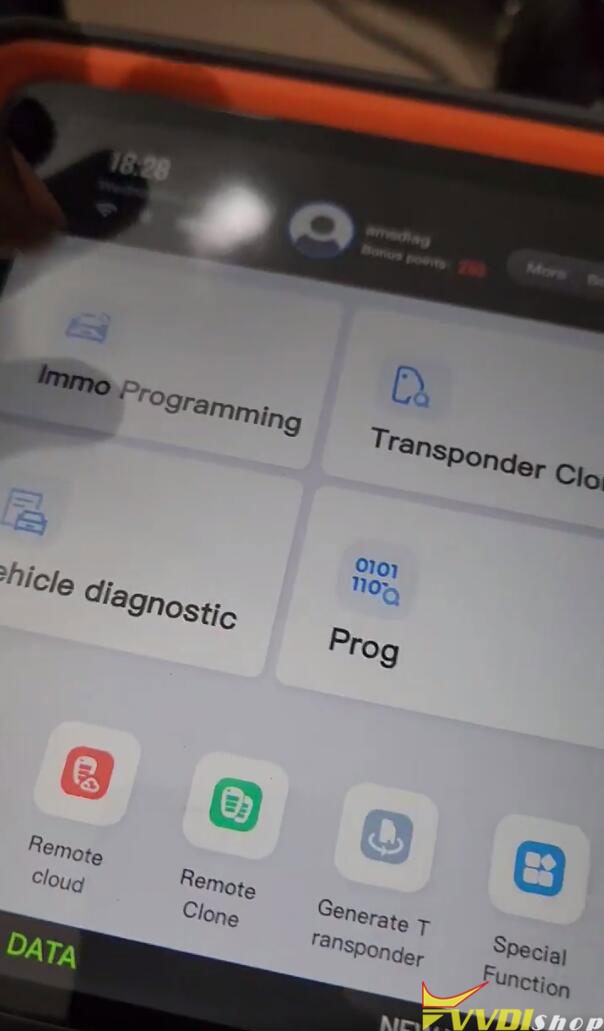
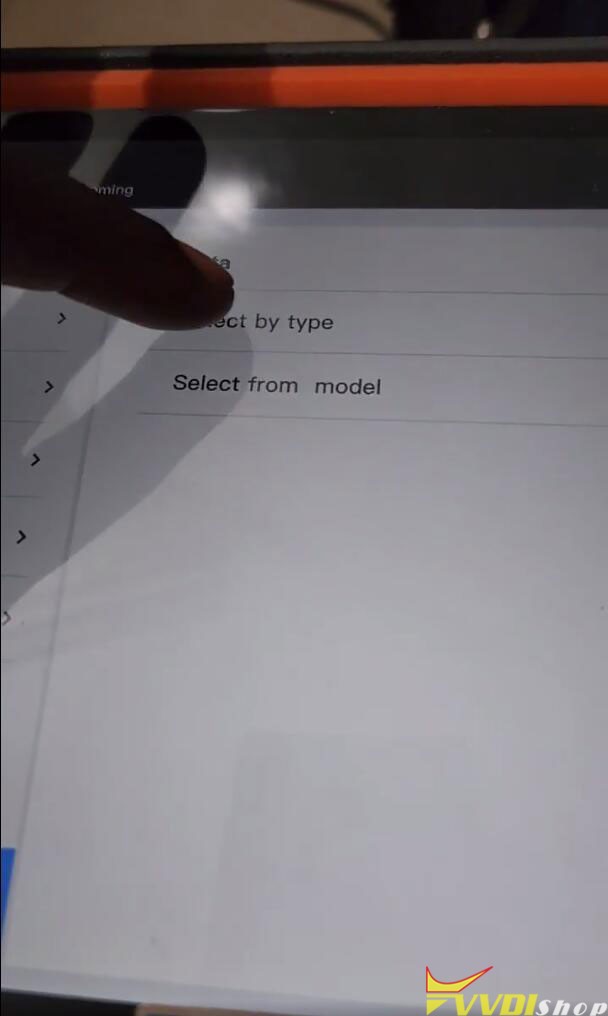
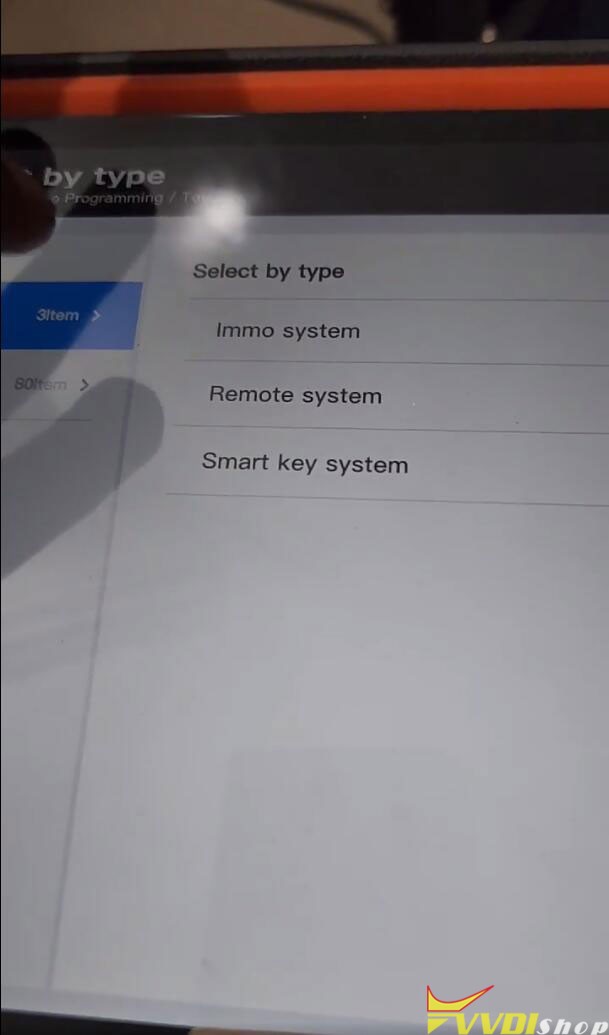
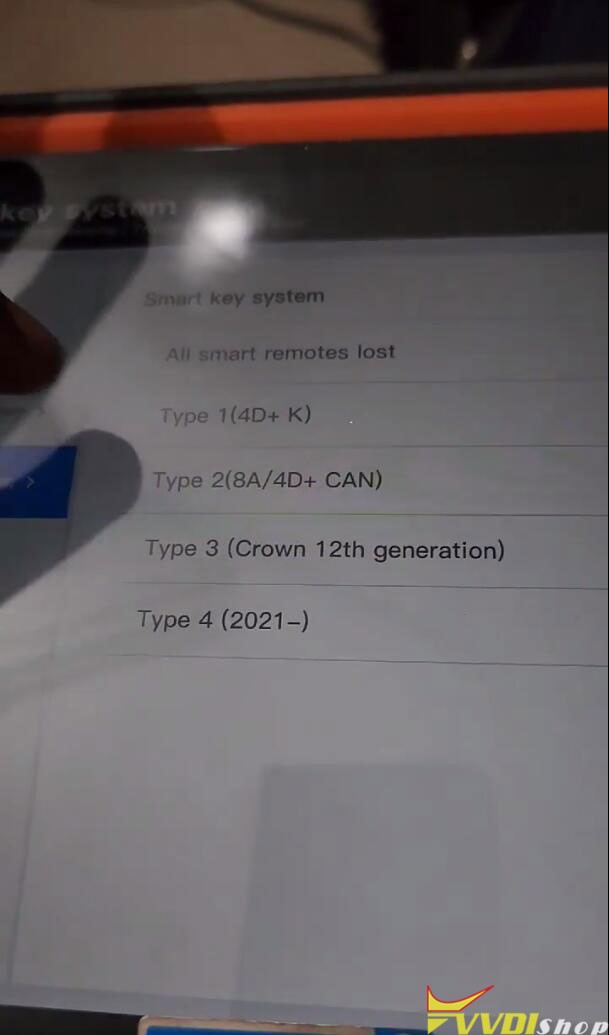
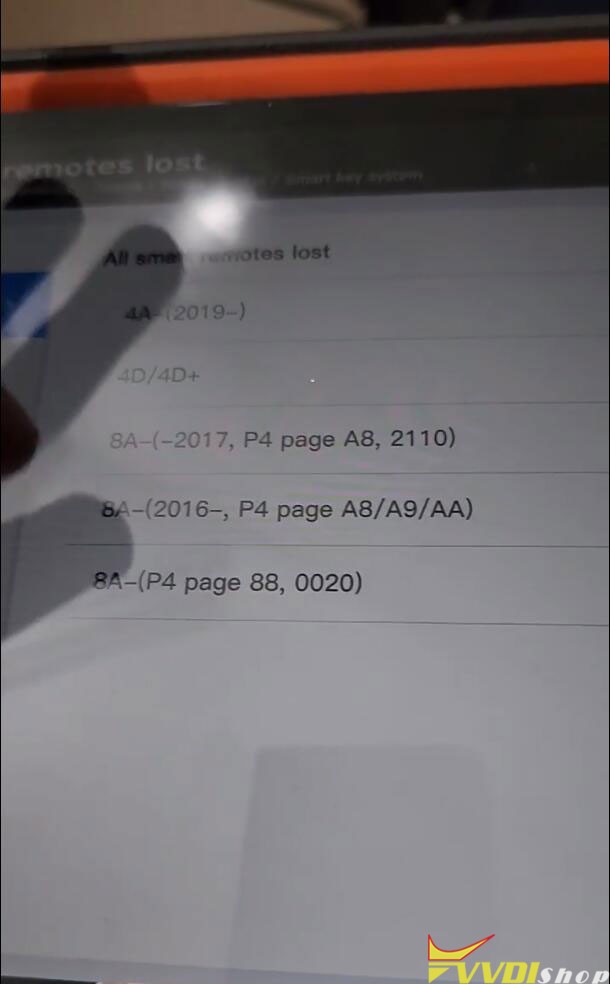
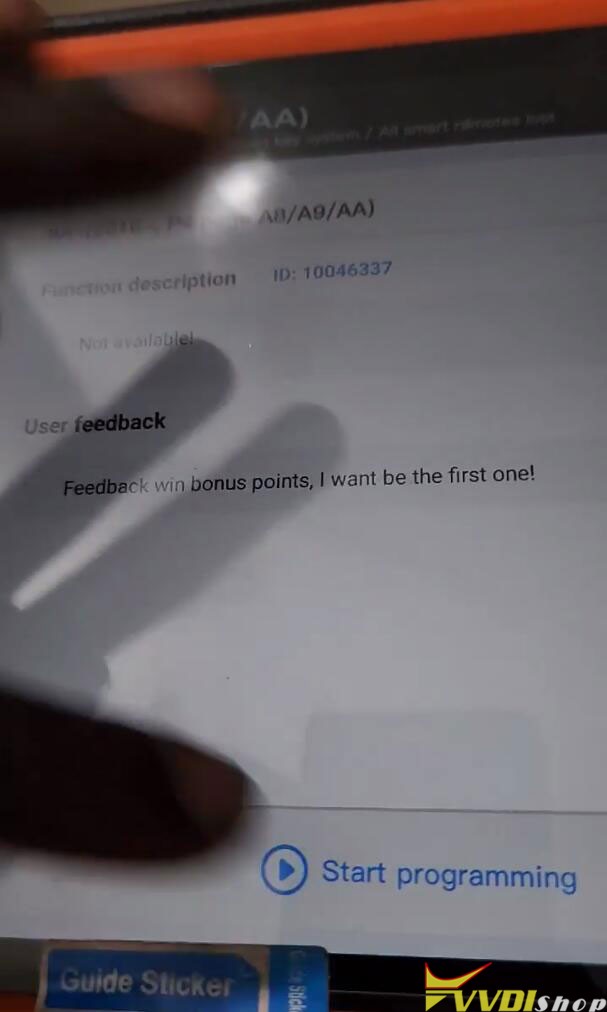
Select Device Binding Adapter function
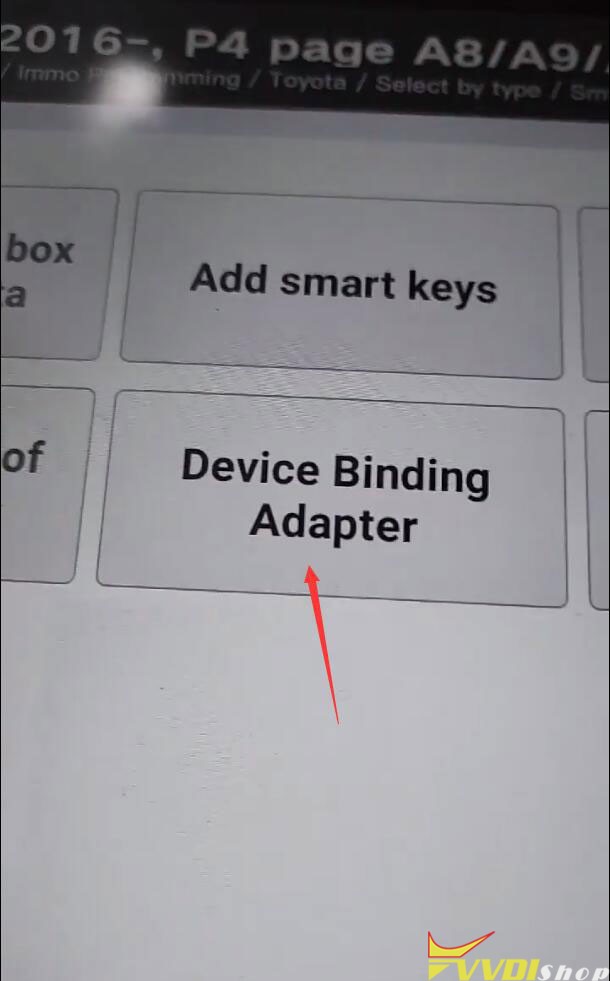
Follow diagram to connect XD8ASKGL 8A AKL adapter with key tool plus and vehicle.
Press OK to combine.

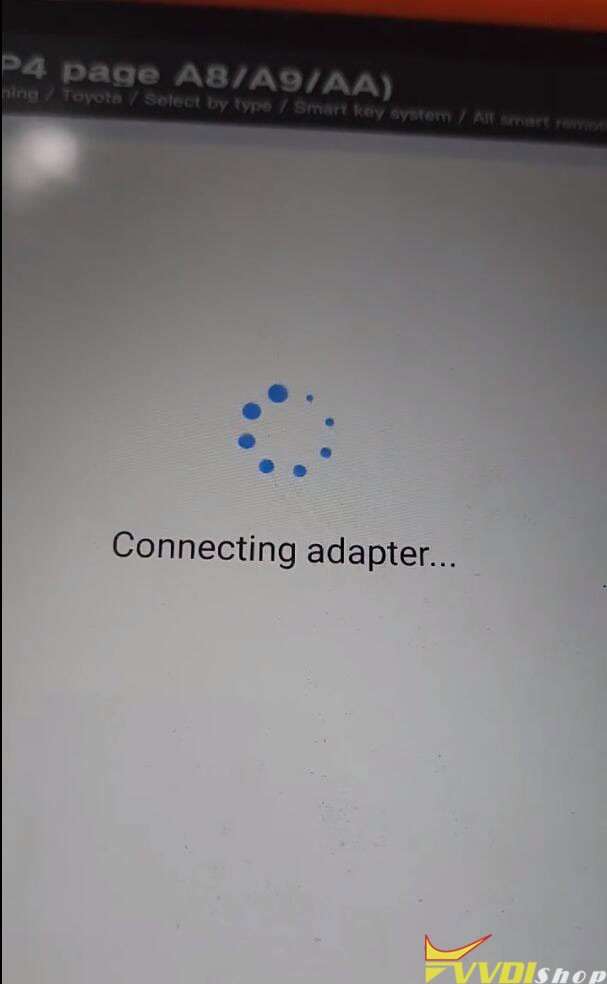
Xhorse Key tool plus has been combined with the adapter.
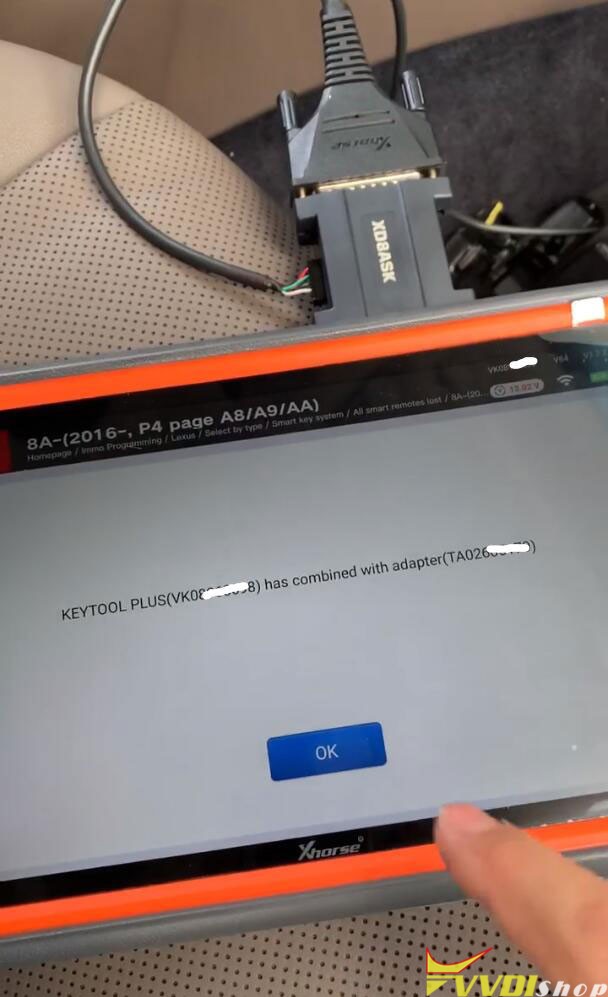
Now you can backup smart box immo data and program proximity key.
Customers who viewed this item also viewed















![Xhorse Toyota 8A Non-Smart Key All Keys Lost Adapter for VVDI2, Mini OBD Tool, Key Tool Max Pro and Key Tool Plus [Ship from US/UK/EU]](/upload/pro-xs/20052615904732581506.jpg)

![Xhorse Toyota 8A Non-Smart Key All Keys Lost Adapter for VVDI2, Mini OBD Tool, Key Tool Max Pro and Key Tool Plus [Ship from US/UK/EU]](/upload/pro-sm/20052615904732581506.jpg)
