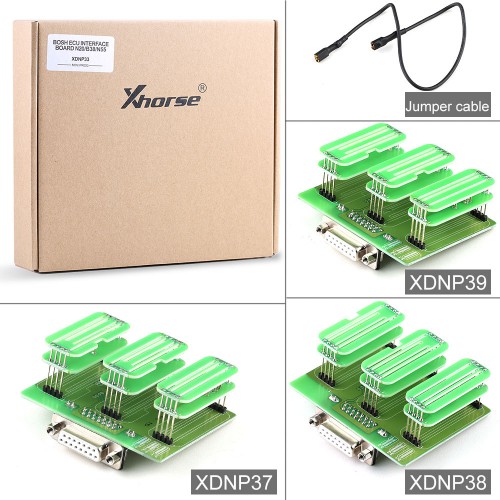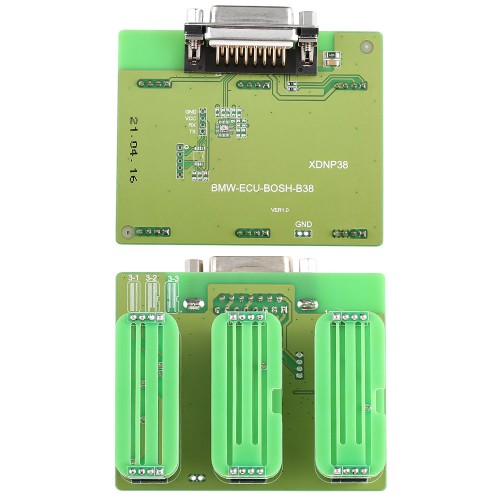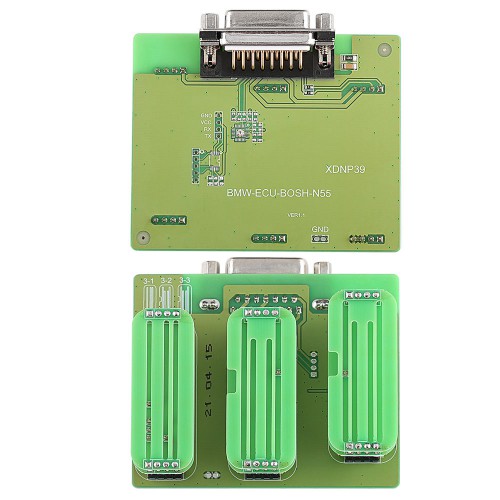Xhorse BMW N20, B38, N55 ECU Interface Board Set (XDNP33) for Mini Prog and VVDI Key Tool Plus
We have Warehouses in the EU,US,UK,CN. No customs fees.
If you need best price, pls contact Emily:
Skype: VVDIfactory.com
Whatapp: +86 13559259147
Email: sales@vvdishop.com
Product Description
Support for BMW N20 B38 N55 BOSH ECU
Work with MINI Prog and VVDI key tool plus
These are optional add-on adapters for the Mini Prog and Key Tool Plus programming devices.
Including:
BMW BOSH ECU(N20), PN:XDNP37;
BMW BOSH ECU(B38), PN: XDNP38;
BMW BOSH ECU(N55), PN: XDNP39.
for Mini Prog and VVDI Key Tool Plus

Package List:
1pc BOSH ECU Adapter for BMW N20
1pc BOSH ECU Adapter for BMW B35
1PC BOSH ECU Adapter for BMW N55
We have Warehouses in EU,US,UK,China,Russia,Belgium. No customs fees.
If you need better price, please feel free to contact us.
Skype: VVDIfactory.com
Email: sales@vvdishop.com
Tech Support
Here is an example on how to get ISN from a BMW F series DME MEVD17.2.9 with Xhorse VVDI Key Tool Plus utilizing the Bosch ECU BMW N20 Adapter, this is easy and time-saving. The ECU ISN can be read via D-Flash file.
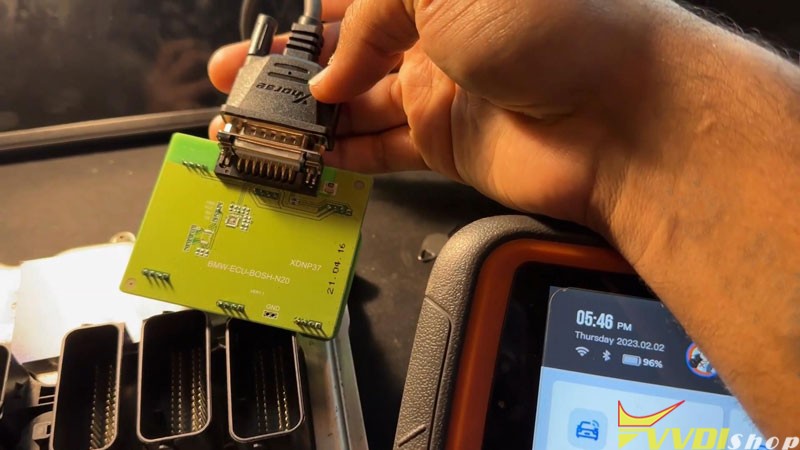

Read D-Flash & P-Flash
Insert the XDNP37 adapter into ECU slot, make sure that’s flush and everything is connected. Since we’re going to use the Bosch adapter, let’s go
Prog >> Read ECU with CAN >> BMW >> MEVD17.2.9_Fxx(N20)
Here we can check the detailed connection diagram.
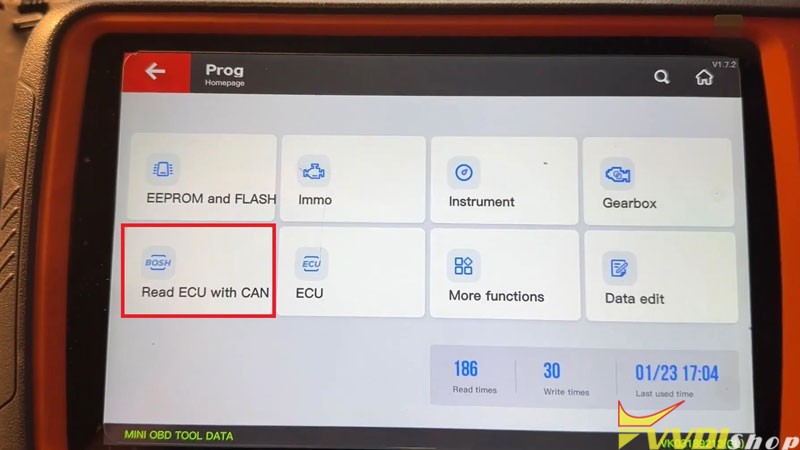

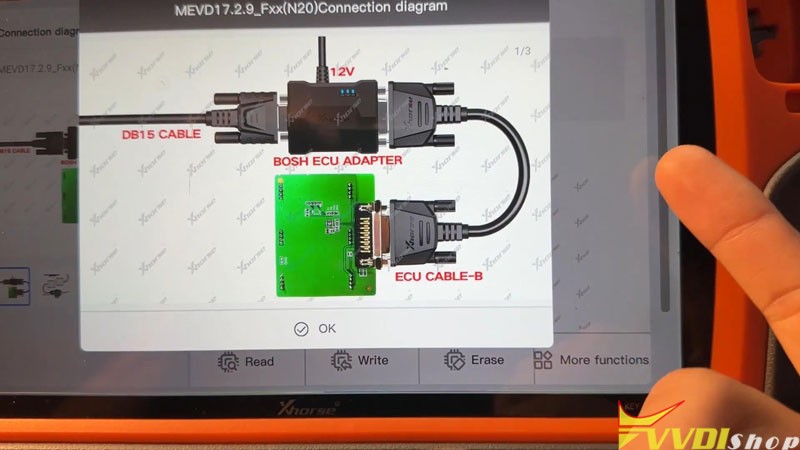
Read >> DFLASH >> Begin
It will start reading calculation…
At this point, leave it and do not move Xhorse Key Tool Plus tablet.
Read successfully.
Save DFLASH data file.
Now we’ve got the VIN number here.
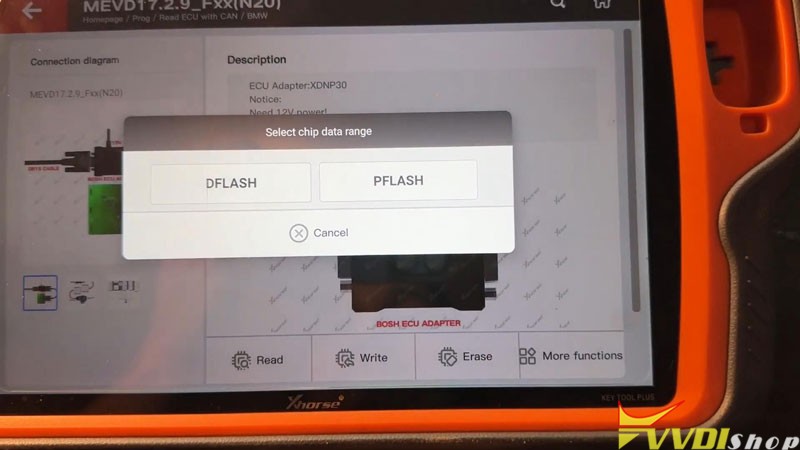
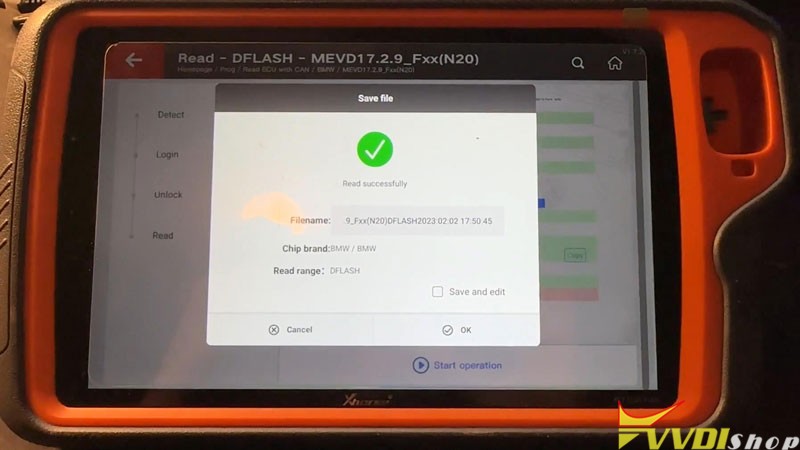
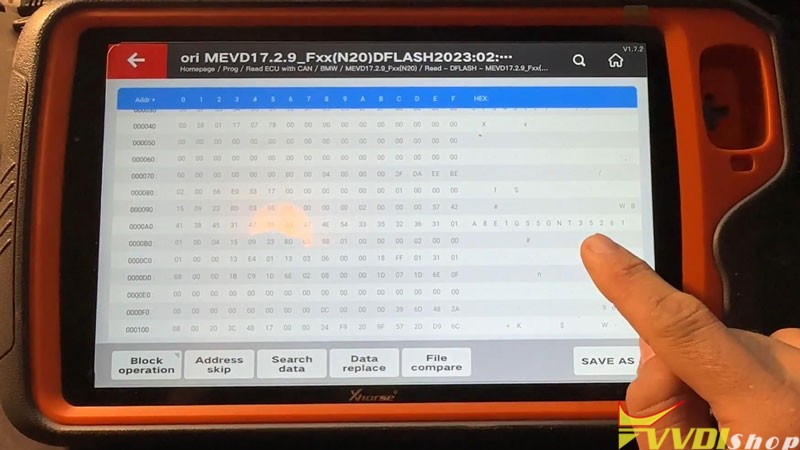
Go back to read PFLASH.
Read >>PFLASH >> Begin
This will take longer time than DFLASH.
Read successfully.
Save PFLASH data file.
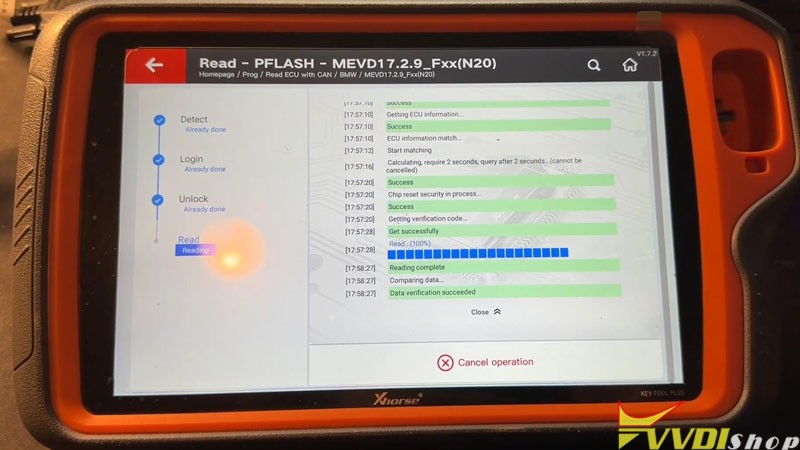
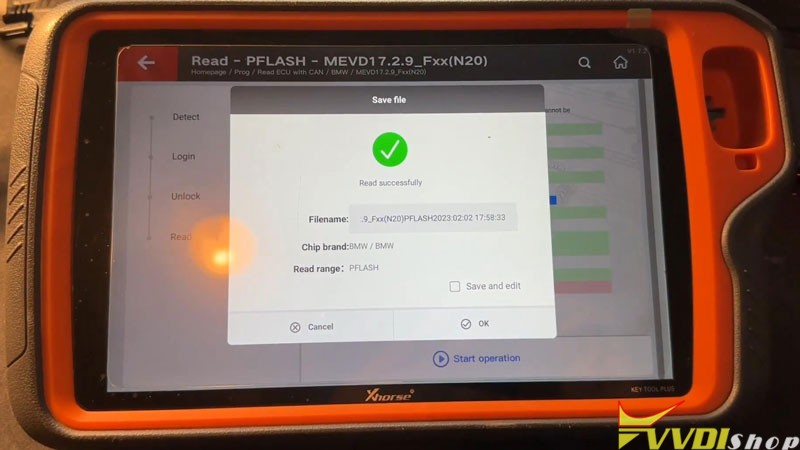
Read ECU ISN
Now, we can go to read the ISN.
Immo programming >> Europe >> BMW >> Select from system >> ECU ISN >> Start programming >> MEVD172Y/MEVD172/MEVD1725/B38/B48/X63TU- F Series >> Get ISN from file >> DFLASH
As you can see, this is the ECU ISN.
It has been successfully read out.
If you load the PFLASH, it says: “This file is not supported by current module!”
So remember to choose D-Flash, that’s the ISN right there.
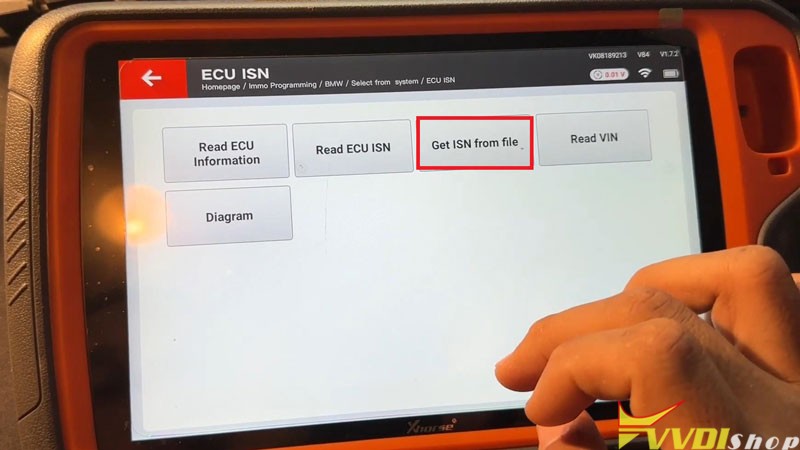
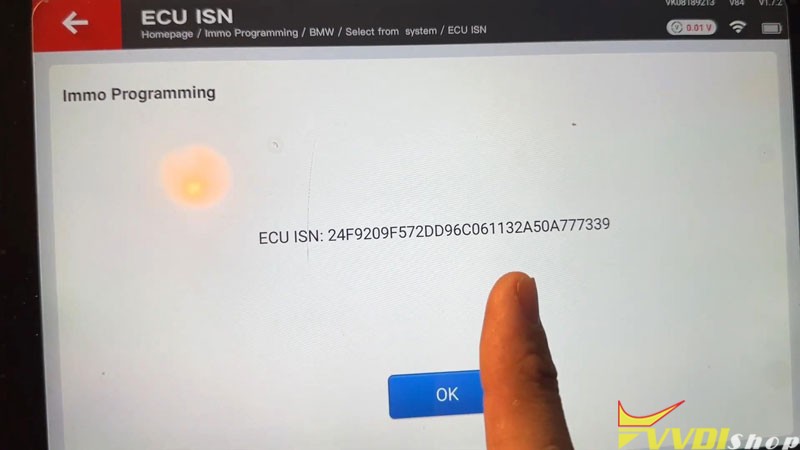
For me with magic, VVDI Key Tool Plus Pad can read the internal Flash and internal eeprom really fast. But the good thing about this tool is that everything is done built inside. Once you’re done reading, the file you can just transfer it or read it from the tool device itself. That makes a job extremely easy.