How to Virgin Xhorse Smart Remote Key Data?
Matched product:
Auto 4% OFF Xhorse XSKFF0EN Knife Style 4-Button Universal Remote Flip Smart Key for VVDI Key Tool 5Pcs/lot
US$119.00
- Item No. HKSA2137-5PCS
- Free Shipping
Xhorse XSKFF0EN Knife Style 4-Button Universal Remote Flip Smart Key for VVDI Key Tool
Since we cannot actually program Xhorse flip type smart remote like OEMs do because the key does not fit into the slot. We have to copy the key so we are going to show you how to do that.
The first thing we’re going to do is open up the xhorse app, go to Special Function->VVDI Remote function->VVDI Smart key repair
what this is going to do is to erase all the data that is on the key and basically virgin the key.
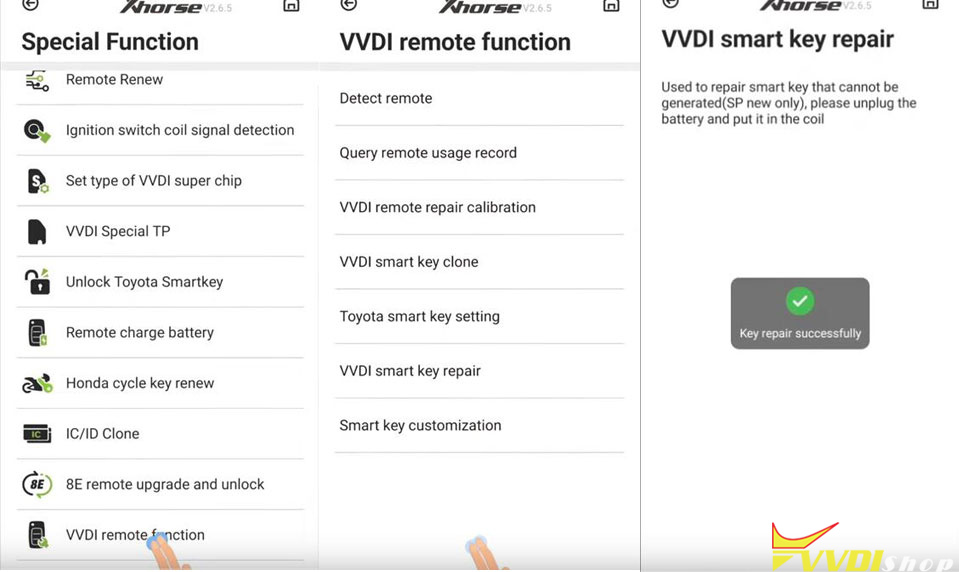
We press the button on the remote side once so the little power button says unknown, if we press it and hold it says frequency. So what we are going to do is just pres son the remote and as you can see there is no frequency. So that means this key is pretty much virginized at that point. So we take off all the data.

