How to Update Xhorse VVDI Mini OBD Tool Firmware via WiFi or PC?
Matched product:
[Ship from EU/US/UK] Xhorse VVDI MINI OBD Tool Bluetooth Works with Key Tool Max or Mobile Phone
Latest price:US$299.00US$239.0020% off
- Item No. SK287
- Out Of Stock
The new VVDI Mini OBD Tool is designed to work in tandem with the VVDI Key Tool Max or mobile phone. It is a wireless OBD vehicular interface that provides diagnostic reporting and manipulation as well as containing immobilizer programming capabilities. If you do any automotive work at all, you’re going to want to embrace this new platform.
Part I: Update VVDI Mini OBD via WiFi
How to update Xhorse vvdi Mini OBD tool over WiFi from Mobile phone (update Firmware and WiFi module).
Follow the 4 steps below to learn how to do.
- Connect VVDI Mini OBD Tool to OBD 12V power, enable GPS location, 3G data & hotspot;

- Change settings to Bluetooth connection, connect Mini OBD via Bluetooth in Xhorse APP;
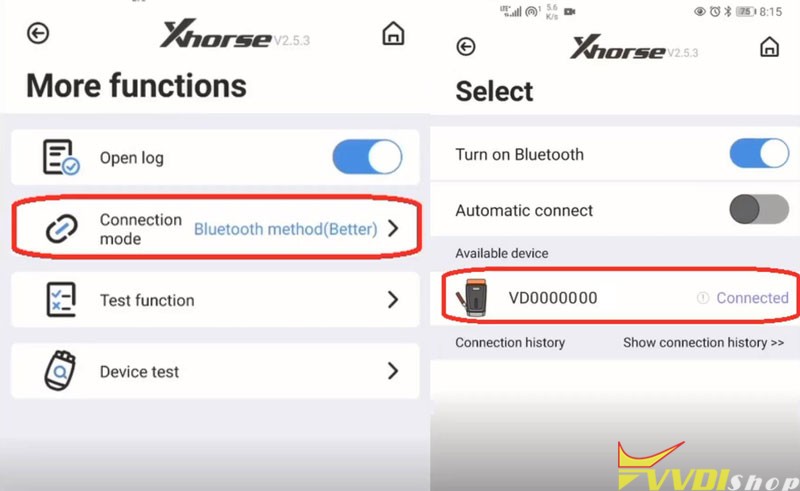
- Switch connection from Bluetooth to WiFi, confirm again the connection. Enter hotspot details(name & password), wait for connection;
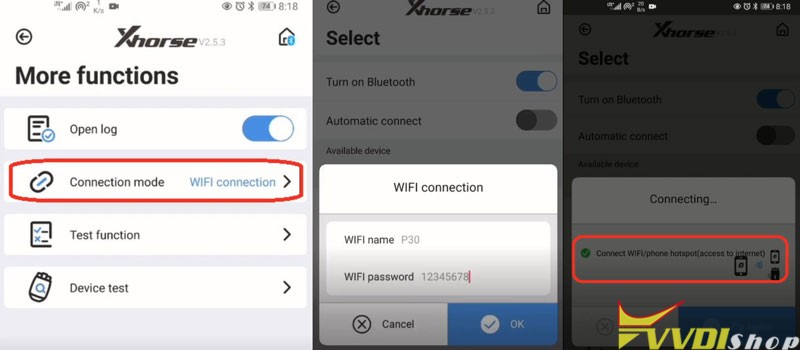
- Start updating.
Update >> Continue >> OK
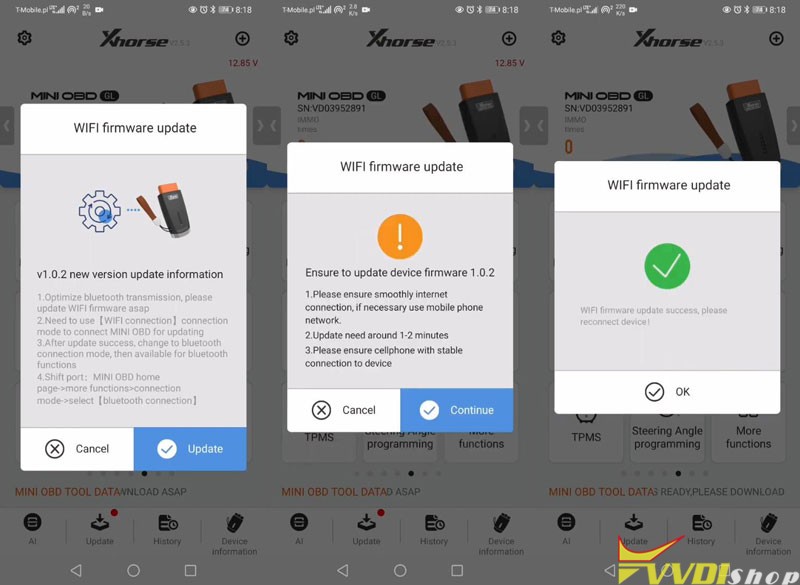
Go to check the MINI OBD firmware version.
It’ll show with a red dot if it needs to update, just click it.
Update >> Firmware update version >> Update >> Bluetooth Pair >> Continue
Wait processing until 100%...
Firmware update success.
The red dot will go once completed.
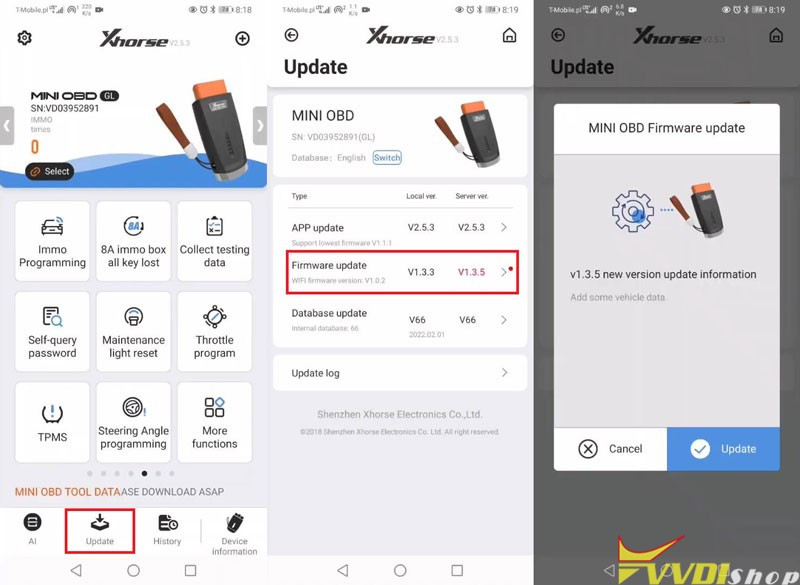
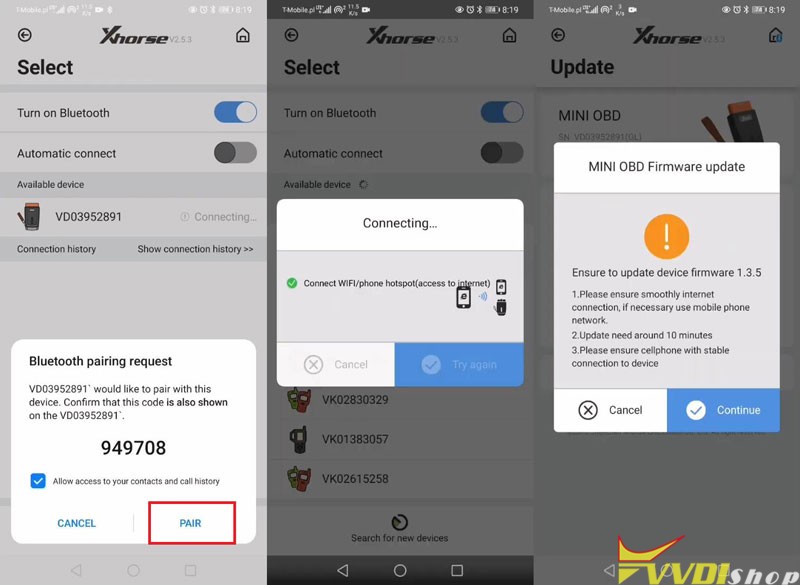
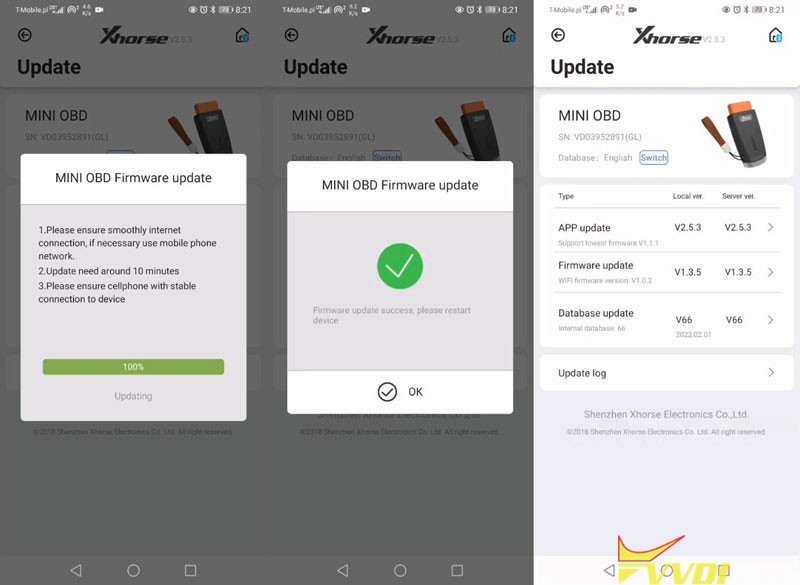
Part II: Update VVDI Mini OBD with PC
how to update xhorse obd mini with PC. Fast and easy.
Software download
Download Xhorse Upgrade Kit here
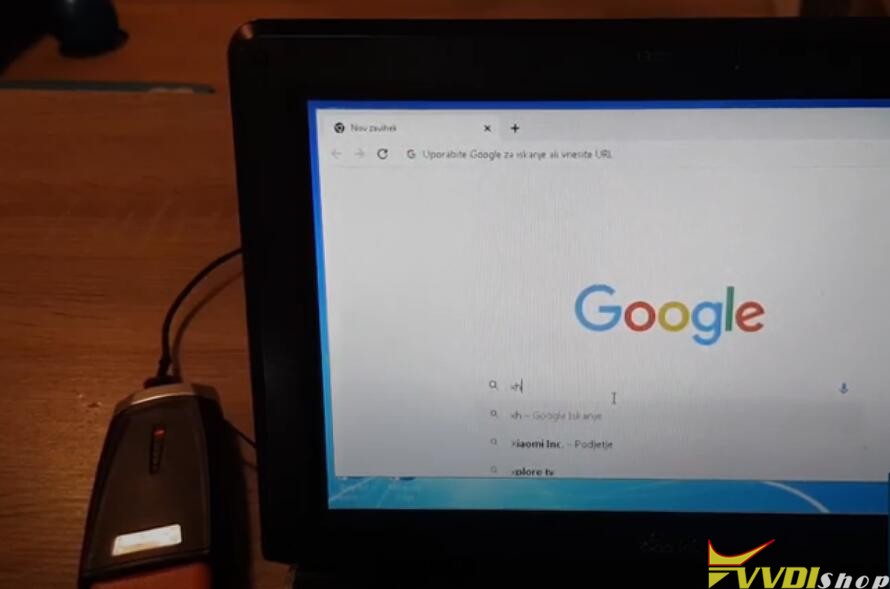
Connect xhorse mini obd tool with PC via USB cable
Run Xhorse Upgrade Kit
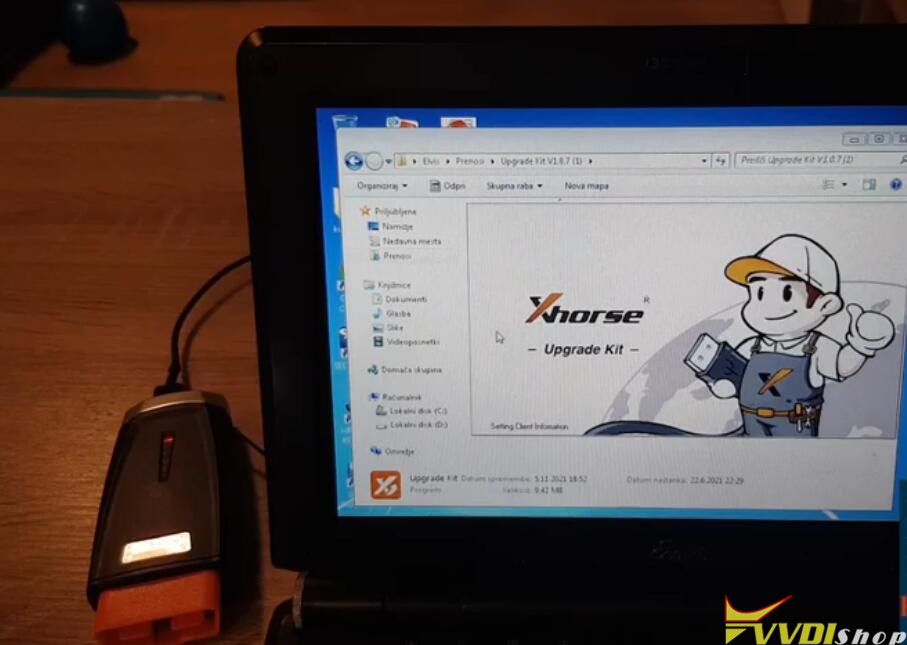
Select MiniOBD device, Find device and run Upgrade
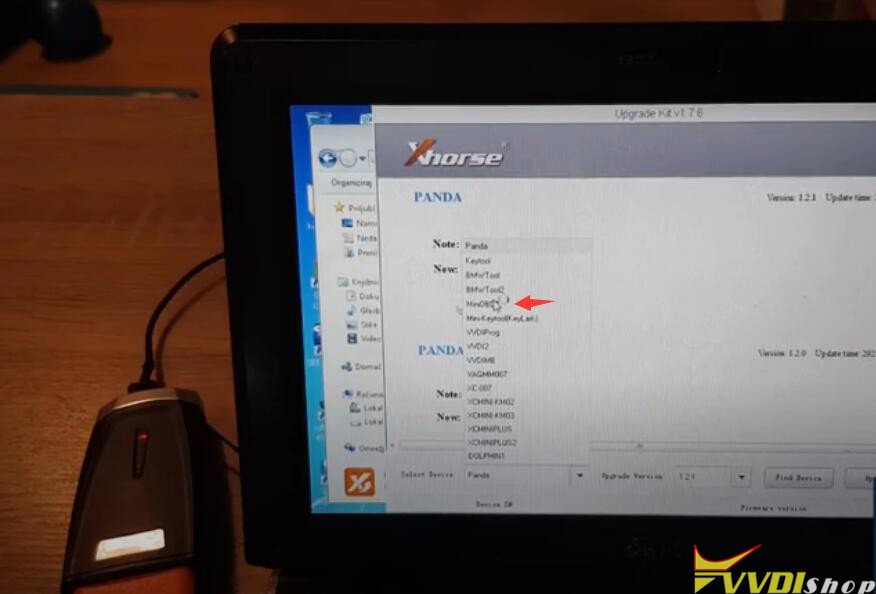
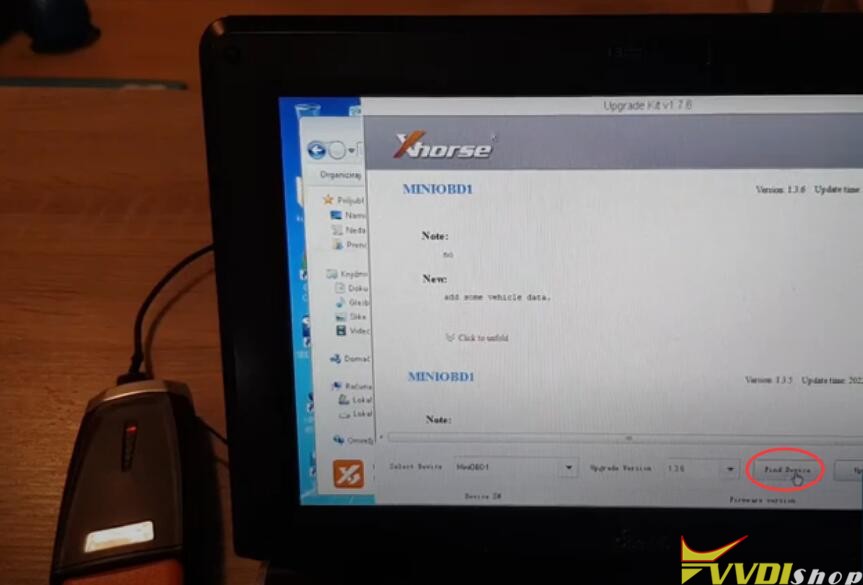
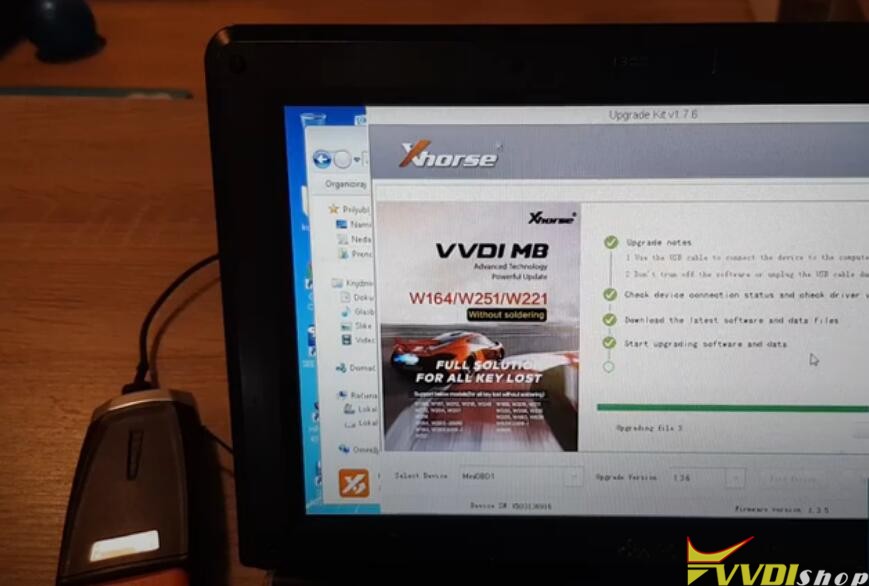
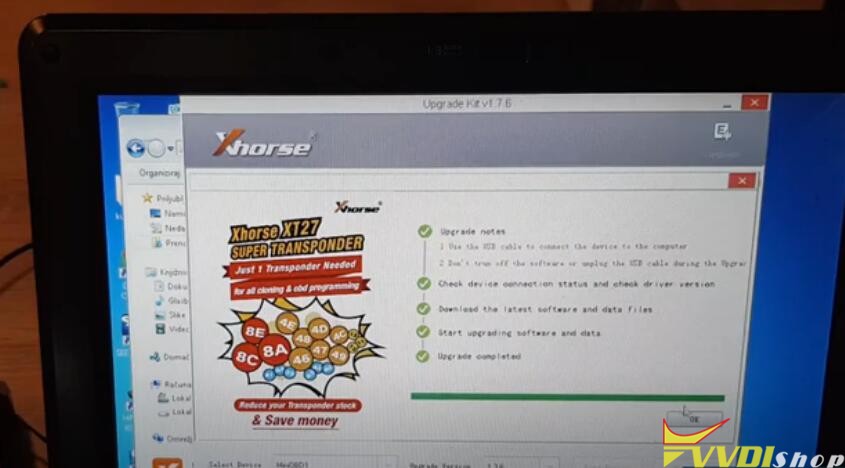
Wait until the update procedure is completed.
![[Ship from EU/US/UK] Xhorse VVDI MINI OBD Tool Bluetooth Works with Key Tool Max or Mobile Phone](/upload/pro-sm/22082816617520189275.jpg)