How to Update Xhorse Condor II software and firmware?
Matched product:
MEGA SALE 2024 Xhorse Condor XC-Mini Plus II Condor II Key Cutting Machine Android Touch Screen with M3 and M5 Clamps [Ship from US/EU/UK]
Latest price:US$3,299.00US$2,859.0013% off
- Item No. HKSL482
- Free Shipping
The new Xhorse CONDOR XC-MINI PLUS II comes with a host of whole-new amazing features with the aim to satisfy the needs of locksmiths to the largest extent. It'll give a new level of user experience with technologies and breakthroughs like intelligent indicator lights, 8-core processor, engraving, and household keys.
The new xhorse condor xc-mini plus II (Condor II) allows users to update the system, app, firmware and database on the machine directly without PC.

It is much easier and more intuitive for anyone using the condor key cutting machine.
Make sure you have WiFi network connected
Enter Update Screen
Connect machine with WiFi




Enter update screen again
Press ‘Update’ and wait a few seconds


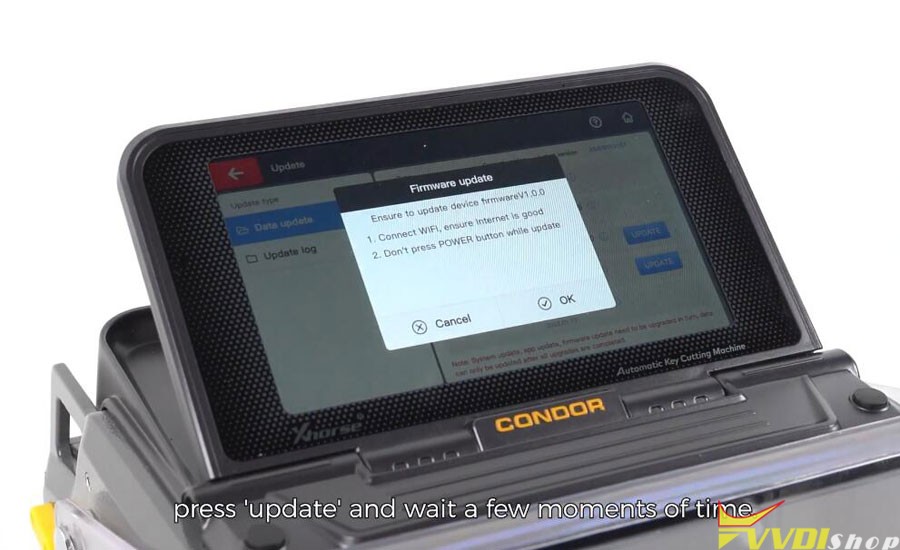

Upgrade success, the xhorse condor ii will restart and load new firmware/software/database automatically.
![2024 Xhorse Condor XC-Mini Plus II Condor II Key Cutting Machine Android Touch Screen with M3 and M5 Clamps [Ship from US/EU/UK]](/upload/pro-sm/23090716941546697737.jpg)