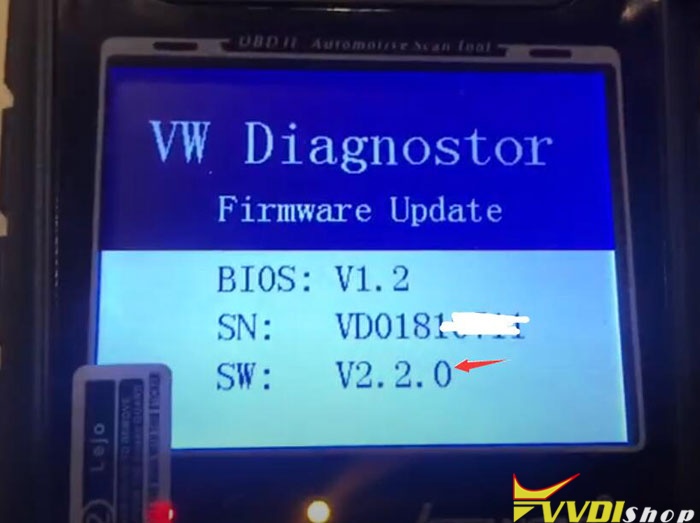How to Update Xhorse Iscancar VAG MM-007 Firmware Online?
Matched product:
V2.3.2 Xhorse Iscancar V-A-G MM-007 Diagnostic and Maintenance Tool Update Online Supports MQB Mileage Correction
US$279.00
- Item No. SC204
- Free Shipping
Xhorse Iscancar V-A-G MM-007:
1.Support controller diagnostic: basic setting, channel adaption, read DTC, clear DTC,system login etc
2.OBD read PINs, adaption after replacing controller, gateway register etc
1.Support controller diagnostic: basic setting, channel adaption, read DTC, clear DTC,system login etc
2.OBD read PINs, adaption after replacing controller, gateway register etc
How-to: update original Xhorse Iscancar VAG MM-007 (SuperVAG 3+) Diagnostic and Maintenance Tool.
Turn on VAG-007
Select About Iscanner to check device information: SW, FW version and S/N
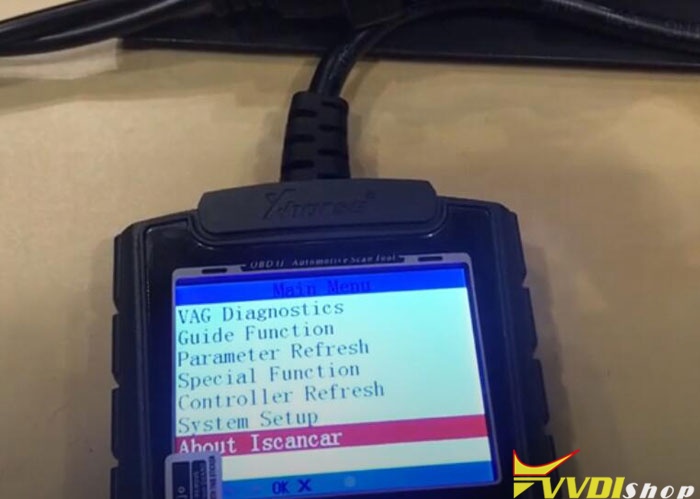
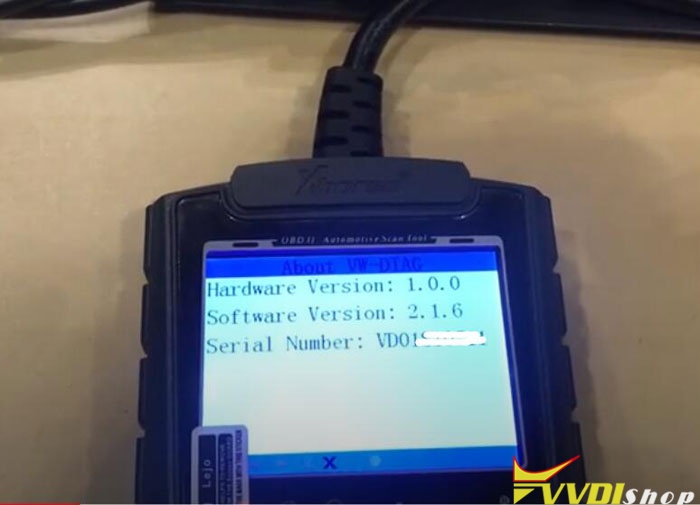
Go to System Setup->Firmware Update
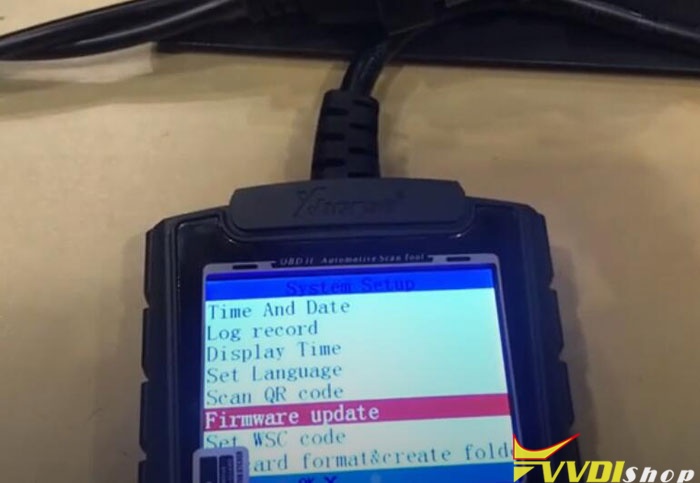
Check available firmware update and confirm
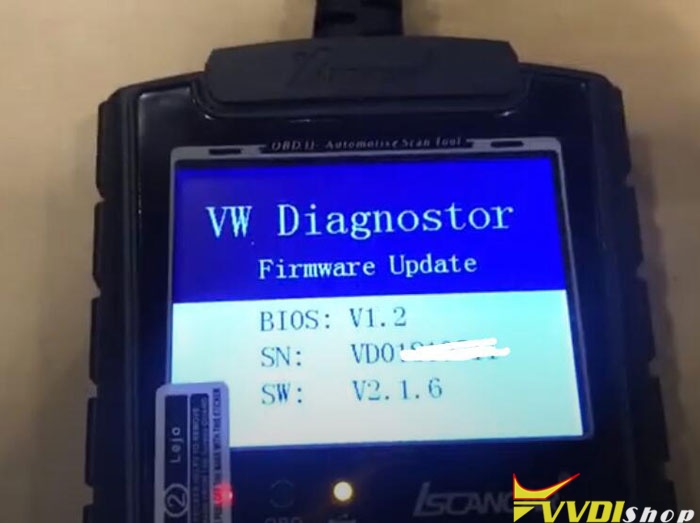
Connect VAG MM-007 with laptop via test cable
Run update tool or Xhorse upgrade Kit
Check device info and press Update Online
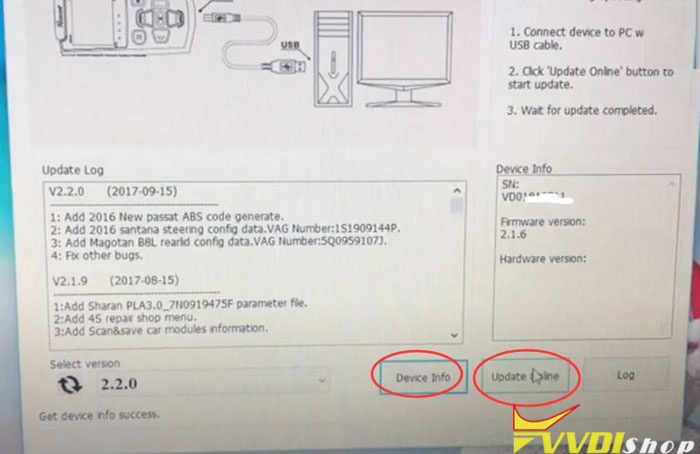
Check update status on mm-007 or laptop
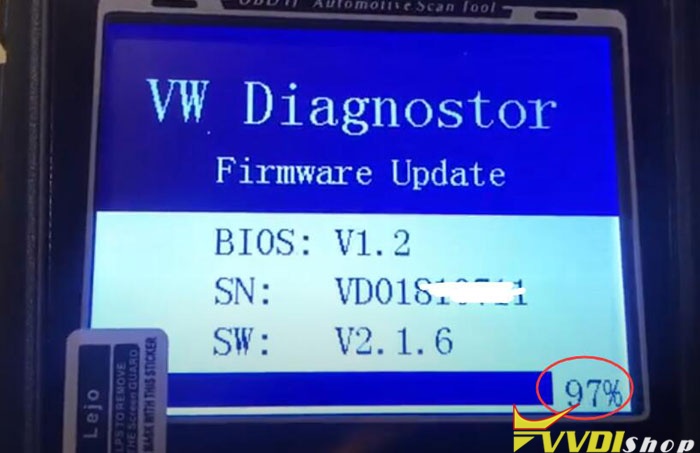
Firmware completed.