Xhorse VVDI2 Prepare Toyota H Chip (128-bit) Activation Authorization
We have Warehouses in the EU,US,UK,CN. No customs fees.
If you need best price, pls contact Emily:
Skype: VVDIfactory.com
Whatapp: +86 13559259147
Email: sales@vvdishop.com
Product Description
Toyota H chip (128-bit) activation VT-01 is an online calculation and it requires 200 points.
Xhorse VVDI2 Prepare Toyota H Chip Activation Authorization (VT-01)
(Note: Everytime you do Toyota H chip function, VVDI2 will take away 200 points. 200 points= 1 token. You can exchange token to points within upgrade kit.You can obtain points by using VVDI remote keys as well.)
If you have a FULL version VVDI2 tool then you will get this authorization (VT-01) for FREE. You will be able to activate H chip authorization in the Xhorse update kit software using a self-service system or you can request it by placing an order on our website.
How to check if VVDI2 version is a full version:
if you have all 4 of the following authorizations on your VVDI2 that means you have the full version:
- VB-01(VVDI2 BMW OBD)
- VB-02 (VVDI2 BMW CAS4)
- VV-01 (VAG 4TH )
- VV-02 (VAG 5th)
How to enable VT-01 license for vvdi2 full:
1) Connect VVDI2 to PC via USB cable
2) Open Upgrate kit, select VVDI2
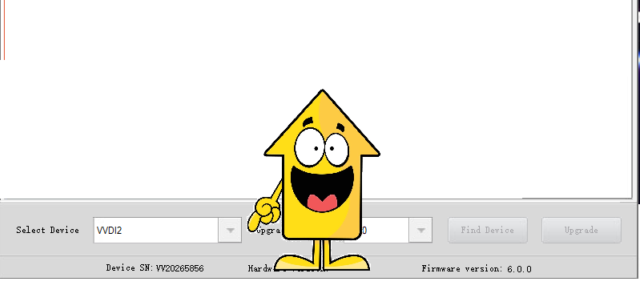
and go to System Point
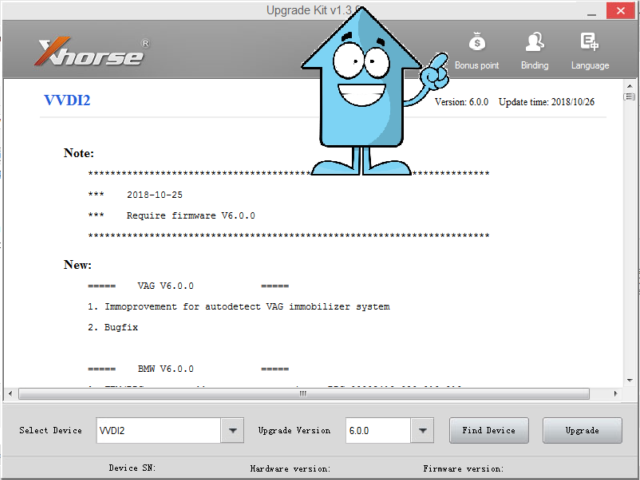
3) Click View My bonus Points
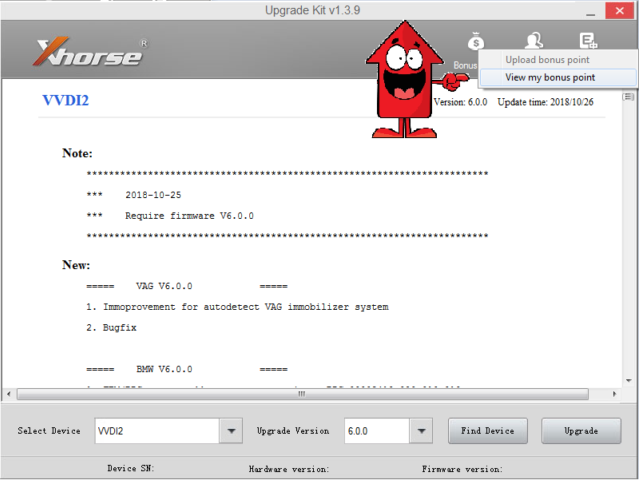
4)Type Login and password for your account on Customer Self Service website
5) Select Activate H
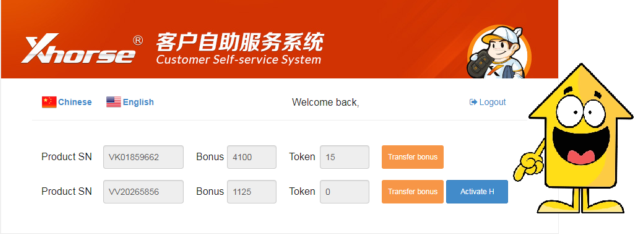
6) Confirm your choice
7) Do FW update via Upgrate Kit after 20-30min
We have Warehouses in EU,US,UK,China,Russia,Belgium. No customs fees.
If you need better price, please feel free to contact us.
Skype: VVDIfactory.com
Email: sales@vvdishop.com
Tech Support
If you get VVDI2 Full version, you can activate Toyota H chip function for free and enable it by yourself. If you don’t have full version, you need to pay for the license.
Steps to activate VVDI2 full Toyota H chip generation:
The authorization is free if you have Xhorse VVDI2 Full version key programmer. You need to pay for the service if you don't have VVDI2 full.
How to enable Toyota H chip function in VVDI2:
1) Connect VVDI2 to PC via USB cable
2) Open Upgrate kit, select VVDI2
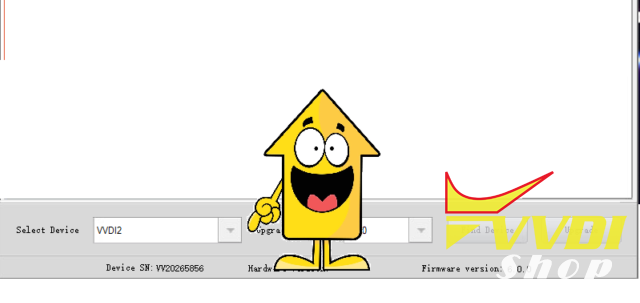
and go to System Point
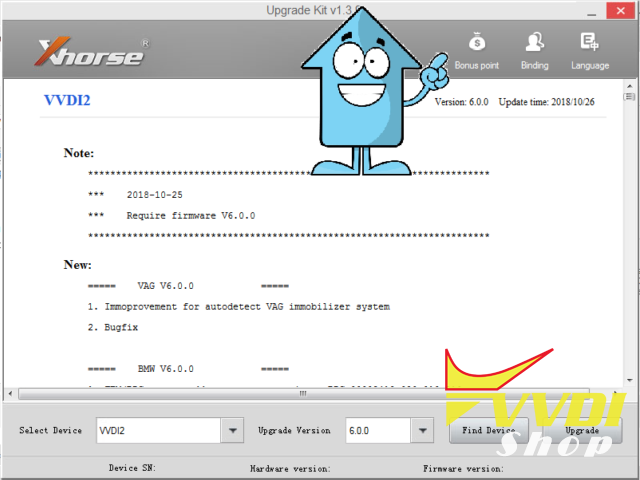
3) Click View My bonus Points
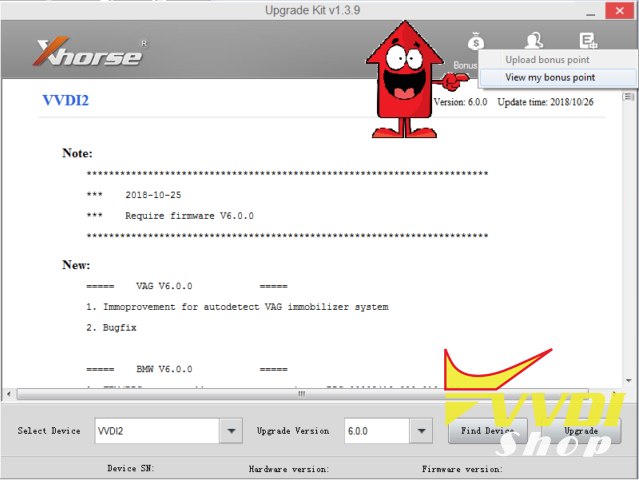
4)Type Login and password for your account on Customer Self Service website
5) Select Activate H
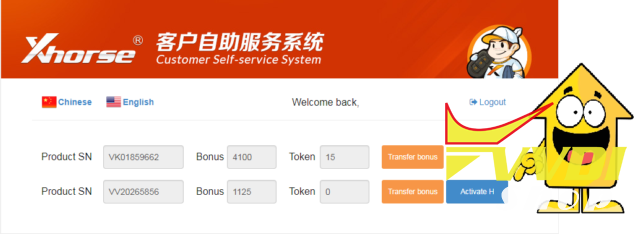
6) Confirm your choice
7) Do firmware update via Upgrate Kit after 20-30min.
How to enable Toyota H Chip Function on Mobile Phone?
Use a phone (both Android and IOS ok) to search "Xhorse" in the Google play or APP store.

Download and install "Xhorse" APP.
Bind VVDI2 to APP.
On the first page of Xhorse APP, click on "Shop", then "Bonus points", then "Function", scroll down and select "VVDI2 full generate Toyota H function (VT-01) with 0 Bonus points.
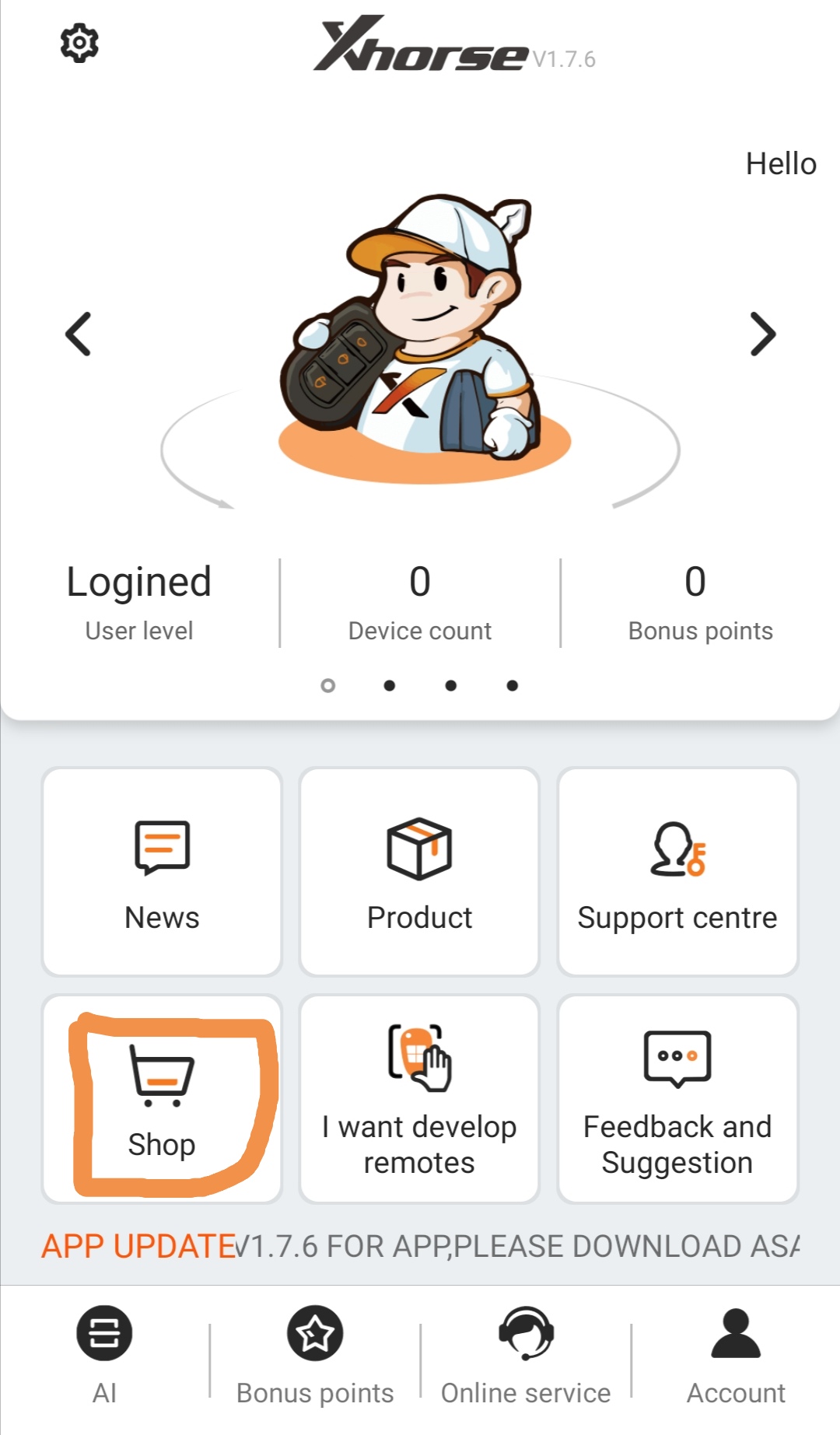
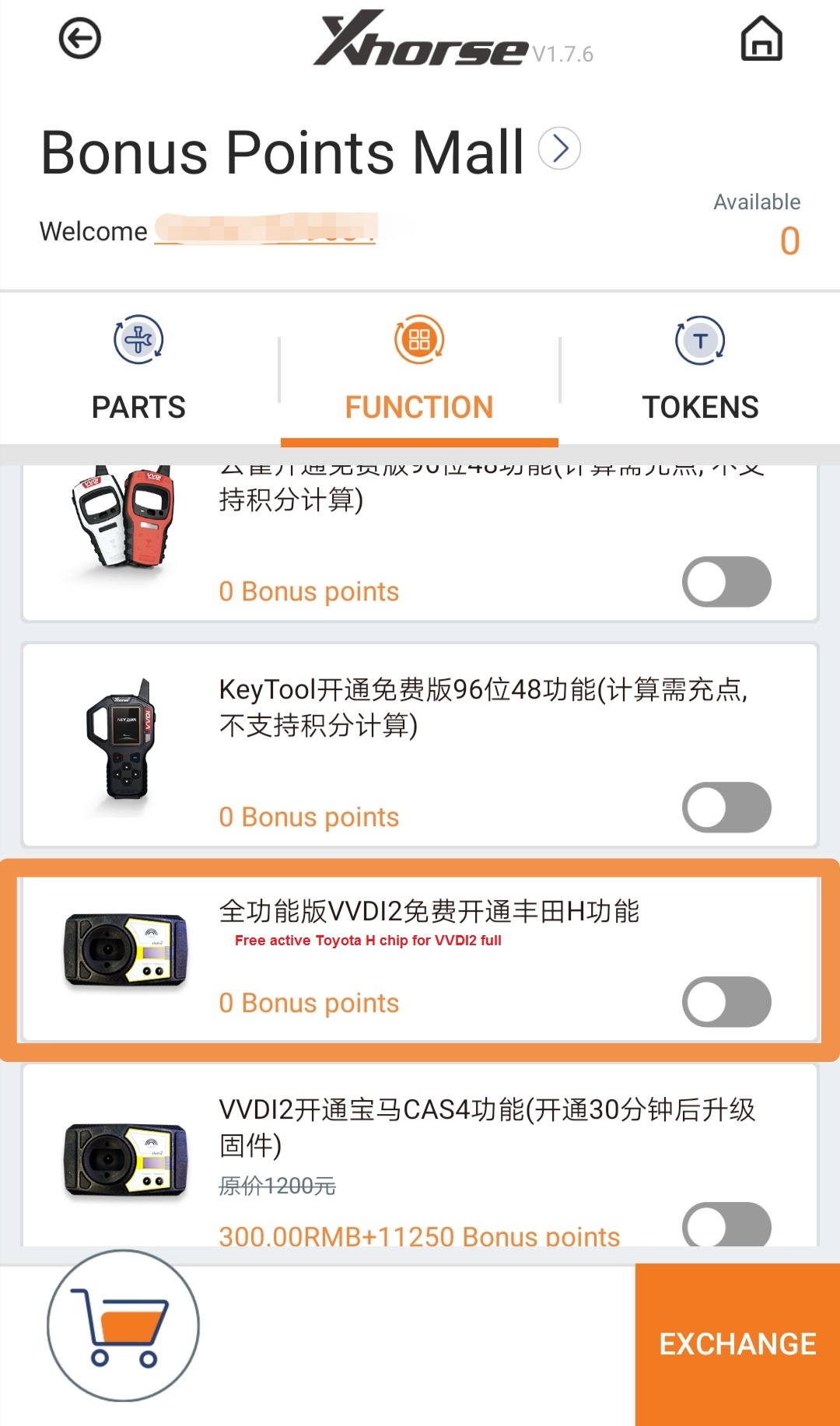
Case:
One user has Xhorse VVDI2 full version, and he did everything but failed to get " generate Toyota H chip", how to do?

The answer is please download the Xhorse APP, bind VVDI2 to APP, and self-service by following the above procedure.


![V7.3.6 Xhorse VVDI2 Full Version All 13 Software Activated Ship from EU/UK/US/RU [Send mini key tool + BMW FEM/BDC Test Platform]](/upload/pro-sm/21040916179629956979.jpg)
![[UK/RU/US/EU Ship] Xhorse VVDI2 All Activated Version V7.3.6 Plus VVDI Prog Programmer V5.3.3](/upload/pro-sm/23062916881076078187.jpg)