Xhorse VVDI 8A Adapter Operation Manuals
Matched product:
Auto 4% OFF Xhorse Toyota 8A Non-Smart Key All Keys Lost Adapter for VVDI2, Mini OBD Tool, Key Tool Max Pro and Key Tool Plus [Ship from US/UK/EU]
Latest price:US$189.00US$119.0037% off
- Item No. SK288
- Free Shipping
Xhorse VVDI Toyota 8A Non-smart key adapter for normal key with H chip All keys lost, without disassembling IMMO BOX
Toyota Camry 15-16 17 Years 8A all keys lost.pdf (1.1M)
Toyota Corolla 8A all keys lost.pdf (818K) Toyota Highlander 8A all keys lost.pdf (1007K) Toyota Hilux 8A all keys lost.pdf (878K) Toyota levin 8A all keys lost.pdf (845K) Toyota Prado 17 18YEARS 8A All keys lost.pdf (1.2M) Toyota rav4 8A all keys lost.pdf (737K)Manual including:Toyota Camry 2015 2016/2017 Years 8A All Keys Lost
Toyota Corolla 8A All Keys Lost
Toyota High Lander 8A All Keys Lost
Toyota Hilux 8A All Keys Lost
Toyota Levin 8A All Keys Lost
Toyota Prado 2017 2018 8A All Keys Lost
Toyota RAV4 8A All Keys Lost
Demo Guide: Toyota 8A all keys lost done with VVDI2 + 8A control box cable
Here shows the procedure on how to program new key when Toyota 8A all keys lost with Xhorse VVDI2 + 8A control box cable.

1. Disconnect the BAT+ to protect the connector to avoid short circuit.
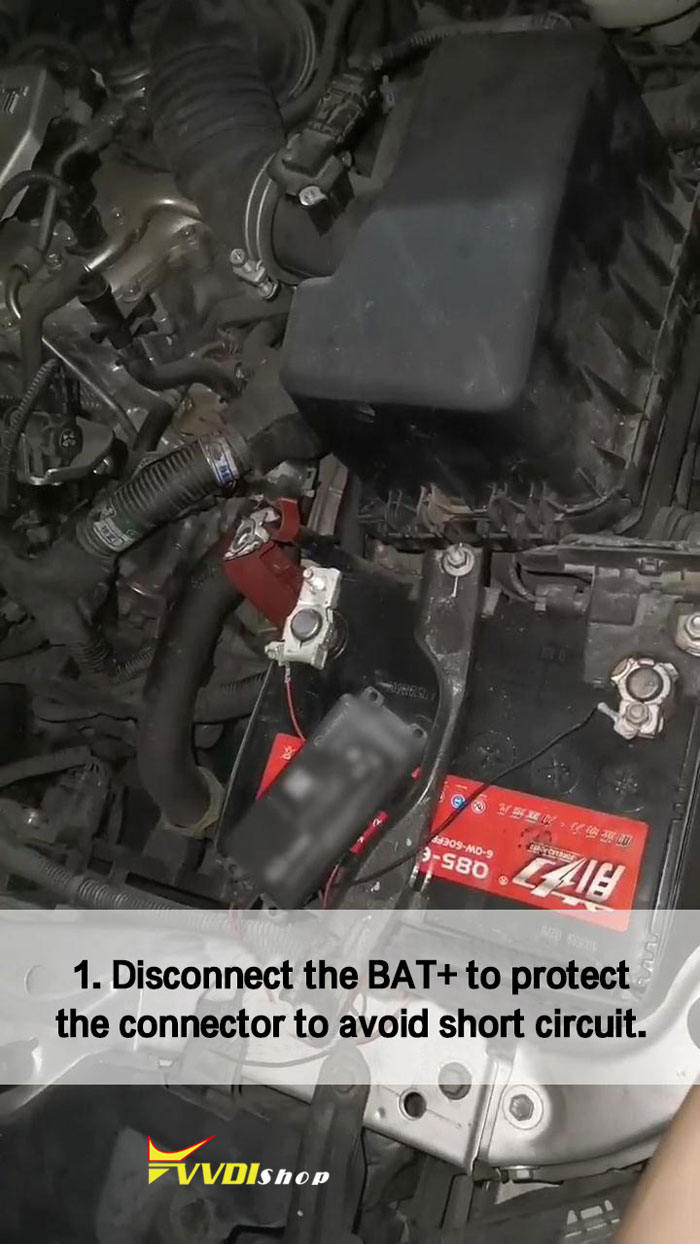
2. Connect the fuse box.
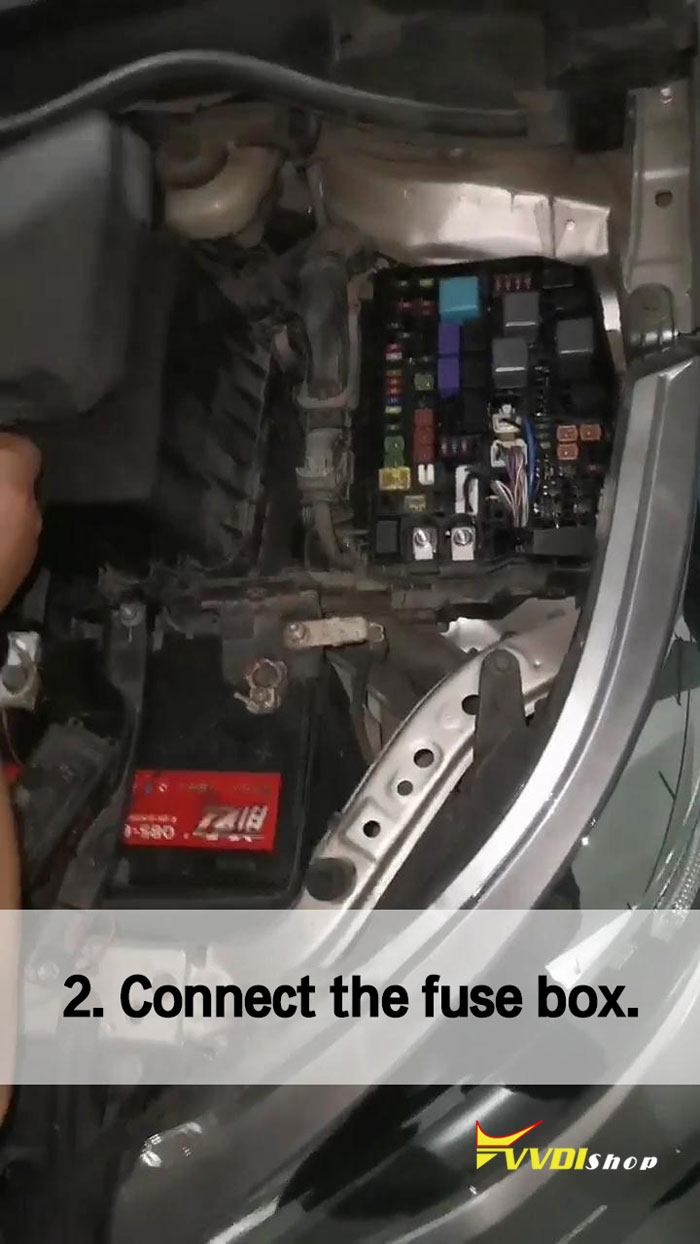
- Unplug the relay, if the reply location is not as the same as that in this video, please contact the support.
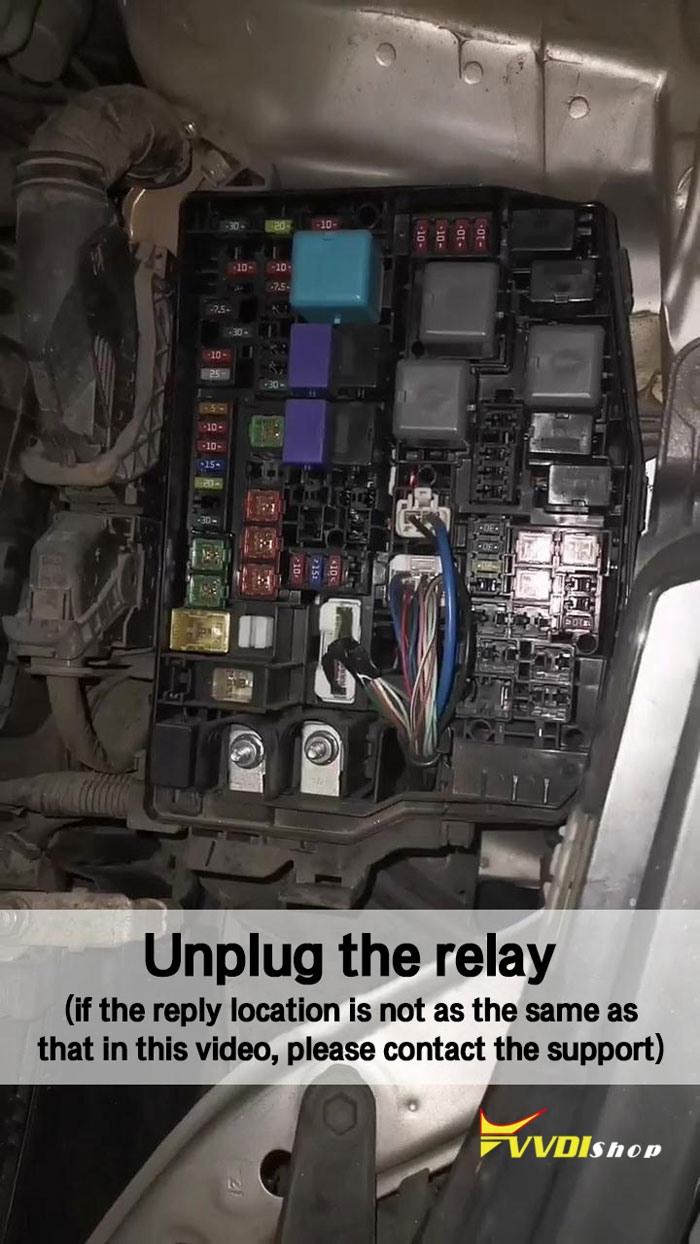
- Plug the J3 harness interface.
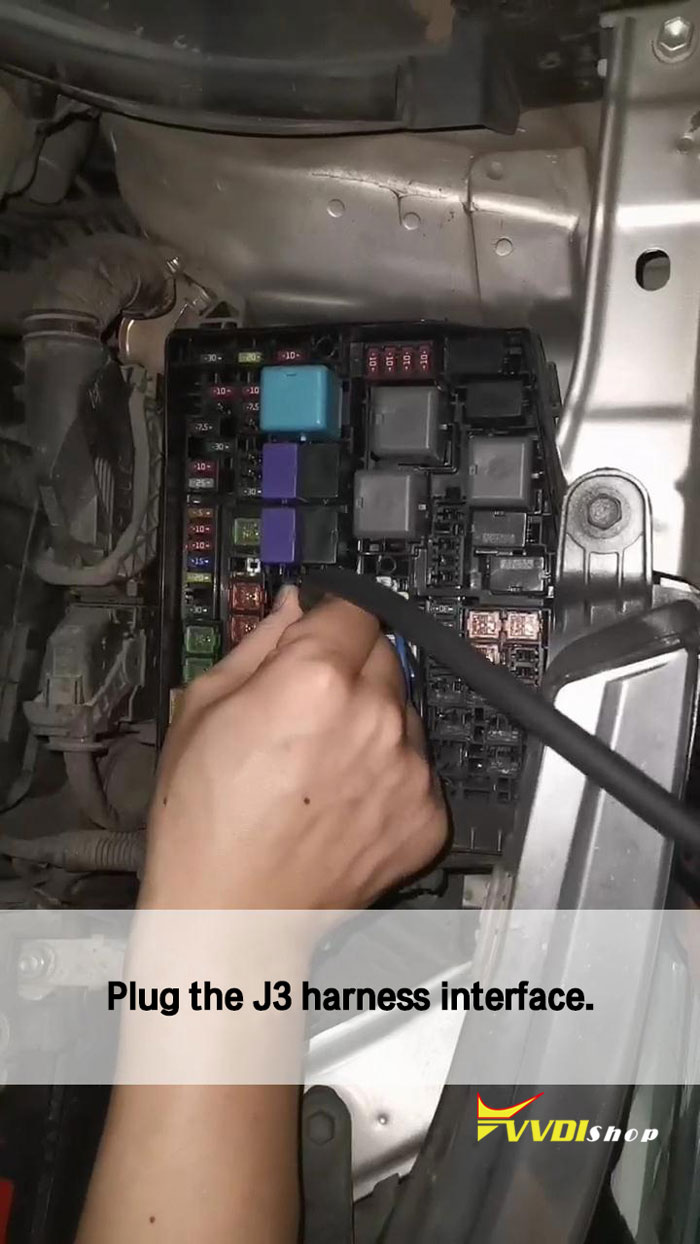
3. Connect the steering wheel ignition harness.
Unplug the ignition plug, insert J5 ignition plug.
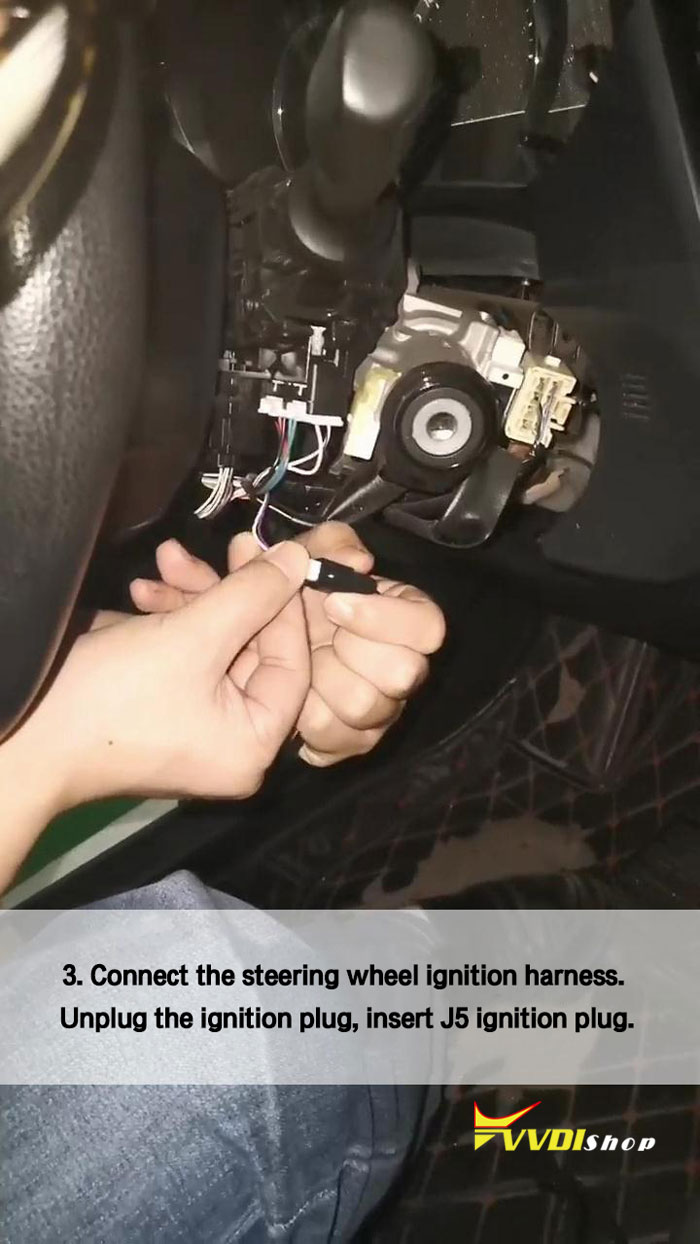
4. Plug into the OBD2 port of the car, connect the Toyota 8A all keys lost adapter with VVDI2, connect the car battery.
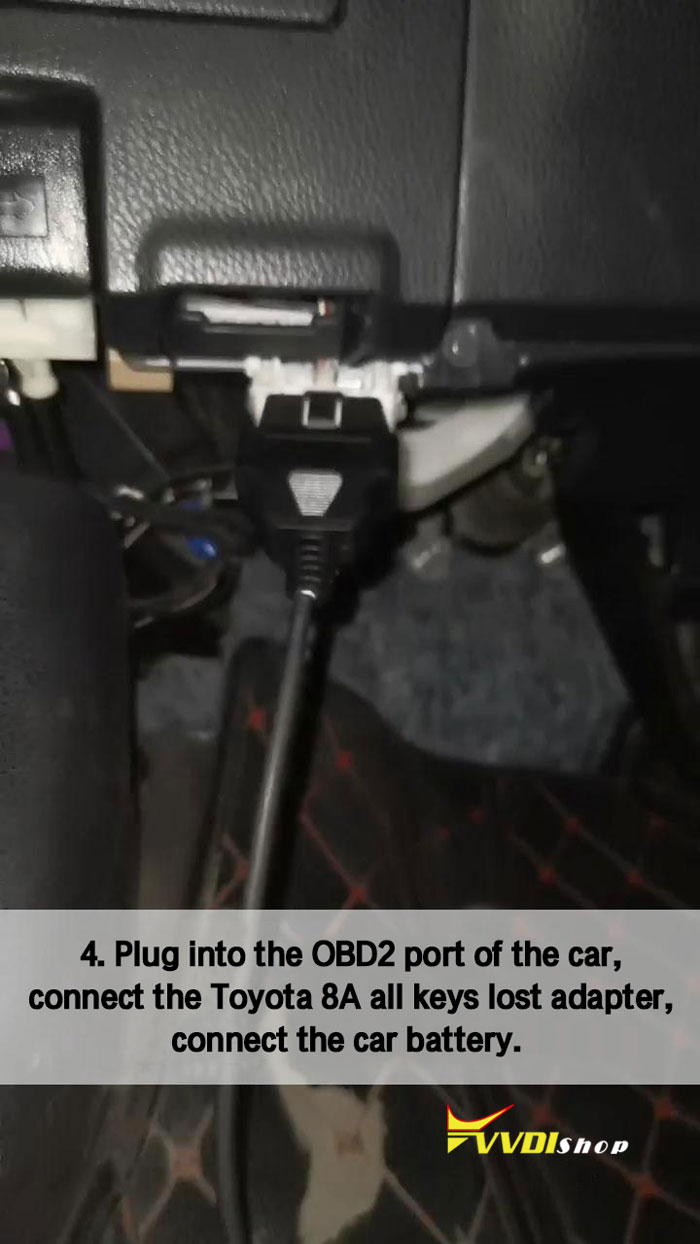
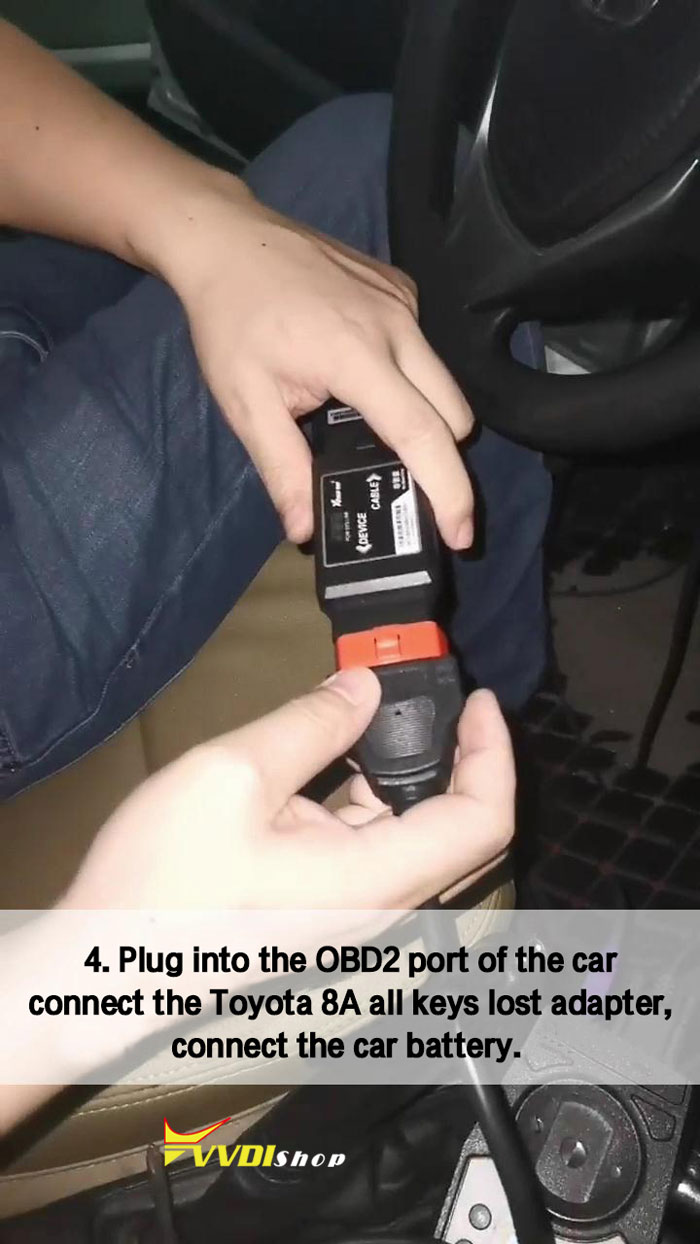
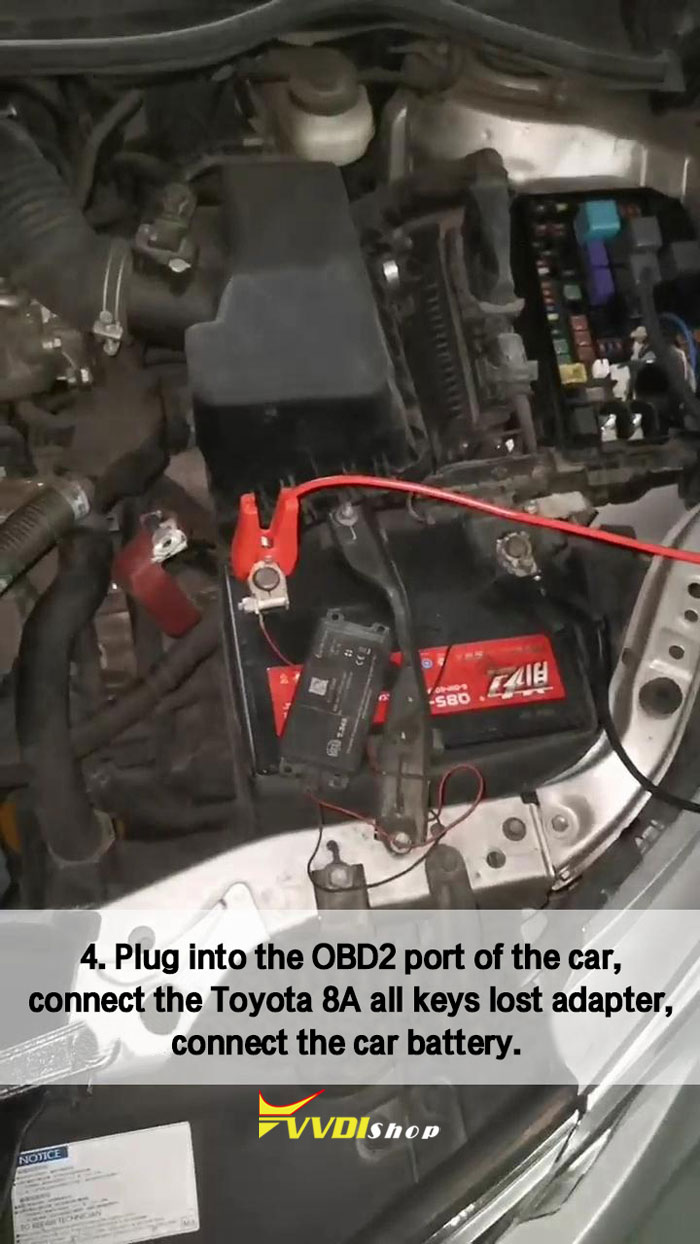
5. Put the VVDI2 super chip into the Xhorse VVDI2.
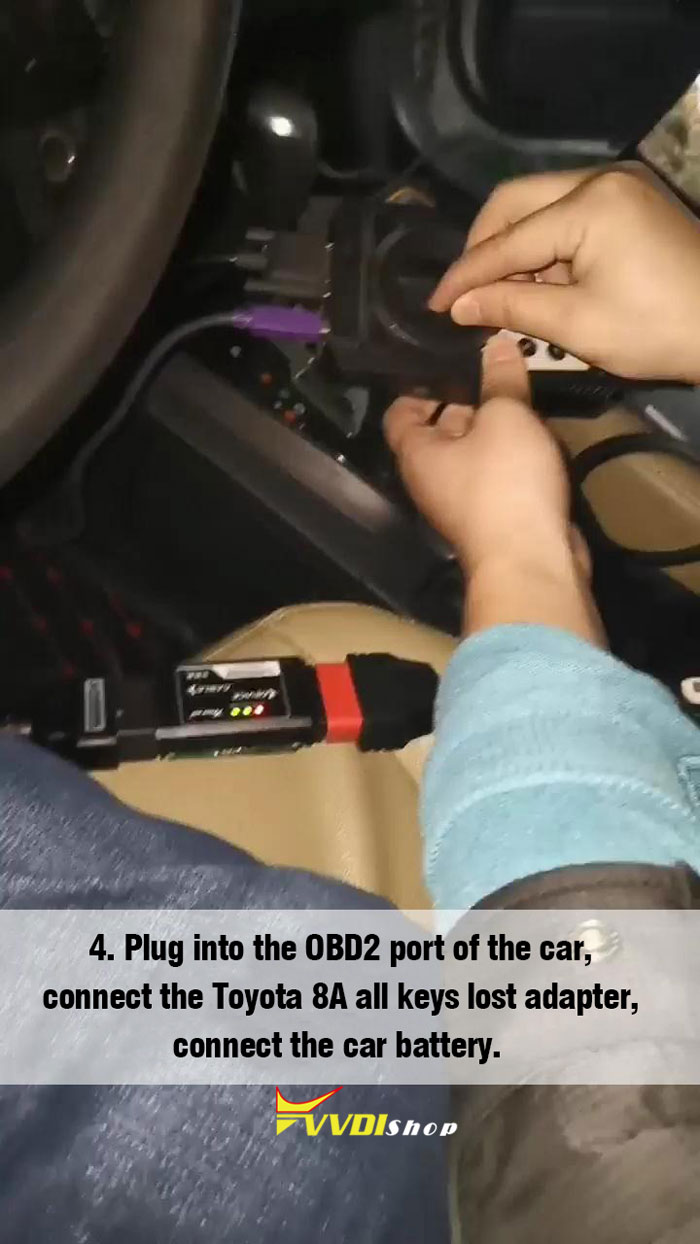
6. To generate the starting chip by operating the option in the VVDI2.
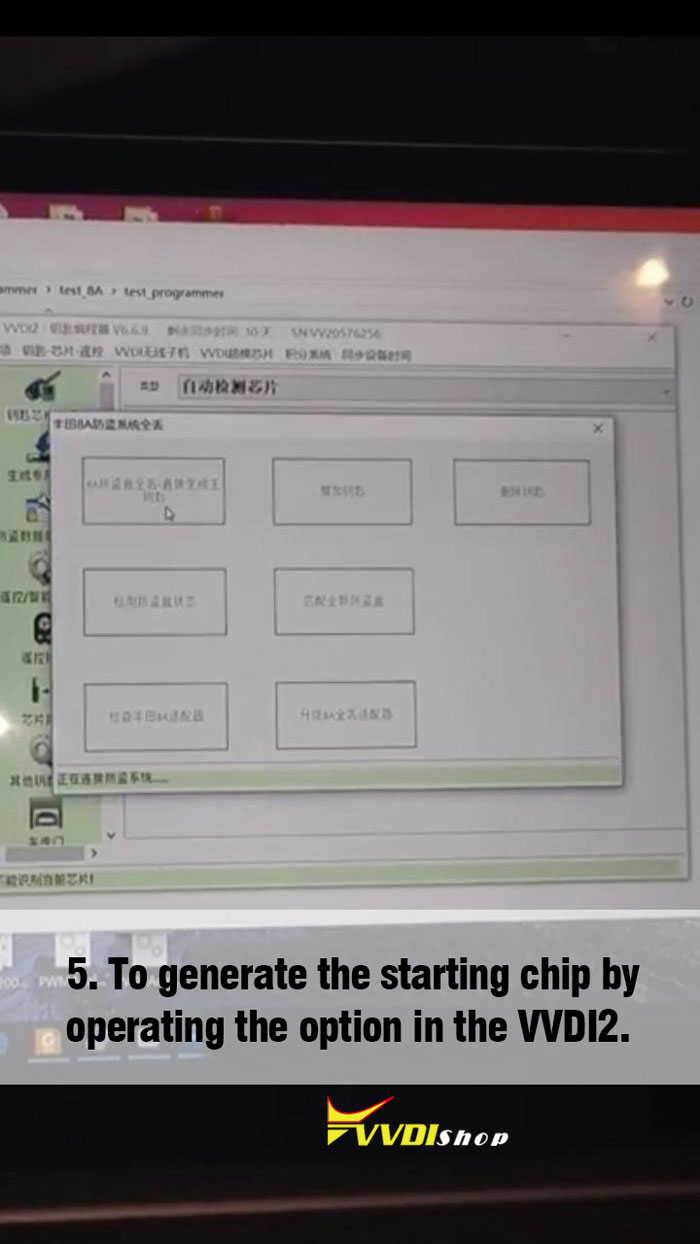
7. Restore the original car's harness (otherwise the fuse box and devices will be burned after directly starting.)
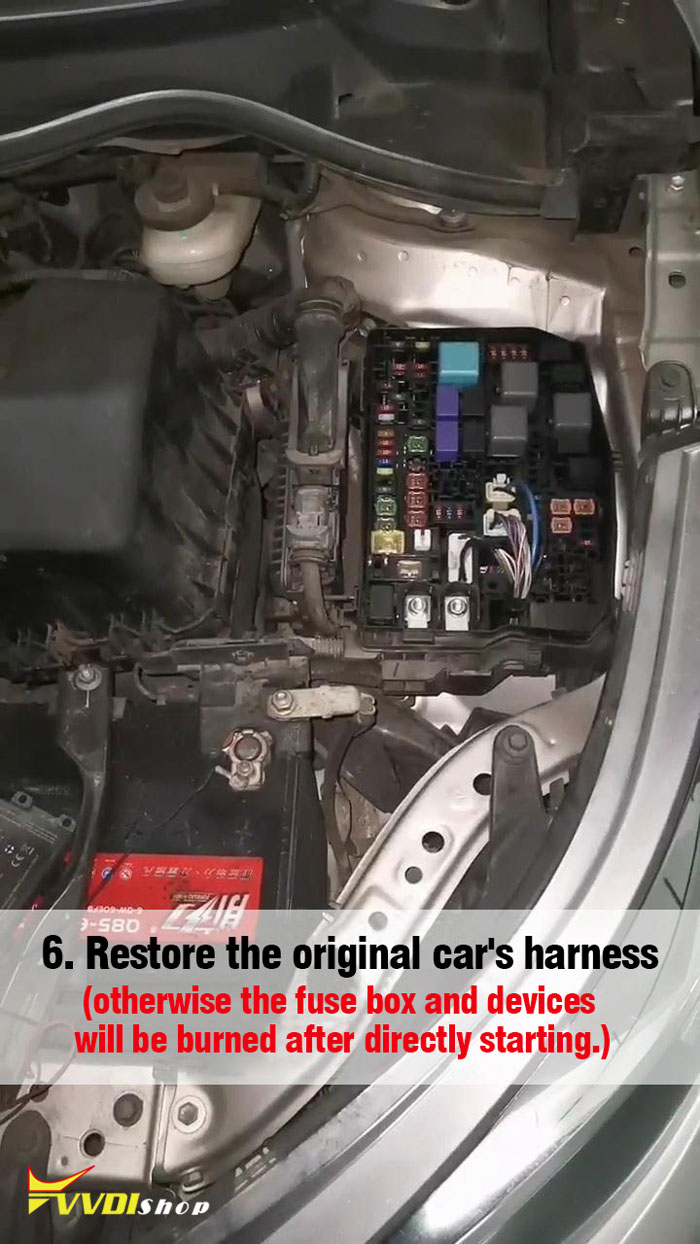
8. Test the starting chip.
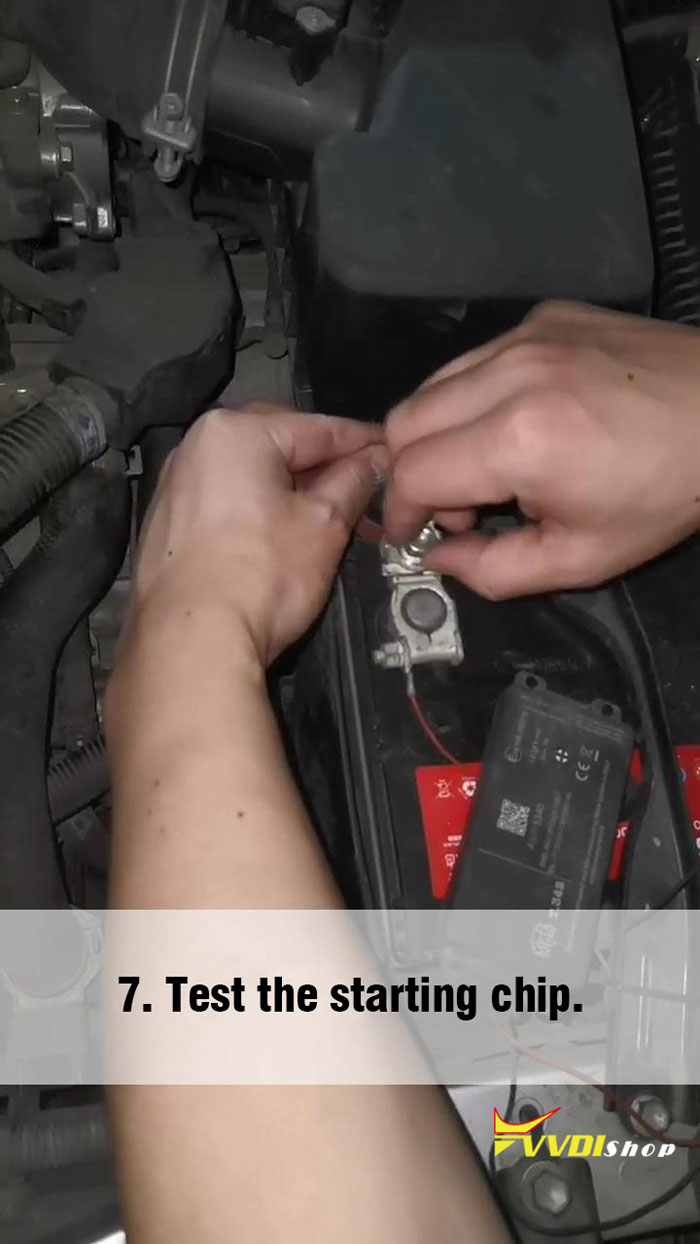
![Xhorse Toyota 8A Non-Smart Key All Keys Lost Adapter for VVDI2, Mini OBD Tool, Key Tool Max Pro and Key Tool Plus [Ship from US/UK/EU]](/upload/pro-sm/20052615904732581506.jpg)