Xhorse Dolphin XP005L Error Code 80 Solution
Problem:
My xhorse dolphin xp005l gave me error code 80 whenever use alone or with key tool max pro. Any solution?
Error: error code 80, device initialize error” as shown in the figures below.


VVDISHOP.com engineer’s solution:
1.Update firmware, calibrate machine, and try again
2.If not solved, go to perform Electrical Conductivity Measurement
Device information>> Electrical conductivity measurement>> follow the on-screen instruction below to test
Use a blank key or any other conductor to connect the probe and clamp/cutter and clamp in sequence to measure
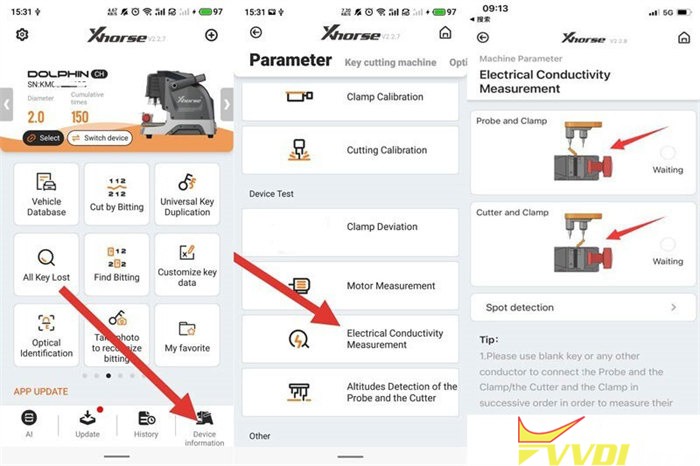
3.If it shows “error 80, device calibration error can’t do universal key duplication”, maybe the dolphin key cutting machine is short-circuited, check if wires are broken or loose.
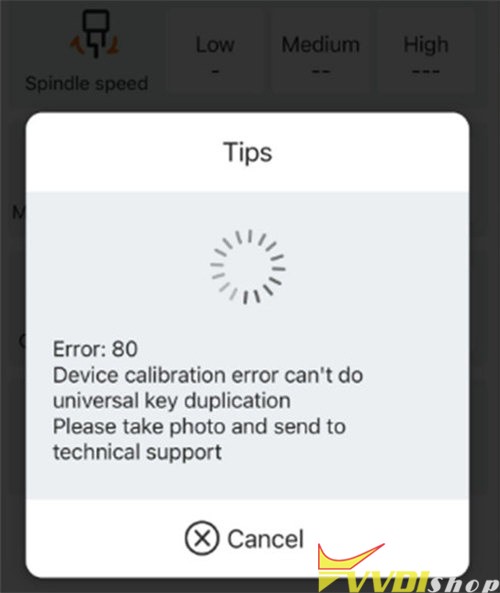
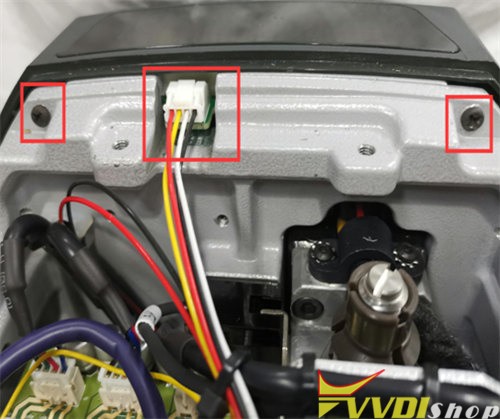
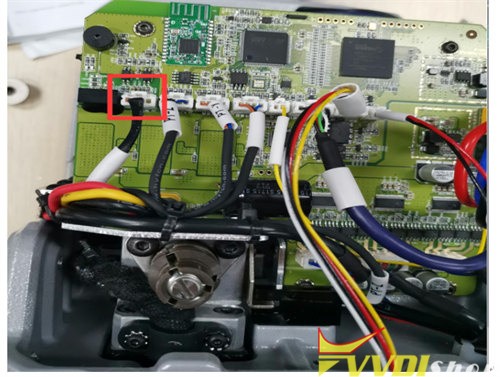
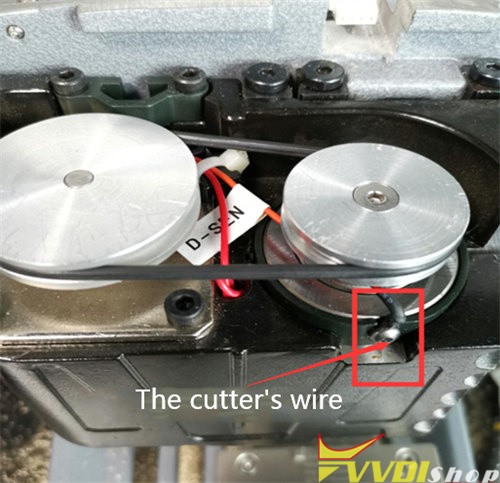

4.If all methods above still cannot fix the error, it needs to replace the main PCB.
Provide your device SN to your dealer, if it’s under the warranty, and you can apply a new PCB free.