How to Enable or Disable 868Mhz Frequency in Xhorse Remote Tester?
Matched product:
XHORSE Remote Tester for Radio Frequency Infrared (not support 868Mhz)
US$35.00
- Item No. SK199-B
- Out Of Stock
XHORSE Remote Tester Radio Frequency (FR) Infrared (IR) can detect frequency as well as infrared working or not.
How to enable/disable RF 868MHz frequency in Xhorse Remote Tester?
supports frequency range arounf 315mhz, 433mhz, 868mhz,
You have to disable 868Mhz in US.
Remove the back side label and 4 screws on the remote tester.
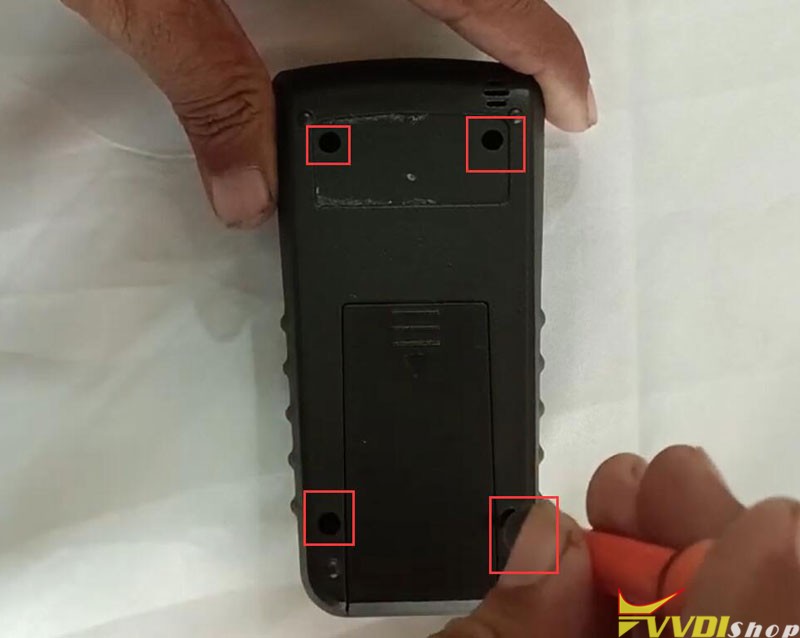
Check the PCB, there is a jumper connection position

When the jumper connection as picture below means disable 868Mhz

When the jumper connection as pictures below means disable 868Mhz


Then install the back case of the xhorse remote frequency tester
Test 868mhz frequency again

It is working.
